Object file management in the web interface
Now, let's take a look at managing containers and objects in the web interface. Once you have logged in, open the Object Store menu and select the Containers submenu. Click on the Create Container button. The following screenshot captures this step:
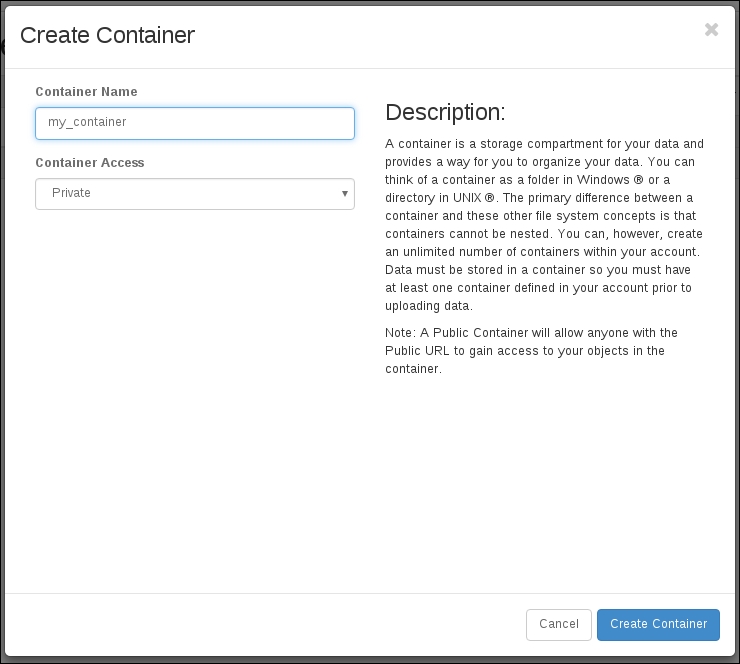
Now you will be presented with the following screenshot:
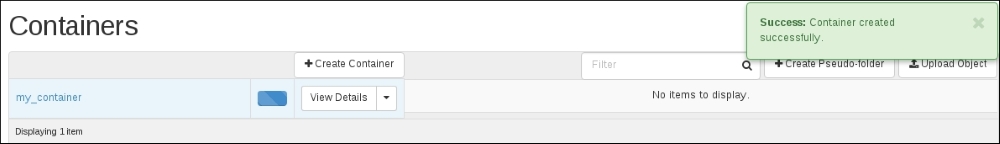
Once you have a container created, you will have two buttons to choose from to create objects in the container, Create Pseudo Folder and Upload Object. Start with uploading an object, as shown in the following ...
Get OpenStack Essentials - Second Edition now with the O’Reilly learning platform.
O’Reilly members experience books, live events, courses curated by job role, and more from O’Reilly and nearly 200 top publishers.

