Managing Cinder volumes in the web interface
Now that we have used the command line to manage Cinder volumes, let's take a look at using the web interface to accomplish the same thing:
- Log in to the web interface as your non-administrative user and select the Volumes submenu from the Compute menu.
- In the top-right corner, click on the Create Volume button.
- Fill in the name and size and click on Create Volume on the form:
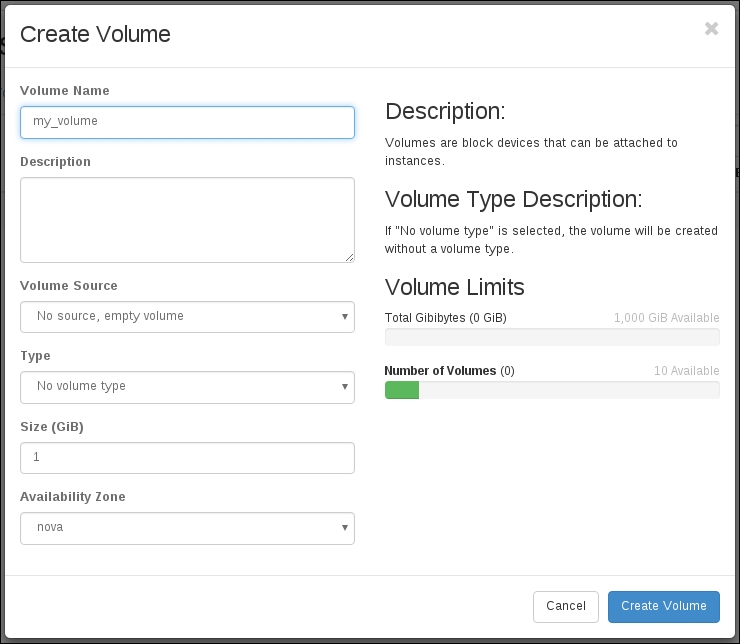
- The web interface will update itself as the volume status changes. Once it becomes available, click on the More menu on the volume page and select Edit Attachments. In this dialog, the volume will be connected to the running instance. ...
Get OpenStack Essentials - Second Edition now with the O’Reilly learning platform.
O’Reilly members experience books, live events, courses curated by job role, and more from O’Reilly and nearly 200 top publishers.

