Testing the installation
Now that Ceilometer has been installed, we need to be able to test it. In order to do so, we will use the controller node and export the admin credentials.
In order to see the current meters, we will execute the following command:
ceilometer meter-list
This will show the current metered units. Since we do not have anything metered, it will show something like the following screenshot:
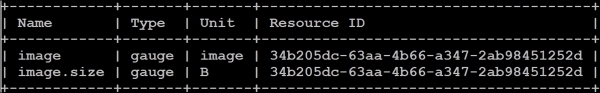
We see the image and the image size at the two meters that are available.
We will now perform some functions and ensure that Ceilometer picks them up. One such simple task is downloading an image from Glance. So, we have one image that we called ...
Get OpenStack: Building a Cloud Environment now with the O’Reilly learning platform.
O’Reilly members experience books, live events, courses curated by job role, and more from O’Reilly and nearly 200 top publishers.

