Creating a patch using NetBeans
This section will show you how to create a patch of the OpenJDK project using NetBeans.
Getting ready
You will need a configured development environment. It is preferable that you use NetBeans since NetBeans is a standard tool for developing and debugging OpenJDK.
How to do it...
We will do a simple patch creation with Mercurial and NetBeans by following these steps:
- Open the OpenJDK project with NetBeans.
- Make some changes in the project code as shown:
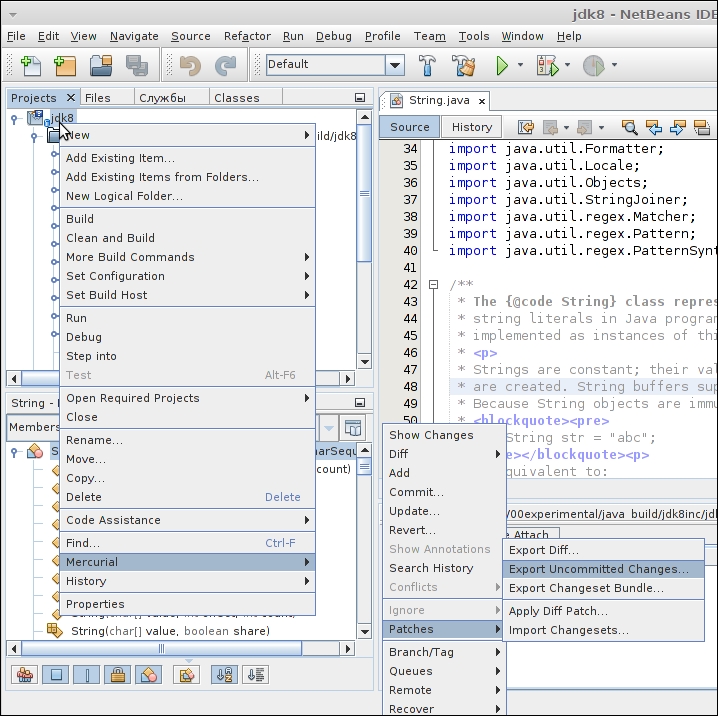
- Then, follow the chain of context menus, as shown in the preceding screenshot.
- Click on the OK button.
- Your patch will be saved to the specified directory. Later, you can apply ...
Get OpenJDK Cookbook now with the O’Reilly learning platform.
O’Reilly members experience books, live events, courses curated by job role, and more from O’Reilly and nearly 200 top publishers.

