Time for action — changing the border color
- Copy the last material and name it
MyMaterial7. - After setting the texture mode, add the following line to set the border color to blue:
tex_border_color 0.0 0.0 1.0
- Compile and run the application. This time, we also see only one leaf texture, but the rest of the quad should be in blue.
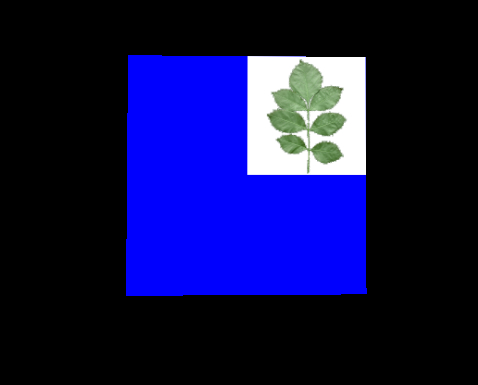
What just happened?
We changed the border color from black to blue. Similarly, we can use any color as the border color, which can be described with an RGB value. This texture mode can be used when putting logos onto objects like racing cars. We only need to set the border color to the color of the car and then add the texture. ...
Get Ogre 3D 1.7 now with the O’Reilly learning platform.
O’Reilly members experience books, live events, courses curated by job role, and more from O’Reilly and nearly 200 top publishers.

