Time for action — downloading and installing Ogre 3D
We are going to download the Ogre 3D SDK and install it so that we can work with it later.
- Go to http://www.ogre3d.org/download/sdk.
- Download the appropriate package. If you need help picking the right package, take a look at the next What just happened section.
- Copy the installer to a directory you would like your OgreSDK to be placed in.
- Double-click on the Installer; this will start a self extractor.
- You should now have a new folder in your directory with a name similar to OgreSDK_vc9_v1-7-1.
- Open this folder. It should look similar to the following screenshot:
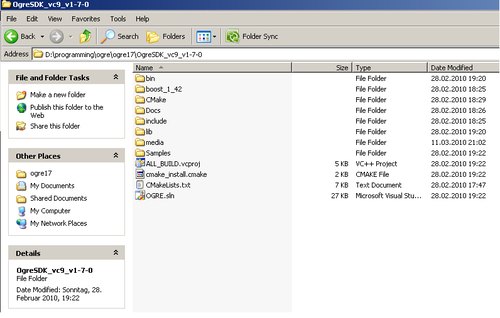
What just happened?
We just downloaded ...
Get Ogre 3D 1.7 now with the O’Reilly learning platform.
O’Reilly members experience books, live events, courses curated by job role, and more from O’Reilly and nearly 200 top publishers.

