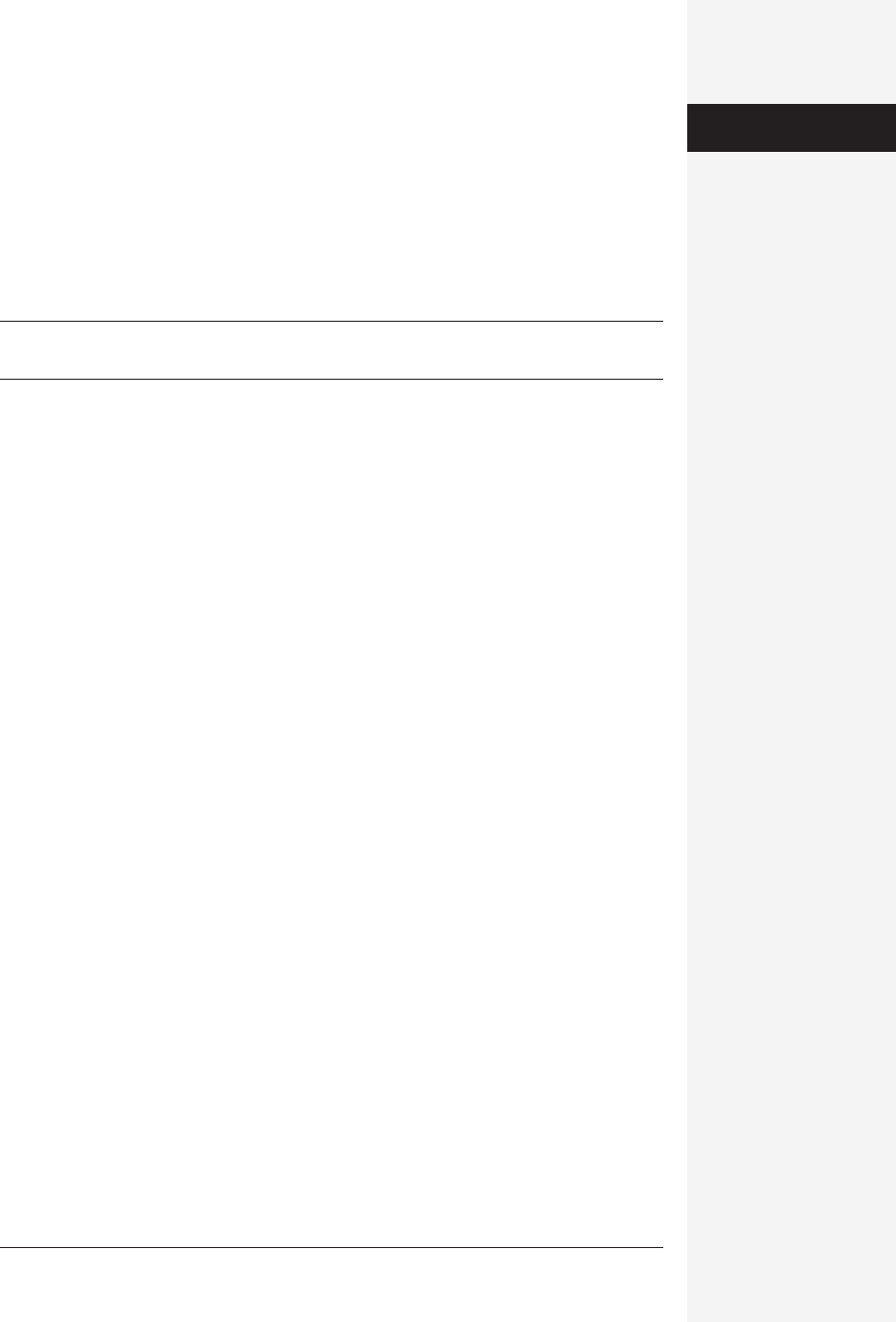
chapter 14: advanced spreadsheeting 531
Finally, these controls can be used to specify the target monitor size; that is, what’s
the smallest monitor size your visitors will be using? Your answer to this question
is important, because it will determine the width of Excel’s finished Web pages. If
you spew out Web pages with broad dimensions, your visitors will have to do a
lot of scrolling; if you set the dimensions too small, Excel will do its best to cram
the graphics and text into the smaller area. If necessary, Excel can spread out a
spreadsheet’s contents to maintain the same layout as the original, even if you’ve
asked it to keep pages small.
Tip: You can test the workbook-saved-as-Web-page by dropping the HTML file on your Web browser’s
icon.
Spreadsheet properties
Excel gives you the chance to attach additional information to your files through
something called properties. To call up the Properties dialog box for a worksheet,
select File→Properties. In the resulting dialog box, you’ll see five tabbed subject
areas with all kinds of information about your file.
• General. This subject area tells you the document type, its location, size, when it
was created and last modified, and whether it’s read-only or hidden.
• Summary. This feature lets you enter a title, subject, author, manager, company,
category, keywords, comments, and a hyperlink base for your document.
• Statistics. This tab shows when a document was created, modified, and last printed,
as well as who last saved it. It also displays a revision number and the total editing
time on the document.
• Contents. Here, you’ll see the workbook’s contents—mostly, the worksheets em-
bedded in it.
• Custom. Finally, this tabbed area lets you enter any number of other properties
to your workbook by giving the property a name, a type, and a value. You can
enter just about anything here.
Filling out these fields isn’t just good typing exercise; the information you specify
here pays off handsomely when you later want to search your hard drive for a par-
ticular Excel document. When you choose File→Open and then click Find File, you
get the Office X Search dialog box. By clicking Advanced Search, you can search
your machine for all Excel documents with certain keywords or created by a certain
author, even if you can’t remember the file’s name or location.
Advanced Formula Magic
Chapter 12 covers the fundamentals of formulas—entering them manually, using
the Calculator, and so on. The following section dives deeper into the heart of Excel’s
power—its formulas.
Workbooks and
Worksheets
Get Office X for Macintosh: The Missing Manual now with the O’Reilly learning platform.
O’Reilly members experience books, live events, courses curated by job role, and more from O’Reilly and nearly 200 top publishers.

