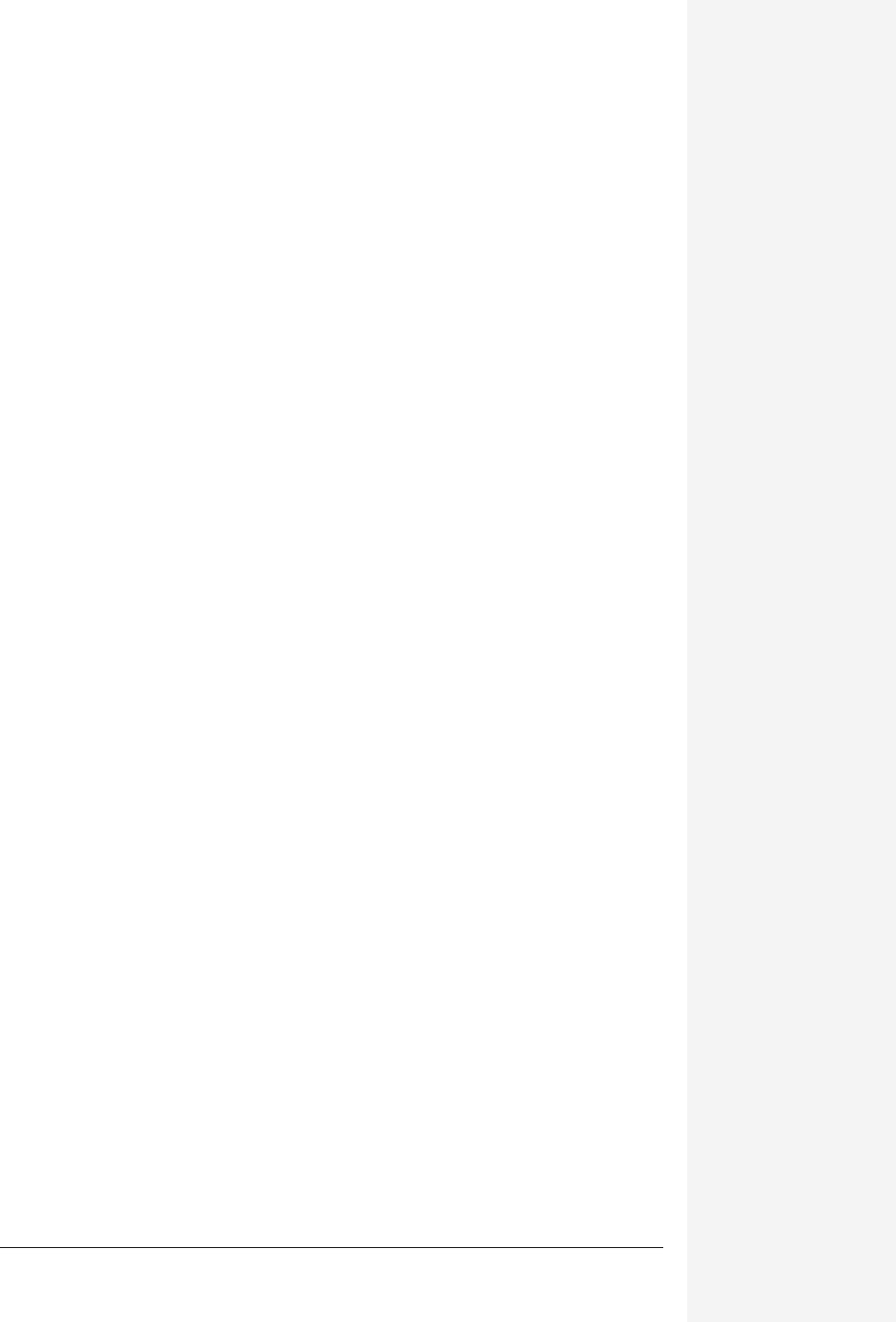
chapter 14: advanced spreadsheeting 519
chapter
14
I
f you’ve mastered enough of Excel to input numbers, perform calculations, cre-
ate charts and graphs, and log your CD collection using the List Manager, then
congratulations—you already have far more spreadsheet ability than most people.
If, on the other hand, you’re the kind of person who uses Excel more than a word
processor, whose business depends on the flow of numbers, projections, and calcu-
lations, there’s still more to learn. This chapter covers the eerie realms of power
Excel, where several people can work on the same spreadsheet simultaneously over
the network, files can connect to databases or even the Web for their information,
and Excel can be programmed to function by itself.
Workbooks and Worksheets
A workbook is an individual Excel file that you save on your hard drive. Each work-
book is made up of one or more worksheets, which let you organize your data in lots
of complex and interesting ways. Try thinking of a workbook as a bound ledger with
multiple paper worksheets. Although most of the work you do is probably in an
individual sheet, it’s often useful to store several spreadsheets in a single workbook
document—for the convenience of linking multiple Excel worksheets.
Working with Multiple Worksheets
Although it doesn’t offer quite the heart-pounding excitement of, say, the List Man-
ager, managing the worksheets in a workbook is an important part of mastering
Excel. Here’s what you should know to get the most out of your sheets.
Advanced
Spreadsheeting

520 office x for macintosh: the missing manual
Tip: Several of the techniques described here involve selecting more than one worksheet. To do so, c-
click the tabs of the individual sheets you want—or click the first in a consecutive series, then Shift-click the
last.
• Adding sheets. Every Excel workbook starts out with three sheets, bearing the
inspired names Sheet1, Sheet2, and Sheet3. (You can set the number of sheets in
a new workbook in Excel→Preferences→General panel.)
To add a new sheet to your workbook, choose Insert→Worksheet, or Control-
click one of the tabs at the bottom of the worksheet and choose Insert from the
contextual menu. A new sheet appears to the left of the currently selected sheet,
and it’s named Sheet4 (or Sheet5, Sheet6, and so on).
Tip: To insert multiple sheets in one swift move, select the same number of sheet tabs that you want to
insert and then choose Insert→Worksheet. For example, to insert two new sheets, select Sheet1 and
Sheet2 by Shift-clicking both tabs, and then choose Insert→Worksheet. Excel then inserts Sheet4 and
Sheet5 (yes, to the left of Sheet1).
Workbooks and
Worksheets
Adding Background Pictures to Sheets
Every now and then, it’s easy to feel sorry for Microsoft
programmers; after umpteen revisions, what possible fea-
tures can they add to
Excel? They must rack
their brains, lying
awake at night, trying
to figure out what
else they can invent.
Surely, the ability to
add a graphics file as
a background image
behind your cell grid
is an idea that sprang
from just such a late-
night idea session.
Start by choosing
Format→Sheet→
Background. An
Open dialog box
pops up, in which you can choose the graphics file (JPEG,
GIF, Photoshop, and so on) that you want to use as a back-
ground. Once you’ve selected it and clicked Open, the im-
age loads as the spreadsheet’s background. If the image
isn’t large enough to fill the entire worksheet, Excel auto-
matically tiles it, placing copies side-by-side until every cen-
timeter of the win-
dow is filled.
Clearly, if this feature
is ever successful
in improving a
worksheet, it’s when
the background im-
age is extremely light
in color and low in
contrast. Most other
images succeed only
in rendering your
numbers and text
illegible.
If, after adding an
image to a sheet, you
decide that it makes things much, much worse, choose
Format→Sheet→Delete Background. Your normal white
Excel sheet background returns.
POWER USERS’ CLINIC
Get Office X for Macintosh: The Missing Manual now with the O’Reilly learning platform.
O’Reilly members experience books, live events, courses curated by job role, and more from O’Reilly and nearly 200 top publishers.

