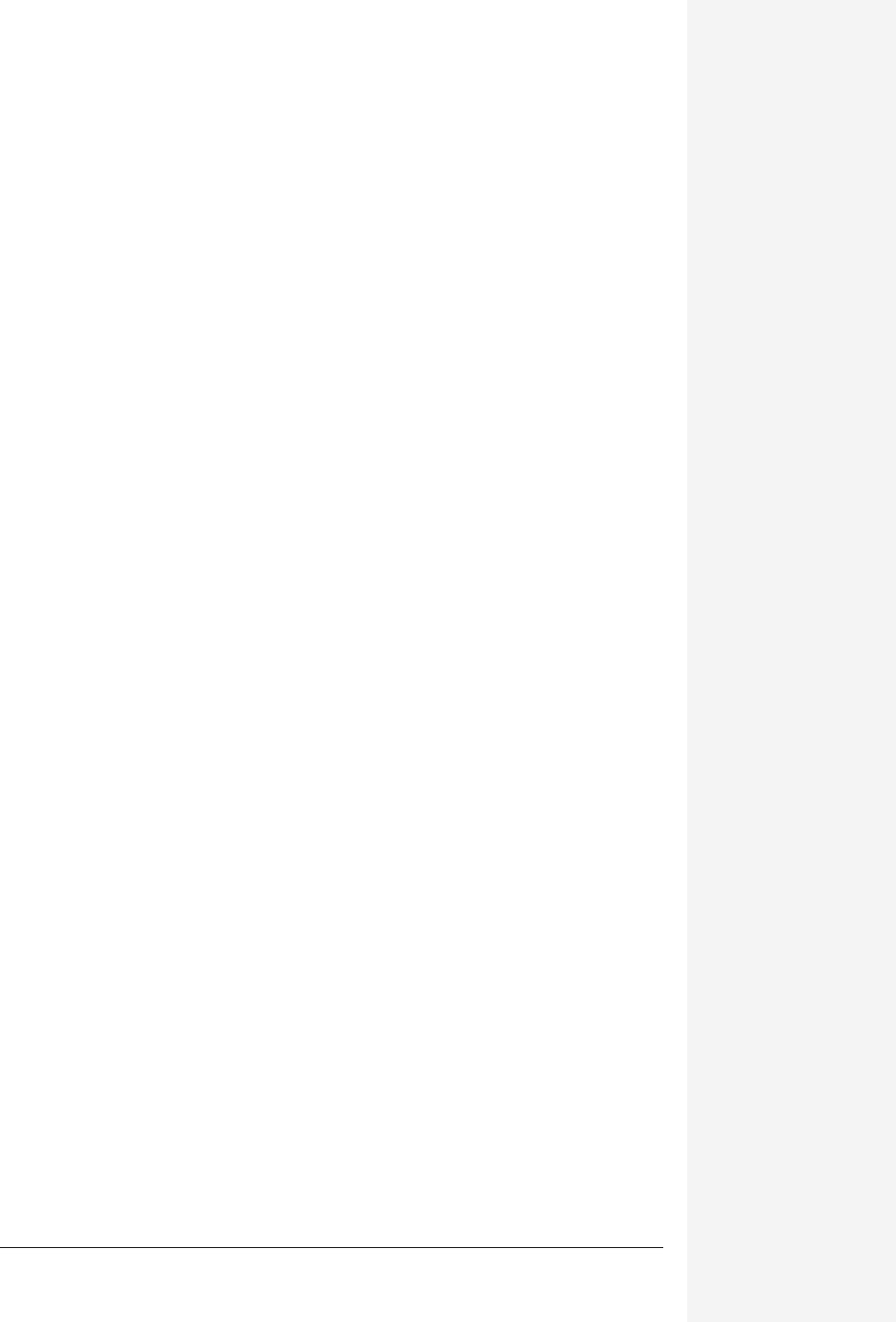
chapter 9: entourage calendar and tasks 375
chapter
9
I
f it weren’t for its Calendar and Tasks features, Entourage would be little more
than Outlook Express, Microsoft’s free email program. But thanks to these func-
tions, Entourage makes a very good time manager indeed.
The best part about all of this is that these data bits are smoothly integrated with
Entourage’s email and address-book features, so that you can pull off software stunts
like inviting people (via email) to meetings that you schedule (on the calendar), all
without leaving the program.
The Calendar
You can open the Entourage calendar either by clicking the Calendar icon in the
upper left of the Entourage main window, choosing View→Go To→Calendar, or
pressing c-3. No matter how you open it, your calendar shows up with all sched-
uled events listed on the appropriate days at the appropriate times (see Figure 9-1).
In fact, it can display anything from a single day to six weeks on a single screen.
Actually, you get two different calendars. In addition to the main one, there’s a min-
iature overview calendar in the lower-left corner. (Drag the divider bar above the
overview calendar to dictate the number of months it shows.)
Working with Views
Entourage offers two kinds of views: a month view, which looks like every wall cal-
endar you’ve ever seen, and a column view, in which you see up to seven days’ worth
of events displayed as vertical time lines (see Figure 9-3).
Entourage Calendar
and Tasks
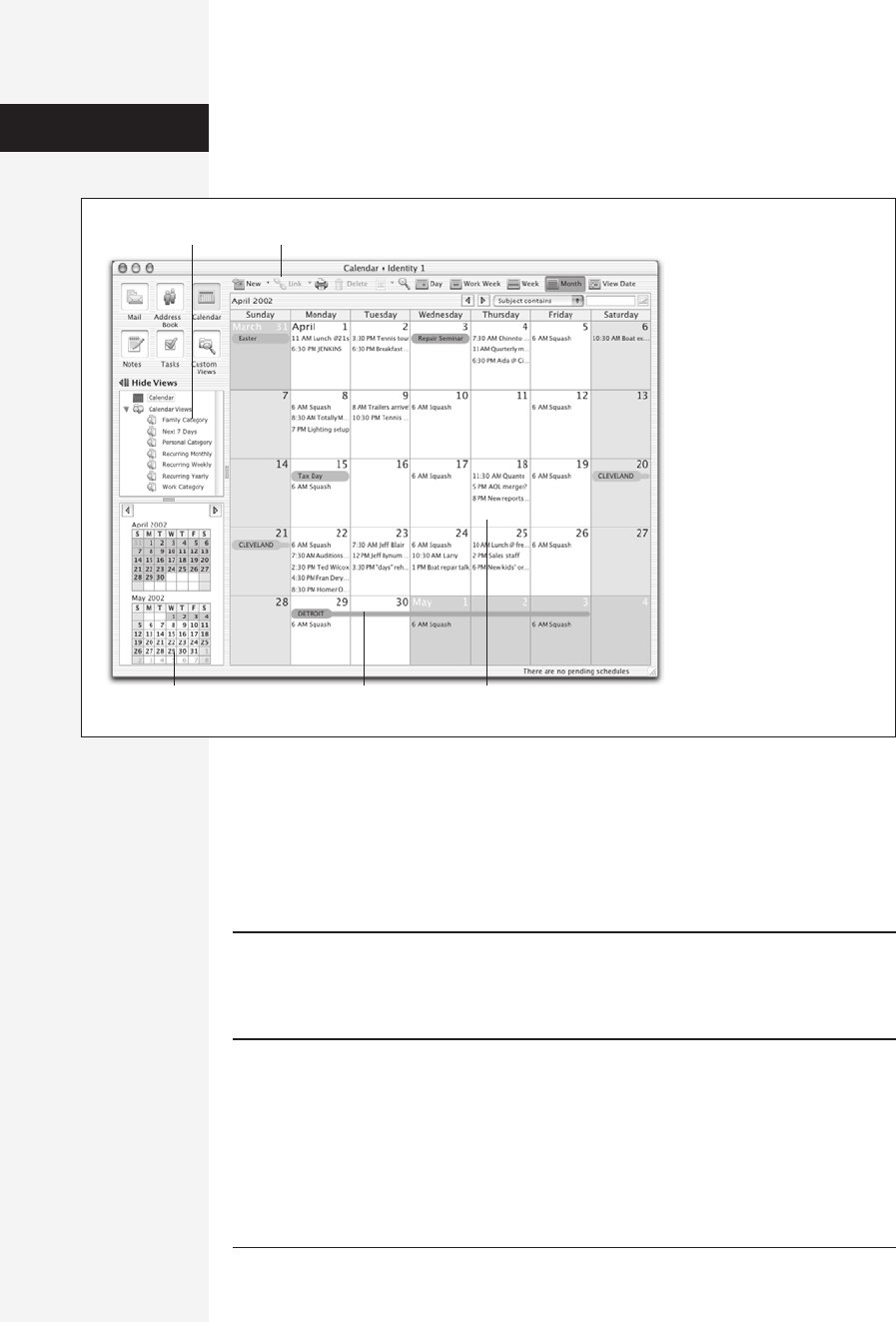
376 office x for macintosh: the missing manual
Displaying days, weeks, and months
To control what the main calendar window shows, use the following buttons on the
Entourage toolbar or commands on the Calendar menu:
•Day shows the appointments for a single day in the main calendar area, broken
down by time slot.
• Work Week shows five columns, representing the workdays of the current week.
•Week fills the main display area with seven columns, reflecting the current week
(including Saturday and Sunday).
Tip: If you enjoy an eccentric work schedule, you can redefine which days constitute your work “week” by
choosing Entourage→General Preferences, selecting the Calendar tab, then changing the days-of-the-
week checkboxes. When you choose “Work week” using the toolbar or the Calendar menu, Entourage will
be happy to display columns for only Tuesday, Thursday, and Friday (or whichever days you work).
• Month shows the current month in its entirety.
• List, unlike the other views, doesn’t offer a vertical grid of time slots. Instead, it
offers a simple list of events scheduled for the current day (or days), as shown at
The Calendar
Figure 9-1:
Entourage’s Calendar
function provides an
overview of adjacent months
and a big view of the current
month. You can also display
the current week, work
week, or day, in which case
Entourage also displays a
Task list for that time frame.
Holidays and other special
days (which you have to
import from a separate file)
appear in the large detail
calendar. At the top of the
window, Entourage offers a
calendar-specific toolbar for
easy access to common
commands.
Overview calendar “All day” banner Detail calendar
Views Toolbar
Get Office X for Macintosh: The Missing Manual now with the O’Reilly learning platform.
O’Reilly members experience books, live events, courses curated by job role, and more from O’Reilly and nearly 200 top publishers.

