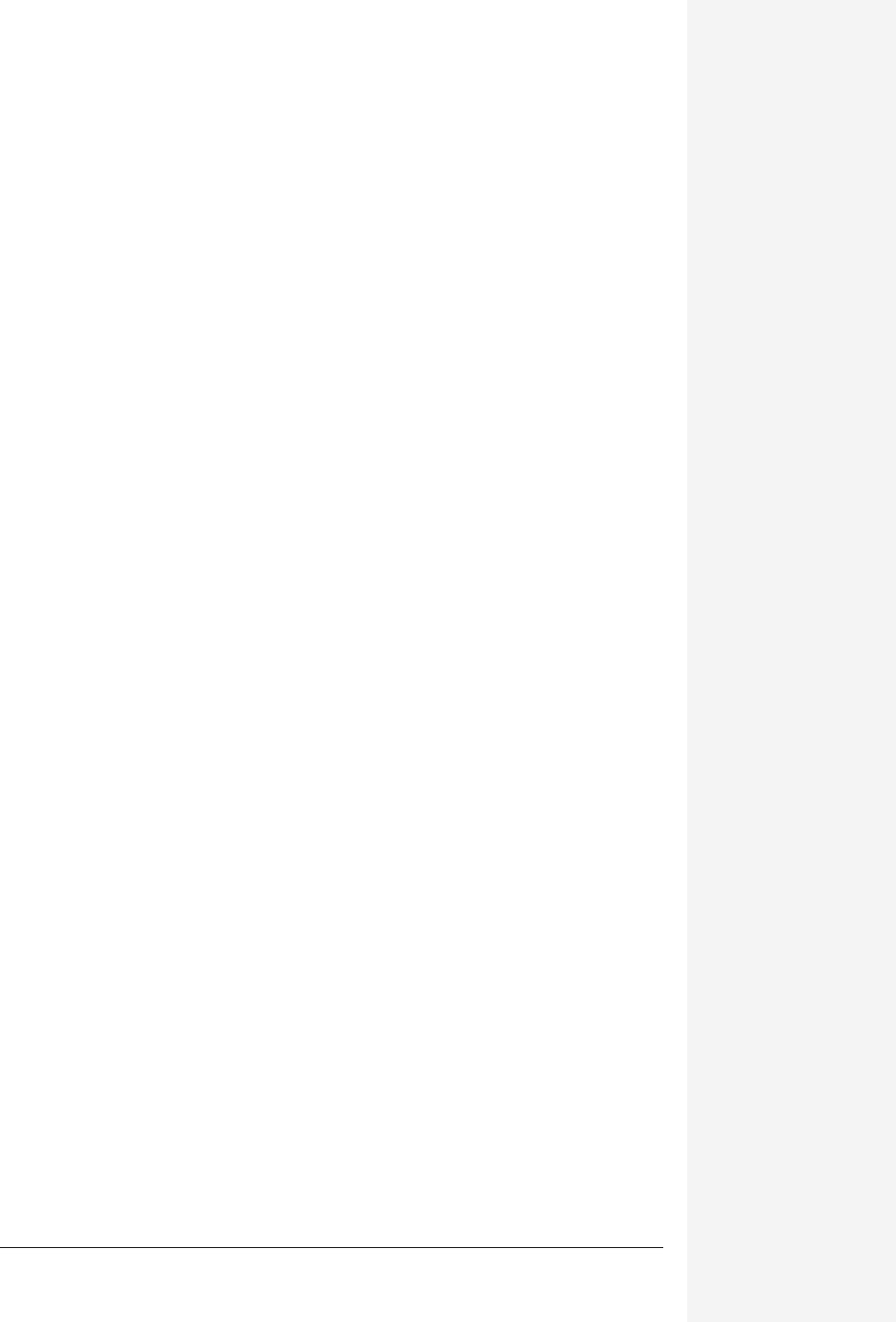
chapter 8: entourage email and newsgroups 307
chapter
8
F
or longtime Microsoft Office users, one program in the Office X application
lineup is a relative newcomer: a program called Entourage. Entourage is closely
based on Outlook Express, Microsoft’s free email and newsgroup reader. But
to those Internet features, Entourage adds a calendar and a to-do list. True to its
name, entrusting your schedule and communications to this program is like having
an entourage of lackeys at your command. And who couldn’t use an entourage of
lackeys?
At first, you might wonder what the point is of adding a calendar and task list to an
email program. As it turns out, however, this arrangement offers numerous pay-
offs—cross-fertilizing features that let all of this information work together, both
within Entourage and among the other Office programs.
The Big Picture
The Entourage main window is divided into three main areas: buttons for Entourage’s
main functions at top left, a list of “file folders” for your email at bottom left, and a
big viewing area for your actual messages, calendars, tasks, and so on, on the right.
Like changing stations on a car radio, you can switch among Entourage functions
by clicking their buttons.
Entourage Functions
When you first launch Entourage (Figure 8-1) and complete the setup wizard (de-
scribed in a moment), the Mail button at the upper left is already selected. But mail
is only one of Entourage’s functions. This chapter and those that follow cover all of
them in depth, but here’s a quick overview to let you know what you’re in for. The
Entourage Email and
Newsgroups
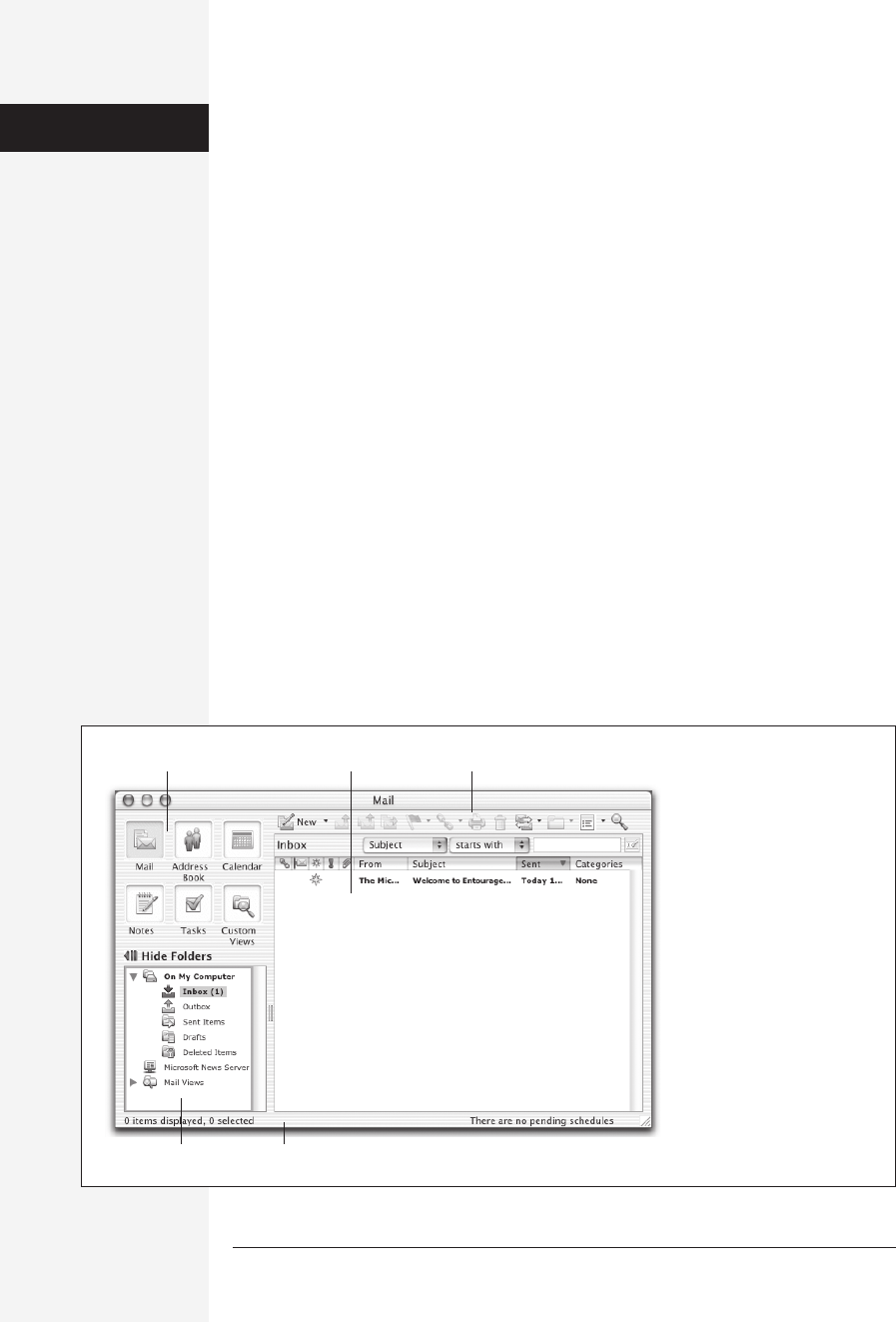
308 office x for macintosh: the missing manual
six big icons at the upper-left corner of the Entourage screen correspond to the
following features:
• Mail. This, of course, is the big Kahuna feature: email. This chapter covers the
Mail feature in detail.
• Address Book. Your electronic “little black book”—home to not just the email
addresses in your social entourage, but also phone numbers, home addresses,
and so on. The Address Book also features predefined Address Book Views that
let you find subsets of your data—every member of your family, for example. See
Chapter 10 for complete details on the Address Book.
• Calendar. Plan your day, your week, your month…if you dare, plan your year!
You can manage your schedule and track important events using the Entourage
Calendar. Once again, a set of Views can quickly show you only work- or family-
related events, recurring appointments, or whatever. See Chapter 9 for details.
• Tasks. Your to-do list. When you click this button, the right side of the screen
shows the list of tasks you’ve set up for yourself. See Chapter 9 to read everything
about Tasks.
• Notes. Memo-pad-like musings that you can attach to names in your address
book, tasks in your to-do list, and so on. See Chapter 10 for details.
• Custom Views. The Custom Views button collects together all of Entourage’s
predefined views for its Mail, Notes, Calendar, Address Book, and Tasks func-
tions, along with any views you’ve created yourself. More on Custom Views on
page 425.
The Big Picture
Figure 8-1:
In addition to the Folder list
and an email-specific toolbar,
Entourage has a List pane that
lists all of the messages in a
particular folder. There’s also
an information bar at the
bottom of the screen that
shows how many messages
are in a given folder, how
many are selected, and what
schedules (if any) Entourage
has on deck. Don’t miss the
Fonts tab in Entourage
→
General Preferences, where
you can specify the type size
and style you prefer for
reading your email and other
Entourage components.
Function buttons Mail toolbarList pane
Folder list Information bar
Get Office X for Macintosh: The Missing Manual now with the O’Reilly learning platform.
O’Reilly members experience books, live events, courses curated by job role, and more from O’Reilly and nearly 200 top publishers.

