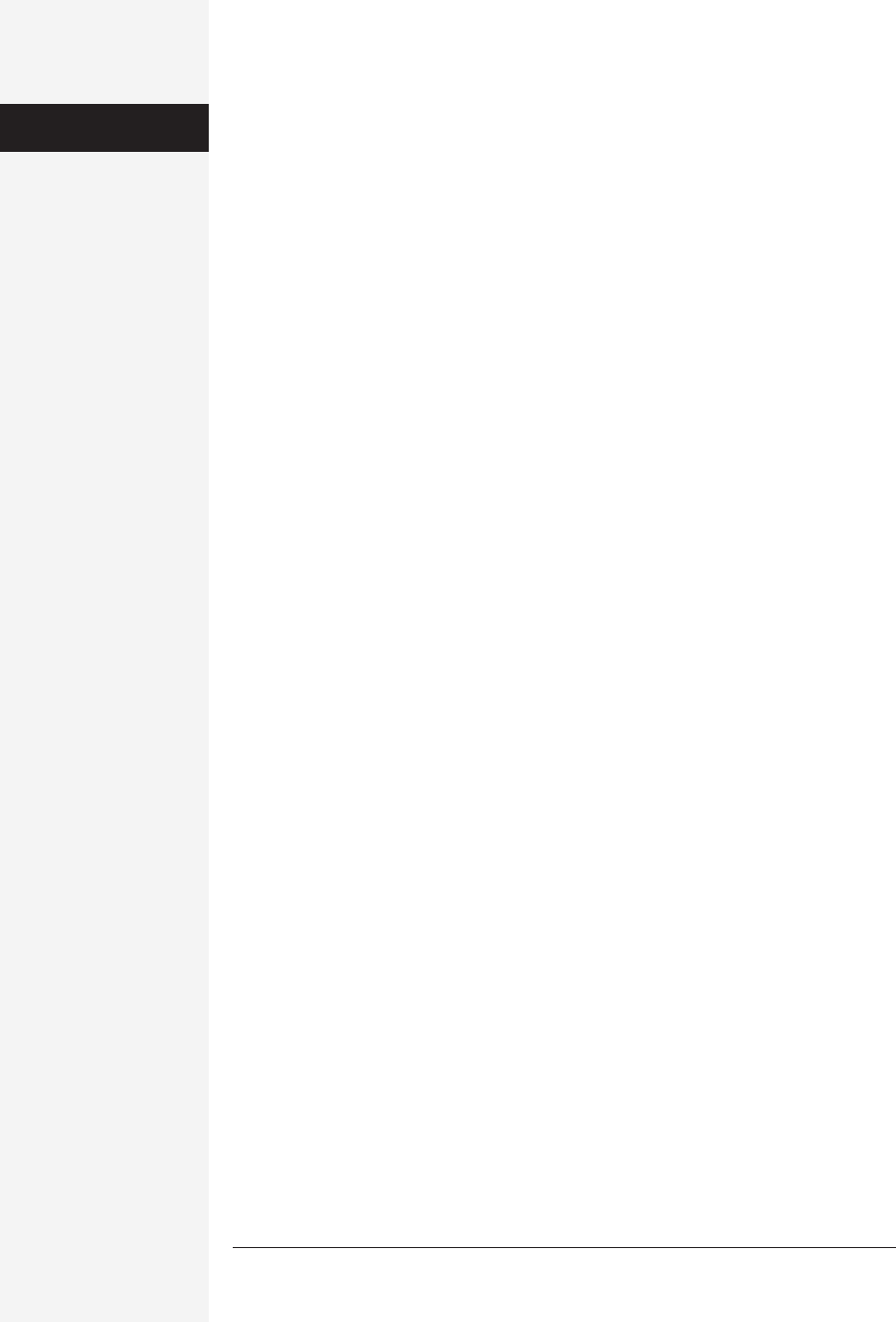
300 office x for macintosh: the missing manual
If the dog ate your Control key, you can also highlight the link by carefully dragging
across it, then pressing c-K (or choosing Insert→Hyperlink) to open the Insert
Hyperlink dialog box. In fact, if all you want to edit is the display text for a hyperlink,
just drag carefully across it (or Control-click it and choose Hyperlink→Select
Hyperlink) and then retype—no overnight dialog box stay required.
Similarly, you can edit graphic links without triggering them; once again, the trick is
to select the link without activating it—by Control-clicking it. After editing the im-
age using the Formatting Palette or the Drawing or Picture toolbars, press Esc or
click elsewhere to deselect the object and avoid inadvertently making further changes.
Hyperlink colors
In Word, text hyperlinks appear in blue type until they’re clicked, whereupon they
change to purple. You can change these default colors, if you like; the trick is to
change the Hyperlink style, just as you’d change any Word style (see page 147 for
instructions).
If you’re that kind of person, you can even change the color that clicked hyperlinks
change into after being clicked. Just modify Word’s built-in FollowedHyperlink style.
These new hyperlink colors will override default hyperlink colors when the page is
opened in Internet Explorer and Netscape Communicator. If your colors don’t work,
it’s because your visitor has changed his browser preferences to override the color
choices that have been programmed into Web pages.
Removing Hyperlinks
To remove a hyperlink you no longer want, you have two options:
• Drag over the hyperlink text and press Delete. Both the hyperlink and the display
text or object are deleted.
• To cancel out the link while leaving the display text or object in place, Control-
click the link and choose Hyperlink→Edit Hyperlink on the contextual menu.
Click Remove Link.
Web Forms
If you’ve ever searched a Web site, taken a poll, or made a purchase online, you’ve
used a Web form. Web forms take the form of pop-up menus, checkboxes, and little
text boxes. They’re designed to collect information from the Web site visitor and
save it on a server for processing.
You can build a Web form in Word, but you’ll need the help of a Web programmer
to write the necessary CGI scripts that make the form work. (CGI stands for com-
mon gateway interface, a software convention for transferring and processing data
between Web pages and servers.)
To build a Web form, you must insert various form controls in your page—checkboxes,
radio buttons, pop-up menus, buttons, and so on—which your visitors will use for
Hyperlinks
Get Office X for Macintosh: The Missing Manual now with the O’Reilly learning platform.
O’Reilly members experience books, live events, courses curated by job role, and more from O’Reilly and nearly 200 top publishers.

