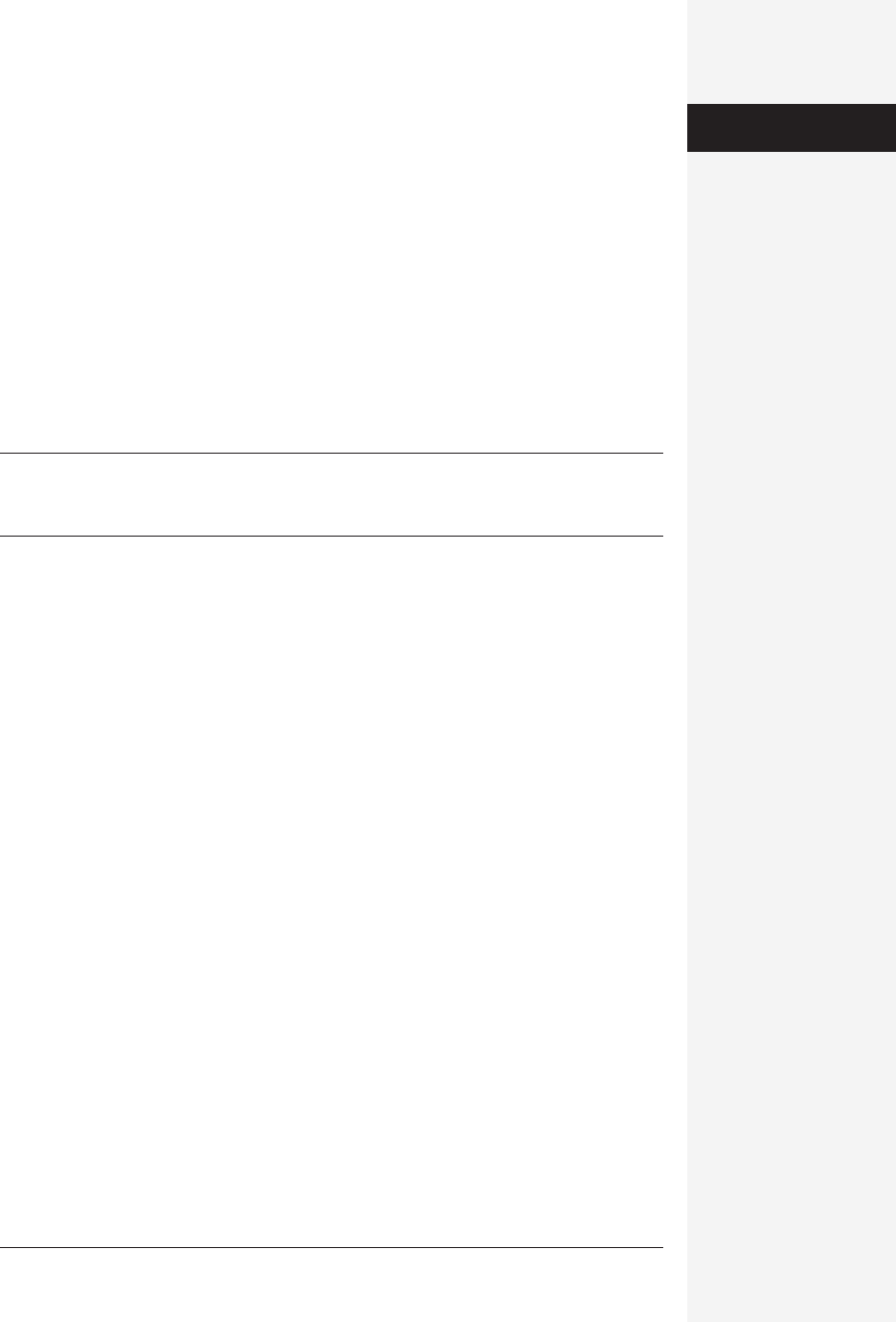
chapter 7: word meets web 293
When your viewer opens the Web page, the background sound plays the number
of times you chose to loop it.
To remove a sound, choose Insert→HTML Object→Background Sound. The name
of the current background sound file is shown at the top of the dialog box. Click
Clear to remove it from your Web page.
Hyperlinks
Hyperlinks—buttons, graphics, or text phrases that, when clicked, take you to a dif-
ferent document—are what Web sites are all about. In Word, you can make just
about any kind of link you’ve ever dreamed of—links to Web pages, to other docu-
ments or pages you’ve created, to movies or sound files, or to a particular point in
the same document or another document.
Tip: Hyperlinks are not just for creating Web pages. They work extremely well right on your own hard
drive, where you can use them to create a living, clickable list of all the files—or even applications—that you
open frequently. They also work as described here in Excel and PowerPoint.
The following examples show you how to create links to various locations on your
hard drive or on the Web.
Linking to Another Place or Another Word Document
If your document is long, you may want links to help your reader navigate it. For
instance, on a Web page (or even a senior thesis), you can place a link called “Back to
top” at the bottom of your page, or a list of links at the top of the page that link to
paragraphs further down. Either way, this can save your reader lots of scrolling.
Hyperlinks can also jump from one document to another. This simple feature is the
key to two dramatic Word features:
• For everyday Mac work, you can set up links to other Word files on your hard
drive.
• When you’re building a Web page, you can set up links to other Web pages you’ve
created. For instance, you may have a Web site about birds, with a main page and
a separate page for each bird.
Remember that you’ll have to upload all such Web documents to the Web along
with the linking page; otherwise, the hyperlink won’t work.
The easy way (copy and paste)
The routine goes like this:
1. Copy some text in the document or paragraph you want to jump to.
A heading makes an especially handy target, but it can be anything at all, any-
where in the document.
Graphics, Sounds,
and Movies
Get Office X for Macintosh: The Missing Manual now with the O’Reilly learning platform.
O’Reilly members experience books, live events, courses curated by job role, and more from O’Reilly and nearly 200 top publishers.

