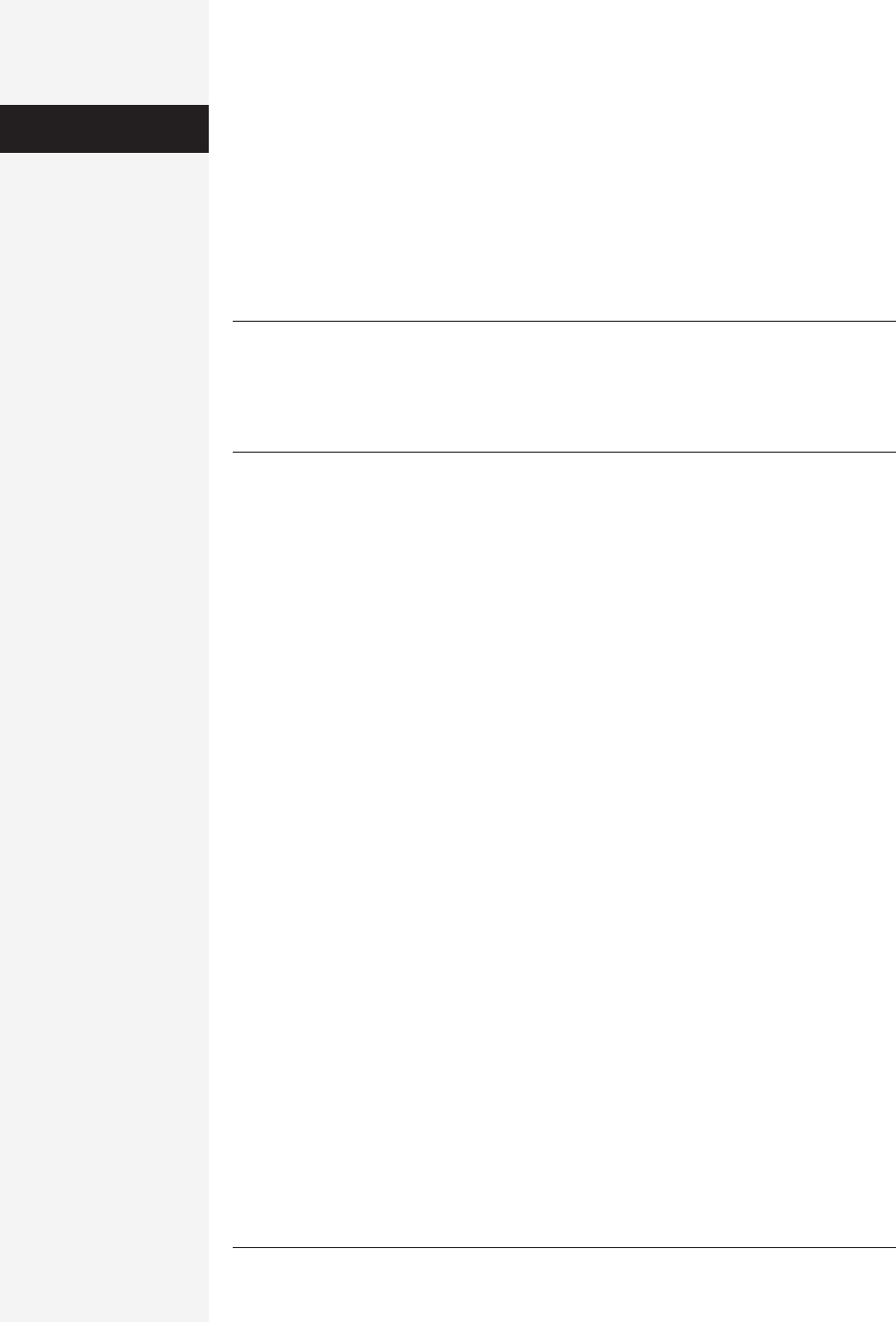
254 office x for macintosh: the missing manual
add, delete, or edit some index entries themselves, they won’t be reflected in the
index you’ve already generated.
The solution, either way, is to click in your index and press F9. Word updates the
index; as when you created the index, this will take some time.
• Deleting an index. To remove an index from your document, click it and press
Shift-F9 (it will be represented as a field code). Select and delete the entire field
code to delete the index.
Tip: Deleting the index doesn’t delete the index entries you’ve marked in your document. Usually, leaving
them in place does no harm, since they’re marked as hidden text and generally don’t print or show up
onscreen. But if you need a genuinely clean document, use the Replace command described on page 75.
Using the Special pop-up menu, choose Field and replace it with nothing. Word will neatly extract them
from your file.
Data Merges
If the term data merge is new to you, perhaps it’s because “data merge” is a kinder,
gentler euphemism for its result: form letters. A data merge grabs information from
a database, and uses that information to automatically fill in the blanks of a Word
file (“Dear <<name>>, As a fellow <<city>> resident, I thought you might be in-
terested in contributing <<income>> to our fundraiser”). In the example above, a
data merge can effectively churn out what seem to be personal, individually written
letters. Merging data can also create labels, envelopes, or a catalog.
Having Office X on your Mac puts you at a definite advantage: You get to use all the
document-beautifying features of Word (see Chapter 3) to write the placeholder
letter, and you have your choice of programs to organize the data. You can use an
existing Excel file, your Entourage Address Book, a FileMaker Pro database, or a
Word table to supply the data that you want plugged into the generic letter.
The placeholders Word uses when you write the letter are fields (see page 228). And
because fields can process information like computer code, Word data merge docu-
ments are very powerful. For example, you can set them up to prompt you for infor-
mation before proceeding with the merge (“What amount to ask for?”).
To make these interactive functions easier to use, Office X offers the Data Merge Man-
ager. Just as the Formatting Palette consolidates dozens of different formatting fea-
tures, so the Data Merge Manager also collects and automates the features you need
for four of the most popular merges: form letters, labels, envelopes, and catalogs.
Preparing Data Sources
Before you begin your mail-merge experience, figure out what computer document
will contain the source data—the names and addresses for your form letters and
envelopes, for example, or the items and prices in your inventory database that you’d
like to merge into an attractive catalog.
Indexing
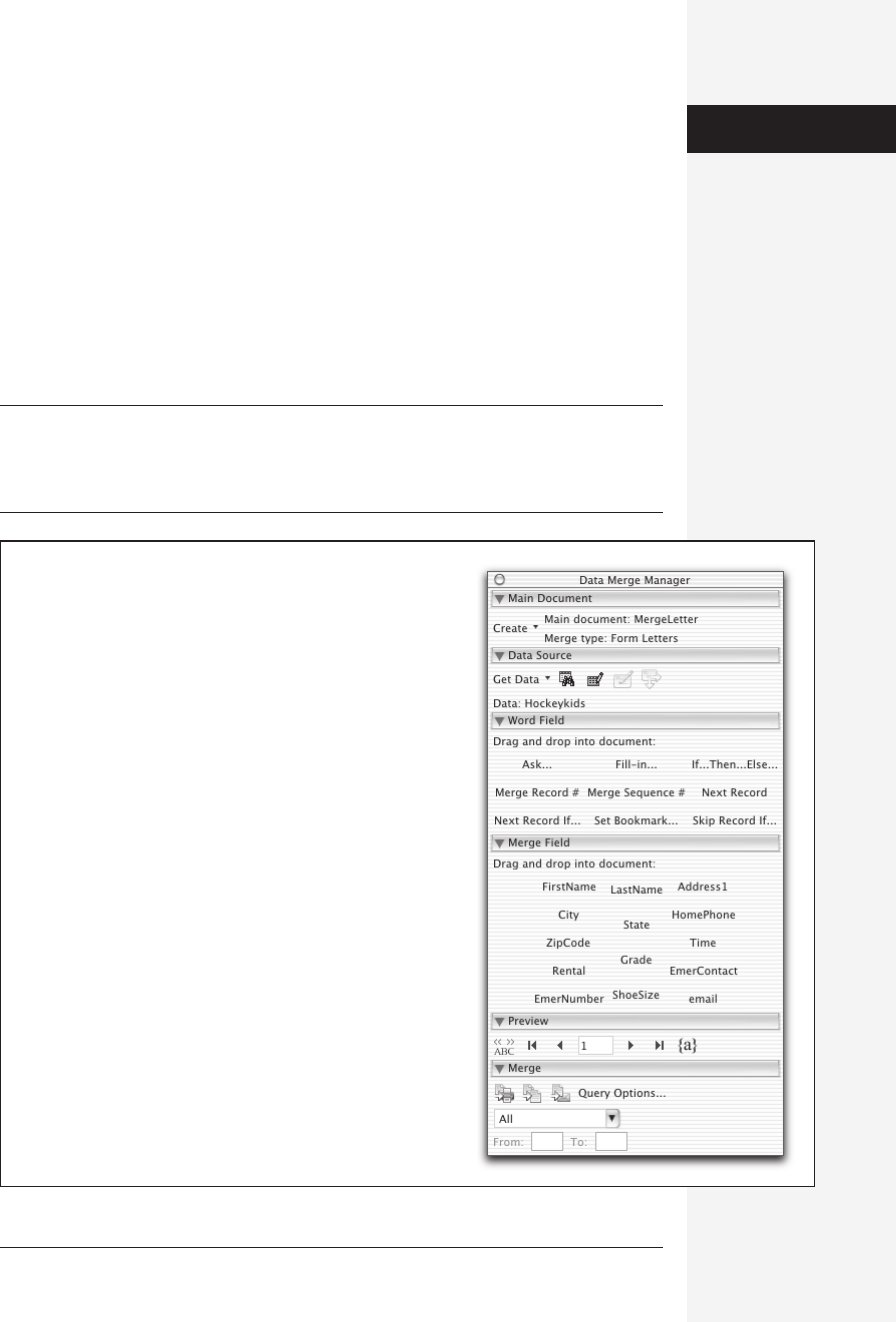
chapter 6: advanced word processing 255
The most common data source is a database of names, addresses, and other per-
sonal information. Office X can grab data from Word tables, tab-delimited text files
(such as ASCII), Excel files, the Entourage address book, or FileMaker Pro data-
bases.
As you delve into merges, you’ll need familiarity with two important pieces of data-
base terminology: records and fields. A field is a single scrap of information: the phone
number or the shoe size. (This database field isn’t quite the same thing as the gray-
text placeholder Word fields described earlier in this chapter—although the data-
base kind of field will indeed be represented by a Word field in your form letter.) A
record is the complete set of fields for one form letter, mailing label, or envelope—
the name, address, phone number, and so on.
Tip: Whether you create a new database for your merge or use an existing one, make sure that each
record is set up the same way. If you’re using a database where the first and last names are in separate
fields in some cases and together in others, you’re going to have trouble getting the merge to work
properly.
Figure 6-25:
The data-merge feature of Word isn’t a shining example of
simplicity. But the section structure of the Data Merge Manager
palette, which looks a lot like the Formatting Palette, at least makes
the steps sequential. The file name and main document type
appear here—in this example, it’s called MergeLetter (see it near the
top?). So do the fields in the database you’ve selected (see them in
the Merge Field section?).
Data Merges
Get Office X for Macintosh: The Missing Manual now with the O’Reilly learning platform.
O’Reilly members experience books, live events, courses curated by job role, and more from O’Reilly and nearly 200 top publishers.

