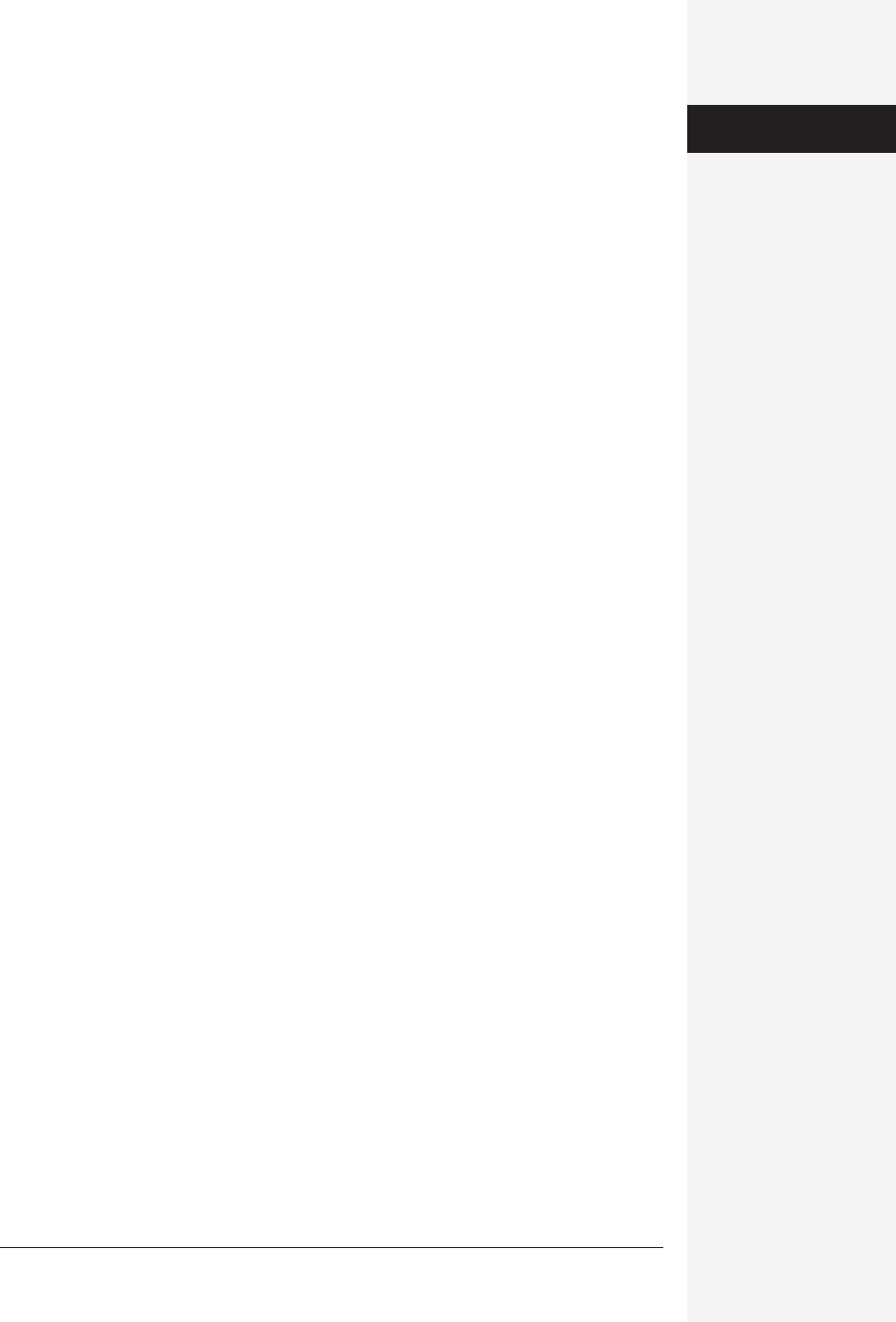
chapter 6: advanced word processing 225
Locking and unlocking subdocuments
The simplest (and most easily foiled) way of keeping someone from tampering with
a subdocument is to lock it, as described on page 222. When a subdocument is locked,
you can open and read it, but you can’t edit or change it.
Fortunately, anytime someone is working on a subdocument, it gets locked auto-
matically when viewed by anyone else on the network. It remains locked until its
editor finishes and closes it.
Assigning passwords
Locking a subdocument by using the Lock Subdocuments button is a good way to
prevent others from making accidental changes to a subdocument, but it doesn’t
actually lock out those who know about the Lock Document button. For true secu-
rity, Master Documents and subdocuments must be password-protected just like
any other. As always, you can password-protect either the Master Document or (if
you’ve opened one into its own window) a subdocument; either way, the instruc-
tions on page 24 apply.
Sharing a Master Document on a Network
One of the most popular uses for Master Documents is file sharing. For instance,
members of a public relations department can each work on a separate section of
their company’s annual report. The report is a Master Document, and each section
is a subdocument.
Here are some tips for successful Master Document file sharing:
• Choose one person to be team leader. That person will format the Master Docu-
ment, hold the passwords, and oversee the final proofreading and distribution of
the completed document.
• To prevent accidental or mischievous tampering with the subdocuments, assign
a password to each one, as described on page 24. Make sure the team leader keeps
a record of them in a safe place.
• Make sure all Macs involved are networked and set up for file sharing. If any
team members are not familiar with file sharing, a consultation with the network
administrator is in order. To learn more about setting up file sharing, including
the Owner and Group designations described below, choose Help→Mac Help in
the Finder and search for file sharing, or consult Mac OS X: The Missing Manual.
AutoSummarize
Imagine this scenario: Five minutes to get to the professor’s office, and you suddenly
remember that she wanted you to include an abstract (a summary) at the beginning
of your thesis. Or this one: You proudly plunk your report on your boss’s desk and
he says, “I’m not reading all this. Give me the 15-minute version.” Word’s
AutoSummarize feature comes to the rescue in situations just like these.
Master Documents

226 office x for macintosh: the missing manual
Unfortunately, Word doesn’t actually read your document and then write a well-
crafted summary. (Maybe in Word 2021.) What Word does is scan the document for
frequently used words, then string what it believes to be the key sentences together
into a summary. (“Key sentences” are those that include those most common words.)
In other words, you’re best off setting fairly low expectations for this feature. Think
of AutoSummarize as a glitzy feature for demos at trade shows, or perhaps as some-
thing that helps you come up with a rough summary; you can (and should) edit the
summary later.
Creating an AutoSummary
Open the document you wish to summarize; choose Tools→AutoSummarize. Word
immediately gets to work, compiling a list of key words in your document and flagging
the sentences that contain them. Since it may take some time, especially in a long
document, kick back and watch some TV. If nothing’s on, you can press c-. to can-
cel the process.
When Word’s behind-the-scenes work is done, it presents you with a dialog box like
the one in Figure 6-14.
Figure 6-14:
If you’ve filled in the Keywords
and Comments boxes on the
File
→
Properties
→
Summary
tab, uncheck the “Update
document statistics” box here.
Otherwise, Word will replace
your keywords and comments
with its own keywords and
summary.
AutoSummarize
Get Office X for Macintosh: The Missing Manual now with the O’Reilly learning platform.
O’Reilly members experience books, live events, courses curated by job role, and more from O’Reilly and nearly 200 top publishers.

