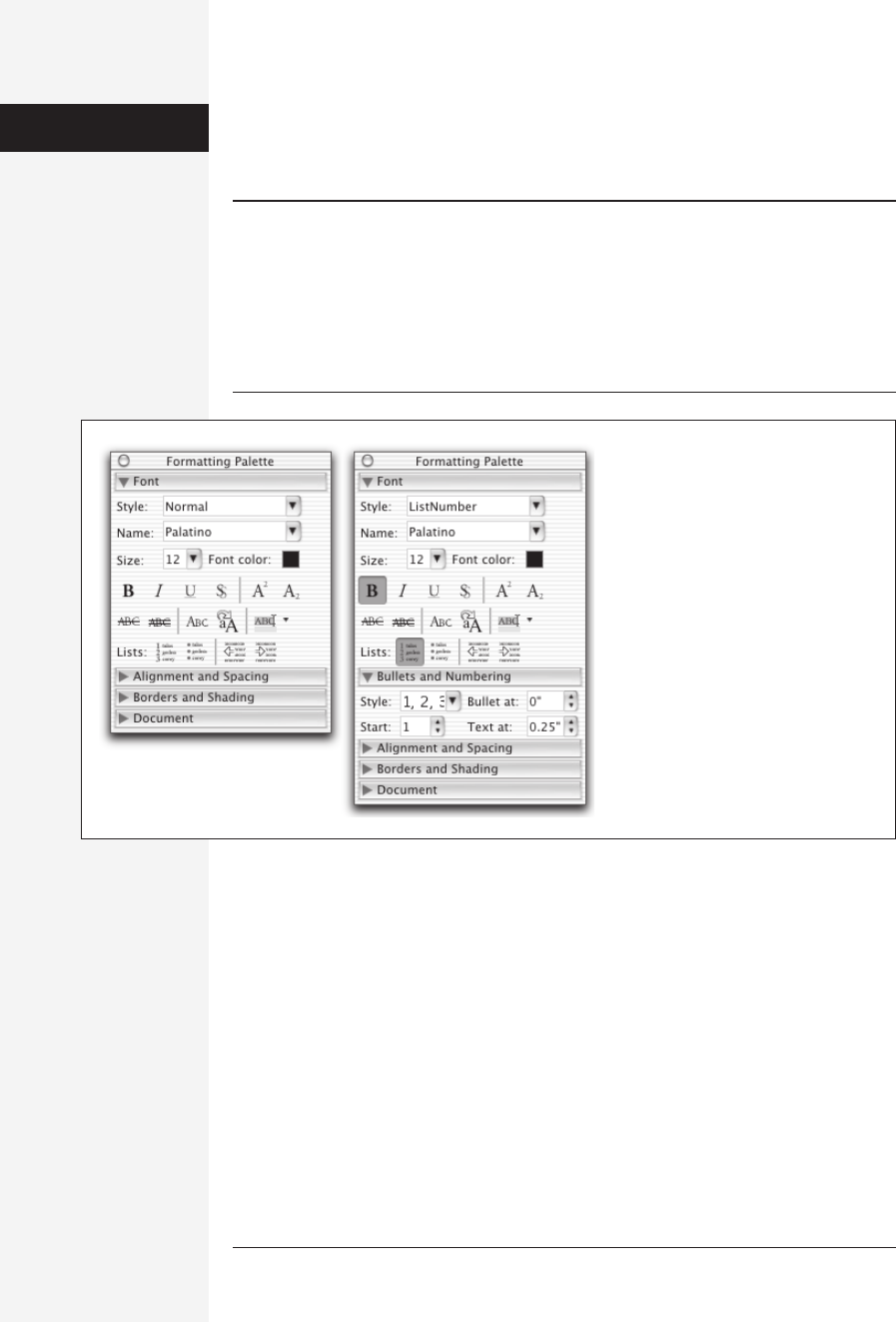
110 office x for macintosh: the missing manual
tools you need to work with graphics. Most of the time, however, the Formatting
Palette displays the commands you most frequently need to work with fonts, para-
graph formatting, and other elements of text.
Note: In Office 2001, you could navigate around the Formatting Palette using the Tab key. (By pressing
Shift-c-F to highlight the Font menu, using the arrow keys to select a font, and then tabbing down to the
Size menu, for example, you could keyboard your way through the entire Formatting Palette.) Unfortu-
nately, Microsoft no longer provides this feature in Office X.
Some of the keystrokes still work, such as the Font trick mentioned above, and Shift-c-S to highlight the
Style menu. And, of course, you can still use the keystrokes for Bold (c-B), Italic (c-I), and so on. The
buttons on the Formatting Palette respond accordingly.
Character Formatting
The Font panel of the Formatting Palette—the one that’s open the first time you use
the Formatting Palette—deals mostly with what your letters, numbers, and other
characters look like.
Choosing Fonts
Installing Office X adds about 50 fonts to your Library→Fonts folder—an unan-
nounced gift from Microsoft.
To change the font of text you’ve already typed, select the text first, using any of the
methods described on page 59. If you choose a new font in the middle of a sentence
or even the middle of a word, the new font will take effect with the next letter you
type.
The Formatting
Palette
Figure 3-1:
In Word X, almost every conceivable
formatting control resides in a single
convenient window, a jam-packed
command center called the Formatting
Palette (shown here in two different
states of expansion). Clicking the close
button makes the Formatting Palette
genie back into its toolbar button in
true Mac OS X fashion.
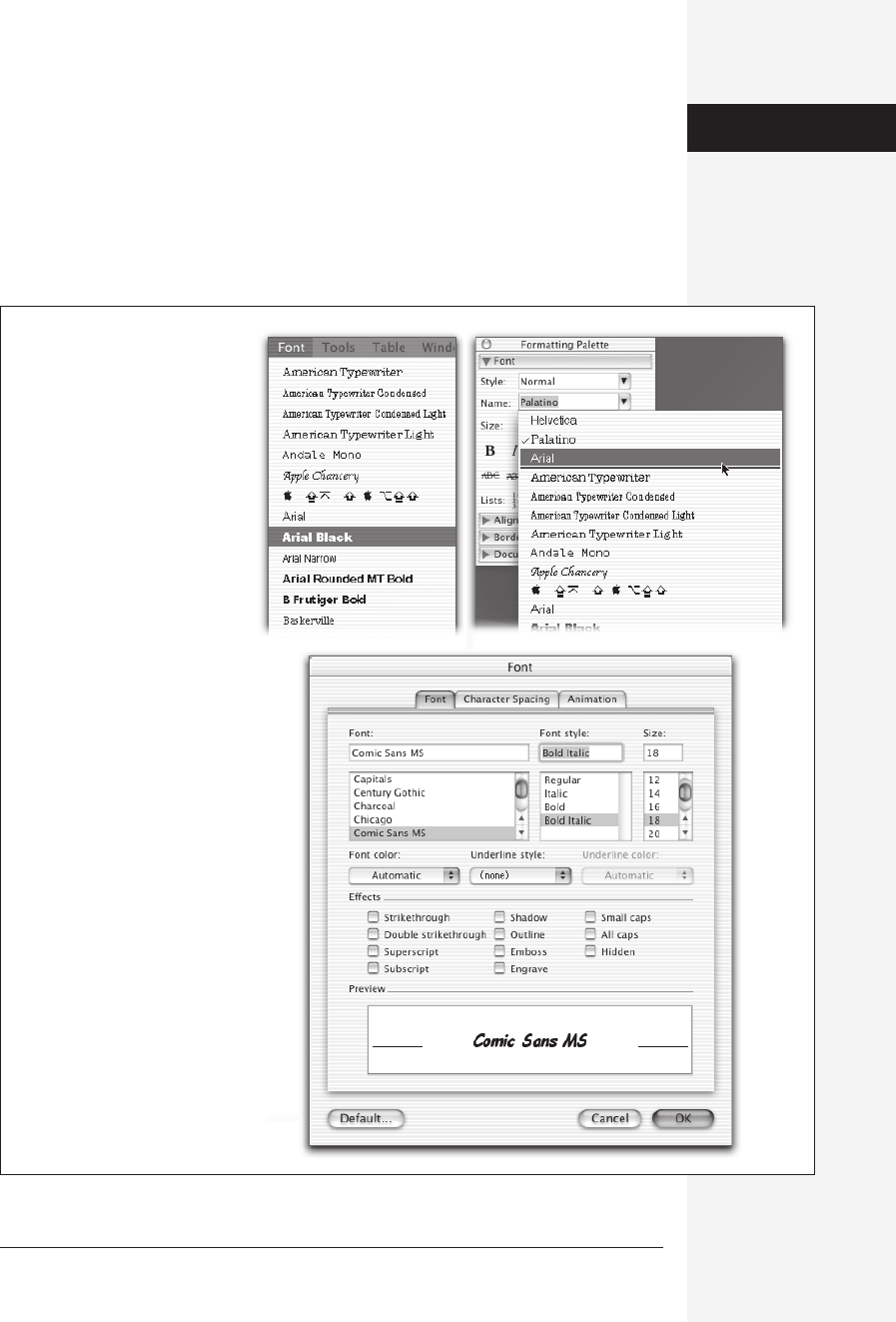
chapter 3: formatting in word 111
Now, open the Font menu to reveal your Mac’s typeface names in their own type-
faces (a Mac-only feature). This what-you-see-is-what-you-get (WYSIWYG) fonts
feature has a few ramifications, such as:
• If you have a very long list of fonts, you don’t have to scroll all the way down to,
say, Zapf Chancery. Once the menu (or Formatting Palette pop-up list) is open,
you can type the first letter or two of the target font. The menu shifts instantly to
that alphabetical position in the font list.
Character
Formatting
Figure 3-2:
Top left: When you pick from the
Font menu, you get to see what
each font looks like.
Top right: If you use the
Formatting Palette to choose a
font, the fonts you’ve used most
recently are conveniently
grouped together at the top.
Bottom: The Font dialog box
(Format
→
Font or
c
-D). Not
only are there more font style
options here than in the
Formatting Palette, you also
receive a preview at the bottom
of the box. If you like what you
see, click OK.
Get Office X for Macintosh: The Missing Manual now with the O’Reilly learning platform.
O’Reilly members experience books, live events, courses curated by job role, and more from O’Reilly and nearly 200 top publishers.

