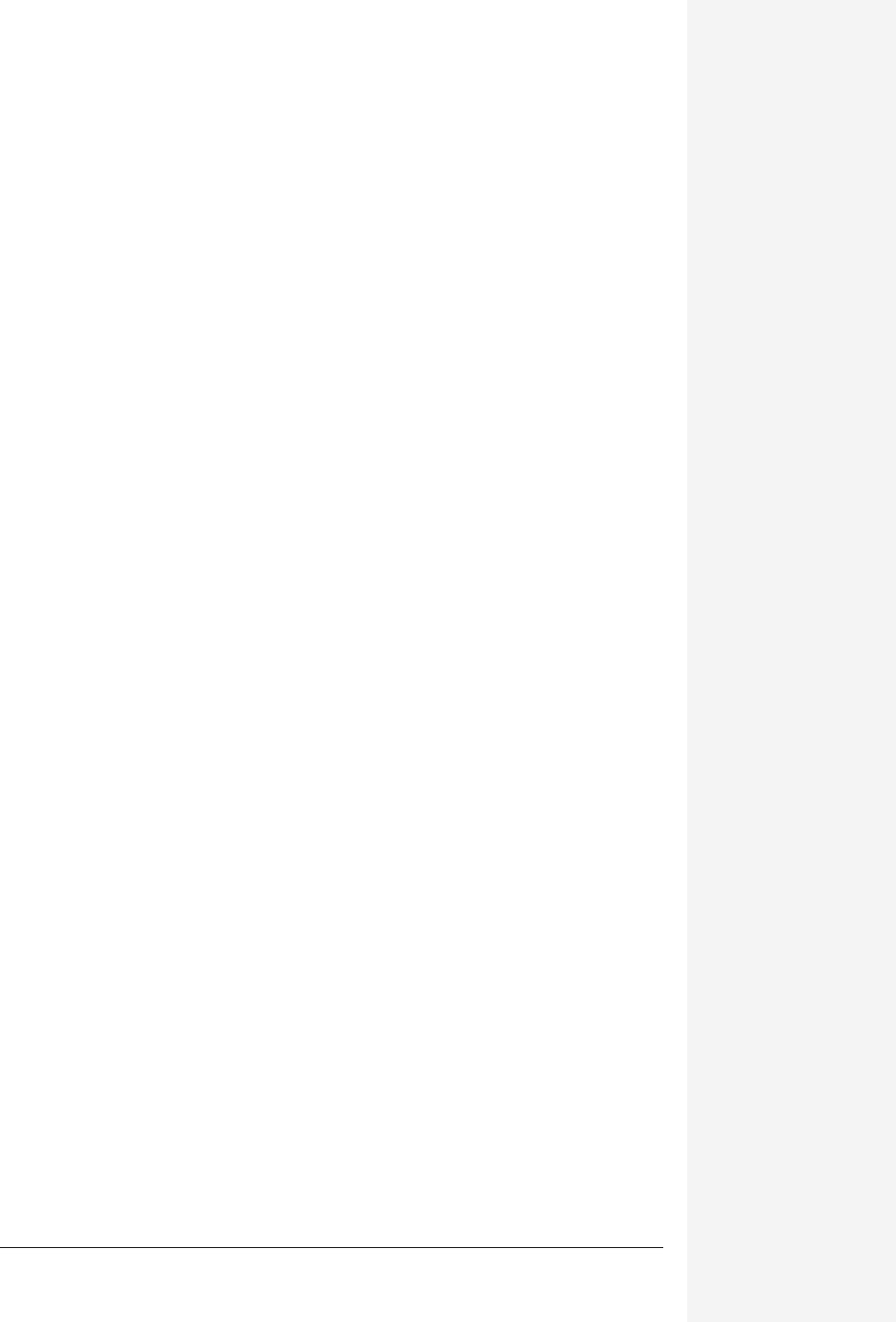
chapter 3: formatting in word 109
chapter
3
F
ormatting is the part of word processing that lets you loosen up and have a
little fun. You can dress up your bland 12-point Times with any typeface you
choose—bold or italic for emphasis, color for variety, borders around certain
paragraphs, and so on.
It’s important to understand that Word offers independent formatting controls for
each of four entities: characters (individual letters and words), paragraphs (anything
you’ve typed that’s followed by a press of the Return key), sections (similar to chap-
ters, as described on page 137), and the entire document. Attributes like bold and
italic are character formatting; line spacing and centering are paragraph attributes;
page numbering is done on a section-by-section basis; and margin settings are con-
sidered document settings. Understanding these distinctions will help you know where
to look to achieve a certain desired effect.
The Formatting Palette
The Formatting Palette, which debuted in Office 2001 and received a complete over-
haul for Office X, puts Word’s most common formatting commands within easy
reach. It opens when you first open a Word document. If it’s been hidden, you can
bring it back by choosing View→Formatting Palette or clicking the Formatting Pal-
ette button on the Standard toolbar; both methods alternately hide and show the
palette.
The options on the Formatting Palette change depending on what you’re doing.
When you click a photo or drawing, for example, the palette changes to show the
Formatting in Word
Get Office X for Macintosh: The Missing Manual now with the O’Reilly learning platform.
O’Reilly members experience books, live events, courses curated by job role, and more from O’Reilly and nearly 200 top publishers.

