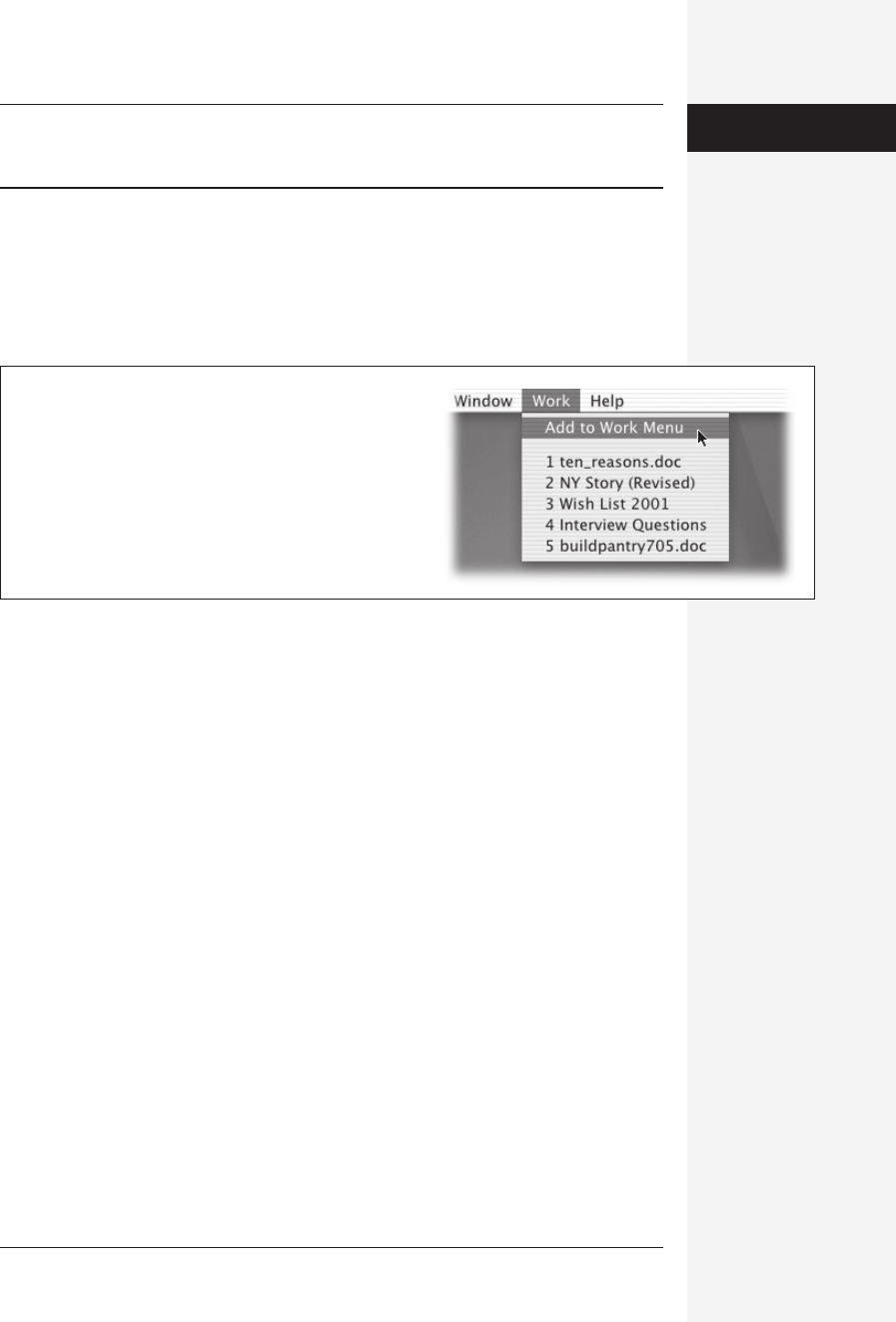
chapter 1: basic word processing 23
Tip: You control how many documents are listed here by choosing Word→Preferences→General. Set
the “Recently used file list” number to 0 if you don’t want Word to track your files at all, or 9 for maximum
tracking.
The Work menu
Word’s Work menu is one of the program’s best, but most overlooked, features. It’s
simply a list of the documents you use most often. Store your book outlines there,
templates for your invoices, or the different drafts of your thesis. Figure 1-3 illus-
trates how to install new documents to the list.
You can remove a document from the Work menu just as you’d remove any Word
command: by pressing Option-c-hyphen. The cursor turns into a thick, black –
sign. Use it to choose the name of the document you wish to banish from the Work
menu. After your selection, it goes away for good (the menu listing, not your actual
document).
The Work menu predates the Go→Favorites command in the Finder; it may seem
redundant in Mac OS X. However, Go→Favorites saves you a step by letting you
launch Word and open a document with one mouse click. On the other hand, once
you’re in Word, you may find that the Work menu is faster and prevents your Go
menu from getting overloaded.
Word Processing Basics
Once a document is onscreen, your administrative efforts are complete, and the
creative phase can begin. Odds are good that you’ve word processed before; never-
theless, Chapter 2 covers the nuts and bolts of editing in detail.
As a reminder, here are the very, very basics of word processing:
• Don’t hit Return at the end of a line. Word automatically wraps the text to the
next line when you reach the edge of the window.
• Don’t type hyphens to break end-of-line words, either. To divide words at the
end of lines, use Word’s hyphenation feature, as described on page 153.
Figure 1-3:
To add to the Work menu, open the document (save it, if you
haven’t done so). Choose Work
→
Add to Work Menu. Now
click the Work menu again; there’s the name of your
document, ready for opening just by choosing its name.
Creating a
New Document
Get Office X for Macintosh: The Missing Manual now with the O’Reilly learning platform.
O’Reilly members experience books, live events, courses curated by job role, and more from O’Reilly and nearly 200 top publishers.

