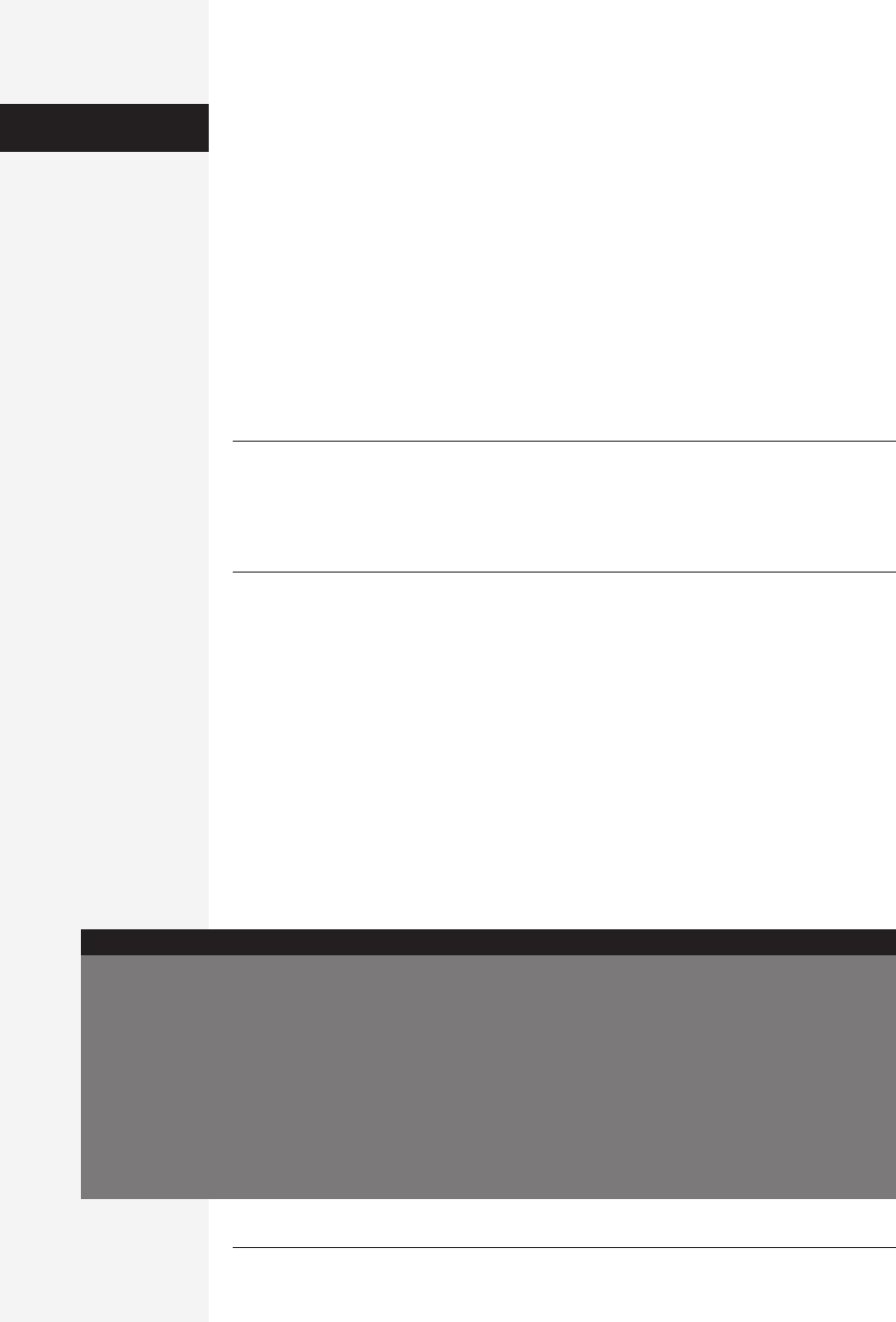
18 office x for macintosh: the missing manual
•Show. This pop-up menu is like a filter. If you want to view only templates for
Word documents, choose All Word Documents from here. You won’t see Excel
templates, PowerPoint templates, and so on.
On the other hand, the setting called All Office Documents has its advantages.
From this one panel, you can open up any kind of Office document or template
without having to visit your Dock, for example, to click the appropriate program
icon.
• Create. Choose Document or Template. If you choose Template, Word peels off a
copy of the document you’ve selected and turns it into a template document, as
described on page 202. It is now ready to save into your Templates folder for
future use. (Yes, you’re creating a template from a template; you’re forgiven for
any confusion.)
Tip: The Project Gallery lists simply reflect whichever files are in the Microsoft Office X→Templates folder
on your hard drive. If you’d like to add to, trim down, rename, or reorganize the options in the Project
Gallery, just return to the Finder, open the Applications→Microsoft Office X→Templates folder, and go to
town. For example, you might add your corporate logo letterhead, after first saving it as a template (see
page 202).
Ditching the Project Gallery
To dismiss the Project Gallery, click Cancel or press the Esc key (or c-.). Word
automatically opens a new blank document. If you’d rather open an existing docu-
ment, use one of the methods described below. Word, a prince among Mac applica-
tions, always closes its default blank document whenever you open one of your own.
Creating a New Document
There are at least four ways to create a new document from scratch. They are as
follows:
• Choose File→Project Gallery and click the Word Document icon, as described
earlier.
Keystrokes of the Very Busy
Within the Project Gallery, you can jump from the category
list at left to the templates in the right or middle panel by
pressing Tab. Once you’ve highlighted one of these lists,
pressing the up and down arrow keys moves you up or
down the lists. When the templates are in icon view, you
can press all four of the arrow keys to highlight successive
icons. (Sorry, Mac OS purists: You can’t jump to a particu-
lar template by typing the first letters of its name.)
When you’ve highlighted a category (in the left-side list)
marked by a “flippy triangle,” press c-right arrow to ex-
pand it, or c-left arrow to collapse it again. And when
you’ve finally highlighted the template you want, pressing
Return or Enter, of course, opens it.
POWER USERS’ CLINIC
New, Open, and
the Project Gallery
Get Office X for Macintosh: The Missing Manual now with the O’Reilly learning platform.
O’Reilly members experience books, live events, courses curated by job role, and more from O’Reilly and nearly 200 top publishers.

