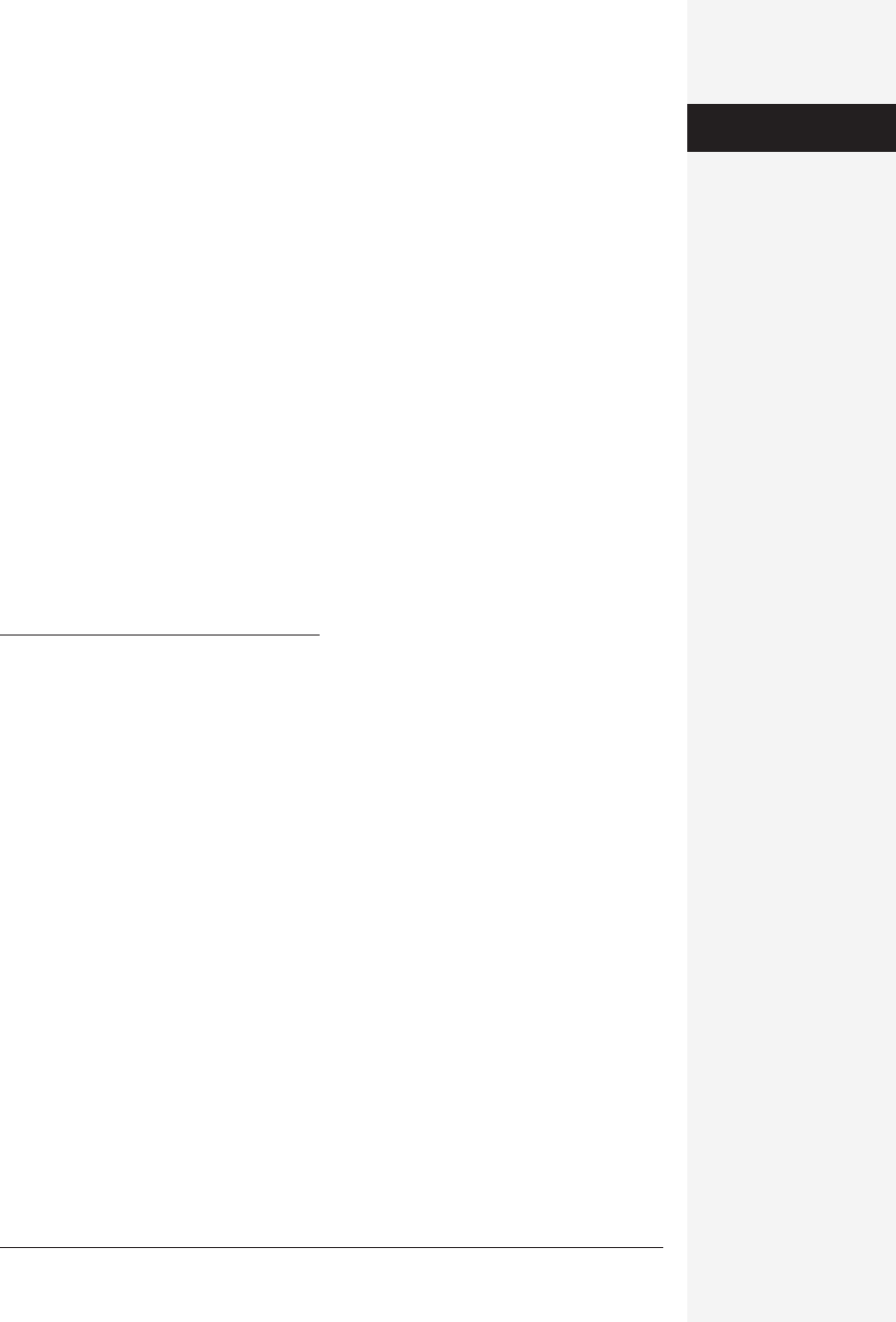
index 699
opening, in Project Gallery, 17
unbinding, 527
Word (see also Word)
doughnut charts (Excel), 499
drag-and-drop
to desktop, 68–69
in Excel, 448
installation, 678–680
between programs, 67–68
Word, 6 7
Draw Borders control (Formatting Palette), 484
drawing, Formatting Palette (Excel), 484–486
Drawing palette (Word), 34
Drawing toolbar, 644–645
drawings see also clip art; graphics
aligning, 647–648
AutoShapes, 640–642
converting clip art into, 649
editing, 645–646
grid, 648–649
grouping, 646
rotating, 649–650
stacking, 646–647
WordArt, 642–644
duplicating email messages, 334
E
Edit Schedule window options (Entourage), 321–
322
editing
Calendar events, 384
contacts (Address Book), 408
drawings, 645–646
linked objects (OLE), 660
PowerPoint text, 585–586
spreadsheet cells, selecting mode, 437
tasks, 395–396
text in Word, 59–108
email see also Entourage; ail
account types, 313
adding attachments, 357–361
adding recipients, 332
addressing, 349–352
automatic replies, 349
avoiding spam, 360
checking specific accounts, 319
composing message body, 352–353
configuring accounts, 316–318
data merges in Word, 263–264
deleting messages, 329–331
directory services, 351
downloading only headers, 323–325
duplicating messages, 334
encoding attachments, 359–361
etiquette, 361–362
exporting messages, 337
flagging messages, 338
folders, 336–337
formatting, 353–356
forwarding messages, 335
hiding messages, 328
hyperlinks to, 298–299
icons (list view), 328–329
inserting hyperlinks, 352
inserting multimedia, 355–356
linking messages, 339–340
mac.com service, 315
mailing lists, 333
marking messages, 328
message history, 336
mouse-potato.com, 365
moving messages, 337–338
offline access, 325–326
opening attachments, 341–342
opening messages, 326
preferences, 370–374
printing, 336
prioritizing messages, 340
reading, 326–329
redirecting messages, 335–336
reformatting messages, 333–334
replying to messages, 331–332
restricting download sizes, 325
Save as Draft option, 353
scheduling downloading of, 320–322
selecting messages, 330
sending, 361
sending and receiving, 318–320
Setup Assistant, 310–315
signatures, 352m
spam filters, 348
subject line, 352
usefulness of contact information, 412
viewing Internet headers, 327
viruses, 342
Word-style editing features, 353
embedded objects
controls on PowerPoint slides, 606–608
creating, 662–663
editing, 663
Paste Special command and, 64
embossed text, 115
Encarta dictionary, 35
encoding email attachments, 359–361
End key (Word), 70
engrave text, 115
Entourage
adding recipients, 332
Entourage
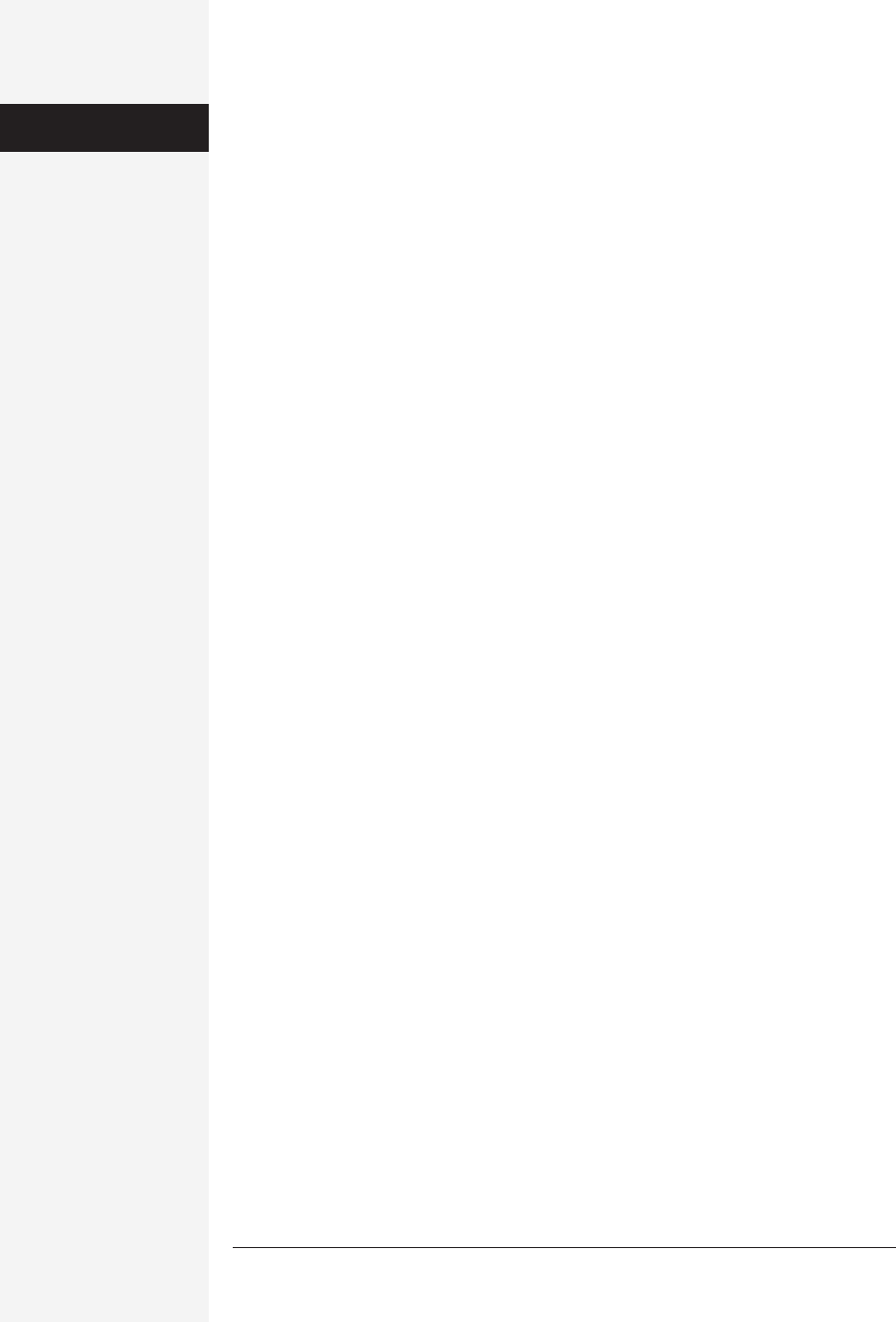
700 office x for macintosh: the missing manual
Address Book, 308, 351, 401–416
adjusting font size, 327
AppleScript, 431
automatic replies, 349
Calendar, 308, 375–393
calendar, onscreen reminders, 4
categories, 428–430
clearing newsgroup cache, 367
composing email, 349–361
configuring, 310–315
Custom Views, 308
deleting messages, 329–331
duplicating email messages, 334
email and newsgroup preferences, 370–374
exporting messages, 337
features, overview of, 307–309
flagging messages, 338
folders, 336–337
forwarding messages, 335
icons (list view), 328–329
identities, 420–422
linking messages, 339–340
links, 426–428
Mail, 308
Mailing List Manager, 346
main window, 307, 310
message histories, 336
message rules, 345–349
moving messages, 337–338
multiple views, 309
new features, 5
newsgroups, 363–364
Notes, 308, 416–418
Office 2001 new features, 7
offline access, 325–326
online access, 323–325
Preview pane, 309
priortizing messages, 340
Progress window, 319
reading email, 326–329
rebuilding Database, 331
redirecting messages, 335–336
reformatting messages, 334
replying to messages, 331–332
resizing columns, 326
resizing panes, 309
Save as Draft option, 353
scheduling email checking, 320–322
scripts, obtaining, 403
selecting messages, 330
sending and receiving email, 318–320
Tasks, 308, 393–397
toolbar, 309
undeleting messages, 330
View menu, 309
viewing Web pages created by, 392
Word-style editing features, 353
envelopes in Word
data merges, 265–270
printing, 52–54
Equation Editor (Microsoft), 659, 666–667
equations in Word, 164
Errata page, www.missingmanuals.com, 12
error bars (Excel charts), 509–510
errors
Excel ### notation, 445
FileMaker Pro and Excel, 540
Escape key (Word), 70
events in Calendar
adjusting duration, 385
deleting, 386
editing, 384
printing, 385–386
recurring, 381
rescheduling, 384–385
Excel
### error notation, 445
add-ins, 562
adding comments, 562–563
adding graphical backgrounds, 520
adding or removing decimal places, 489
adding pictures, 493–494
aligning text, 490–491
auditing formulas, 536
AutoComplete, 441
AutoFill, 442–445
automatic formatting, 478–479
AutoSum functions, 455
change tracking, 525–257
changing fonts, 489–490
chart transparency, 507–509
charts, transparent, 4
circular formula references, 533–534
clearing cell contents, 450–451
conditional formatting, 480
creating data entry forms, 557–558
creating formulas with Calculator, 458–459
creating PivotTables, 542–544
custom views, 558
cutting, copying, and pasting, 447
Data menu, 553–557
data tables, 545–546
databases and, 536–537
drag-and-drop, 448
entering data, 451–453
error bars (charts), 509–510
exporting files, 529–531
FileMaker Pro data, 537–540
FileMaker Pro imports, 5
fill handle, 444
Entourage
Get Office X for Macintosh: The Missing Manual now with the O’Reilly learning platform.
O’Reilly members experience books, live events, courses curated by job role, and more from O’Reilly and nearly 200 top publishers.

