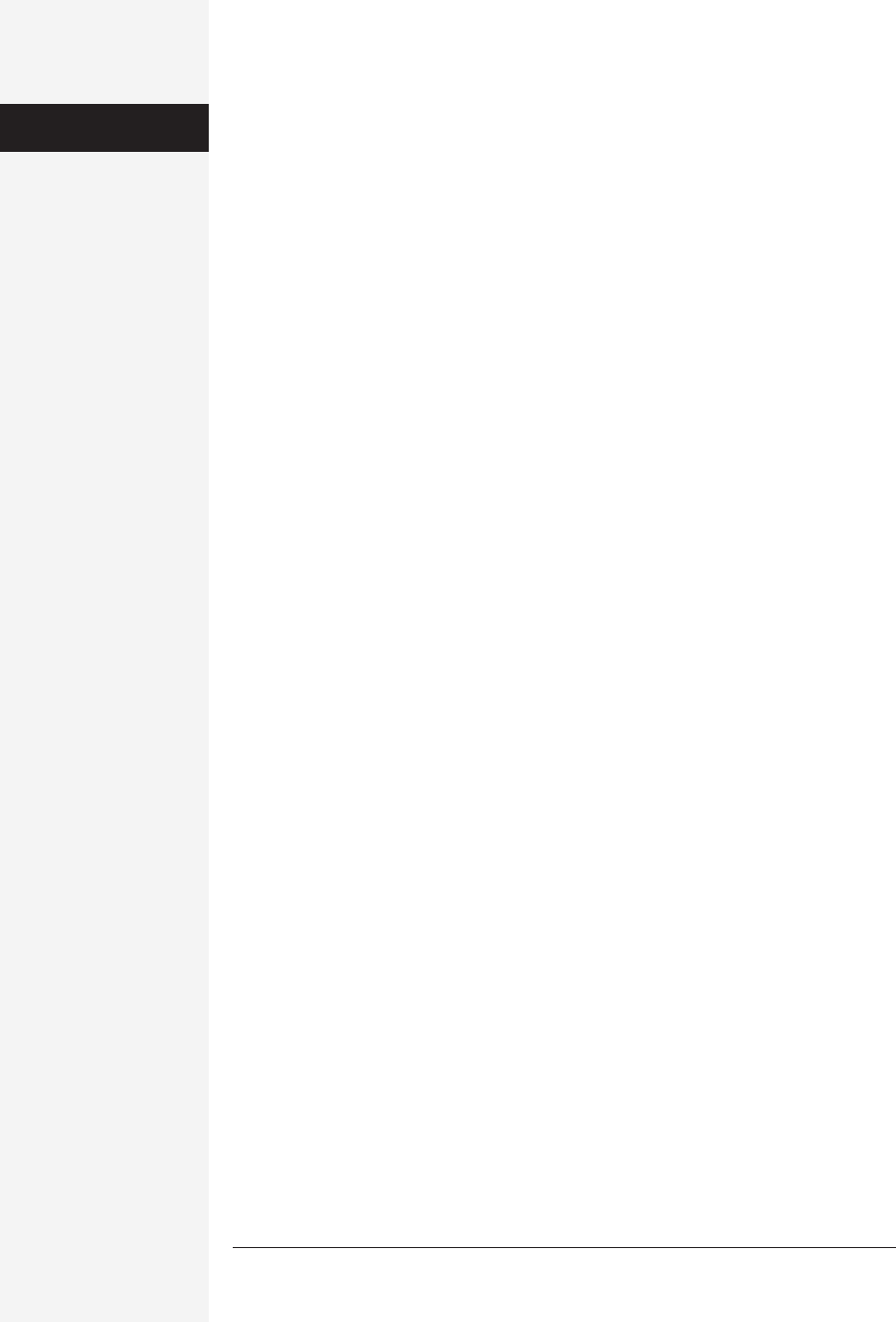
8 office x for macintosh: the missing manual
• Windows suffixes. One of Microsoft’s greatest achievements (and the greatest
joys for its customers) is that documents created in Word, Excel, or PowerPoint
for the Macintosh are 100 percent compatible with the Windows versions. You
and your Windows-using colleagues never have to convert or export your files. A
Word file is a Word file regardless of the computer it’s on, making cross-platform
collaboration simple. (Specifically, documents created in Office 2001, 98, and X
for the Mac, and Office 97, 2000, and XP for Windows, are all identical in for-
mat.)
There’s only one fly in the ointment: Windows requires every document to have
a three-letter suffix on the file name, such as Letter to Mom.doc. If you forget that
step on the Macintosh, your Windows colleague may have trouble opening the
file. Fortunately, a checkbox in Office’s Save As box automatically adds the three-
letter Windows file extension.
The Very Basics
You’ll find very little jargon or nerd terminology in this book. You will, however,
encounter a few terms and concepts that you’ll see frequently in your Macintosh
life. They include:
• Clicking. This book offers three kinds of instructions that require you to use the
mouse or trackpad attached to your Mac. To click means to point the arrow cur-
sor at something onscreen and then—without moving the cursor at all—to press
and release the clicker button on the mouse (or laptop trackpad). To double-click,
of course, means to click twice in rapid succession, again without moving the
cursor at all. And to drag means to move the cursor while keeping the button
continuously pressed.
When you’re told to
c
-click something, you click while pressing the c key (next
to the Space bar). Such related procedures as Shift-clicking, Option-clicking, and
Control-clicking work the same way—just click while pressing the corresponding
key in the lower corner of your keyboard.
• Menus. The menus are the words in the lightly striped bar at the top of your
screen. The menu titles are slightly different in each of the Office programs. You
can either click one of these words to open a pull-down menu of commands
(and then click again on a command), or click and hold the button as you drag
down the menu to the desired command (and release the button to activate the
command). Either method works fine.
• Keyboard shortcuts. Every time you take your hand off the keyboard to move the
mouse, you lose time and potentially disrupt your creative flow. That’s why many
experienced Mac fans use keystroke combinations instead of menu commands
wherever possible. c-B, for example, is a universal keyboard shortcut for bold-
face type throughout Office X (as well as in most other Mac programs). c-P
opens the Print dialog box, c-S saves whatever document you’re currently working
in, and c-M minimizes the current window to the Dock.
What Was New in
Office 2001
Get Office X for Macintosh: The Missing Manual now with the O’Reilly learning platform.
O’Reilly members experience books, live events, courses curated by job role, and more from O’Reilly and nearly 200 top publishers.

