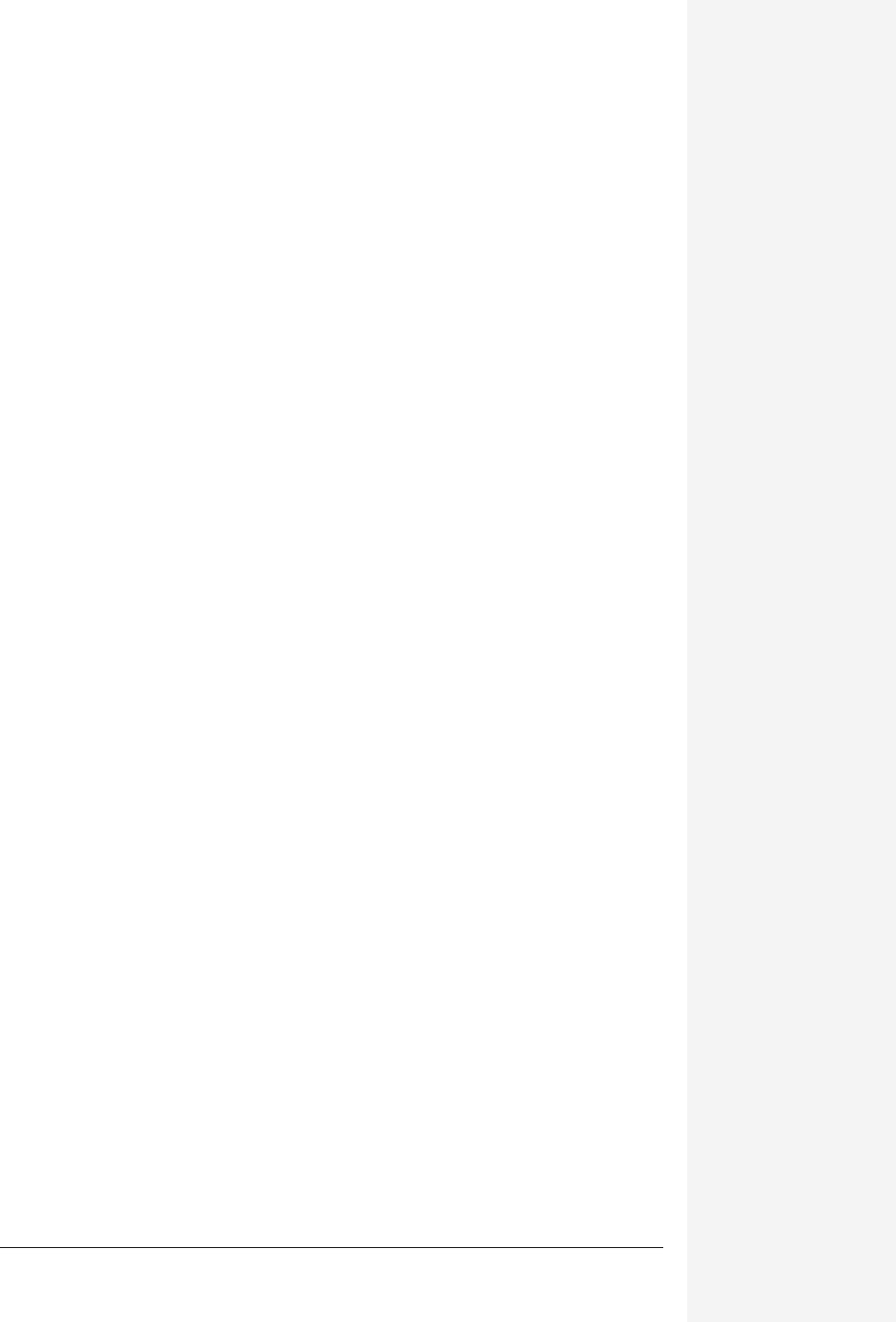
appendix b: the office help system 685
appendix
b
M
icrosoft’s electronic help screens may not explain all the burning myster-
ies of life, or even of Office X, but they’re often enough to get you out of
a jam. They’re also great for showing you different, and often faster, ways
of doing something and for revealing Office features you never knew existed.
In Office X, the Help system has been both improved and pared down. For example,
if you’re a Mac user from way back, you may have already noticed something miss-
ing from the Help menu: the Show Balloons command. Because help balloons no
longer exist in Mac OS X, they no longer exist in Office X. Tooltips and the Descrip-
tion panels of dialog boxes fill in much of the gap. (Open Preferences and watch
what happens at the bottom of the box when you pass the cursor over the various
options.) Still, you may find you’re spending more time than ever visiting the Help
index.
Fortunately, Microsoft has improved the help system’s search function. When you
search the help system, Office now searches for all words related to your search,
instead of the former, question-based search method. This way you don’t have to
worry about what Microsoft calls the topic. Even using your own words, you’ll gen-
erally find the Help page you want, as long as the word you’re searching for is in
there somewhere.
There are two ways to access Office’s online help: the main Help index window and
the more interactive, if somewhat goofy, animated Assistant.
The Office Help System
Get Office X for Macintosh: The Missing Manual now with the O’Reilly learning platform.
O’Reilly members experience books, live events, courses curated by job role, and more from O’Reilly and nearly 200 top publishers.

