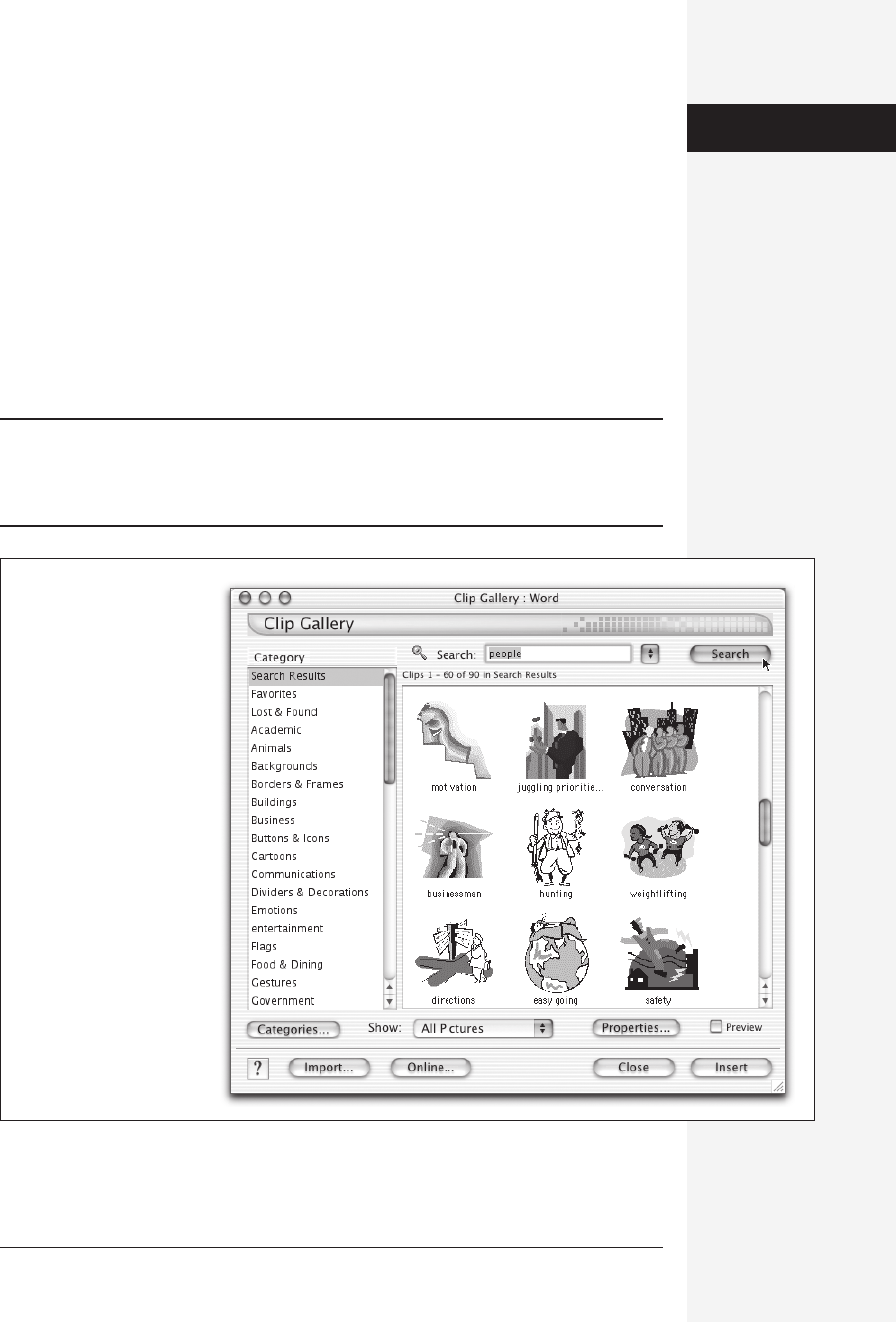
chapter 18: the graphics programs of office x 637
The Clip Gallery
Clip art refers to a canned collection of professionally drawn, cartoonlike illustra-
tions designed for use in a wide variety of documents. Designing a Christmas card?
You can count on finding a Santa head or snowflake in any self-respecting clip-art
collection. Need a sketch of an airplane taking off for a newsletter article about
business travel? Off you go to the clip art collection.
Fortunately, Office comes with about 200 pieces of ready-to-use art (more if you
install the additional clips from the Value Pack, as described on page 681) in a col-
lection called the Clip Gallery. To review them, choose Insert→Picture→Clip Art.
The Clip Gallery opens, as shown in Figure 18-1. (Clicking the Insert Clip Art but-
ton near the middle of the Drawing toolbar opens it, too.)
Tip: In true Mac OS X fashion, the Clip Gallery has its own Dock icon, but don’t get too excited: Even if you
make it a permanent Dock installation (by Control-clicking its Dock icon and choosing Keep in Dock from
the contextual menu), you won’t be able to open the Gallery from the Dock. Its Dock icon serves primarily
as a quick way to pull its window forward if it gets buried.
The Clip Gallery
Figure 18-1:
Click a category in the list
at the left to see thumbnails
of the available clips, one
of which is Search Results
(after you’ve done a
keyword search, as shown
here). Click a thumbnail
and then click Insert (or just
double-click the thumbnail)
to place the full-size version
in your document. (Turn on
the Preview box to see the
full-size image in a
separate window.) You then
have to click Close to ditch
the dialog box.
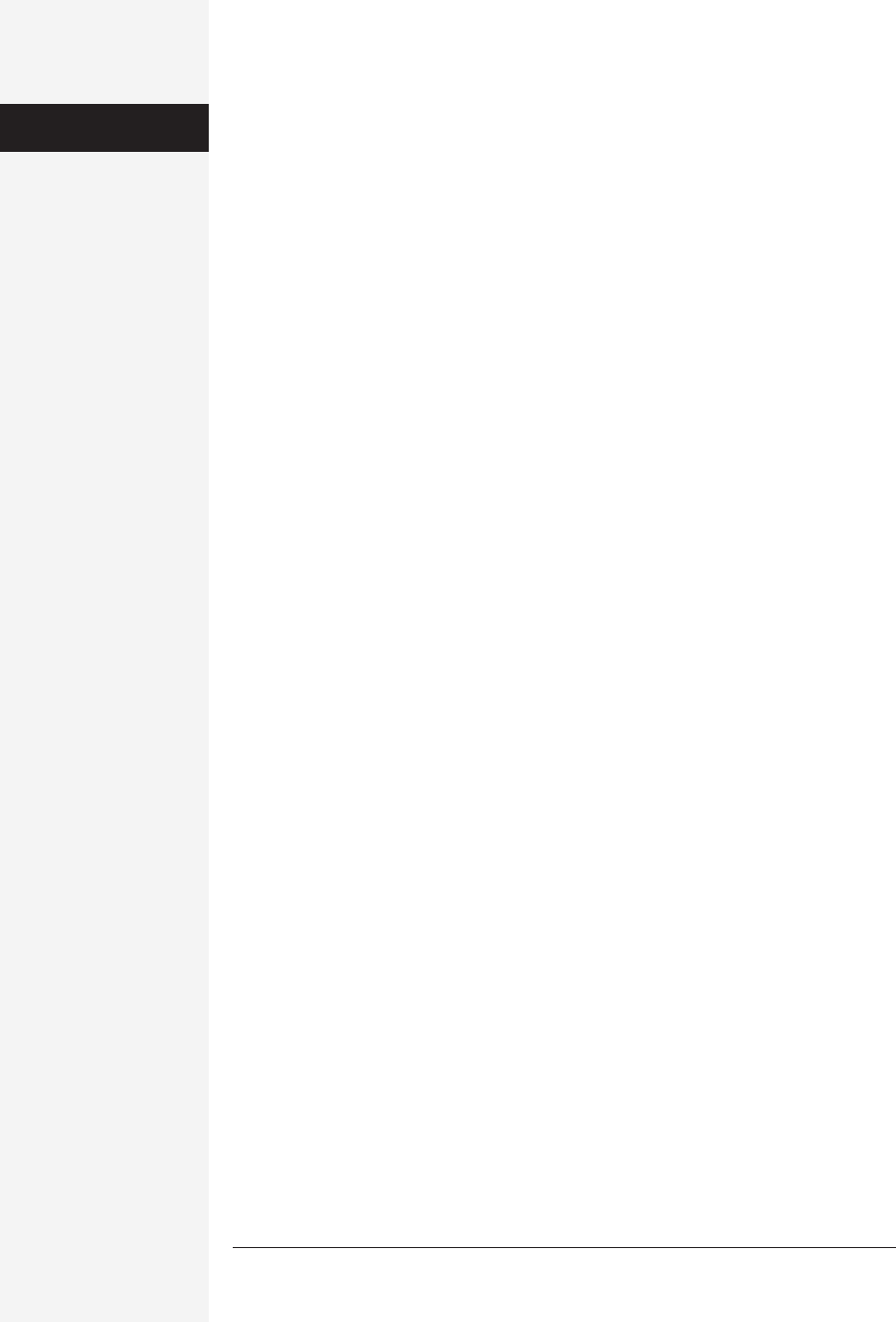
638 office x for macintosh: the missing manual
Categories
The Categories button in the Clip Gallery window opens a dialog box where you
can delete categories from, or add categories to, the Clip Gallery. Neither process
deletes or adds any actual pictures;—they stay where they always were—in the
Microsoft Office X→Clipart→Core folder. You’re just deleting or adding category
names into which the pictures can reside.
Online
If you click the Online button, Office asks your permission to launch your Web
browser and connect to the Microsoft Design Gallery Live Web site, which offers
thousands of additional clip art files in a searchable database. You can download
them individually or in groups by turning on their boxes.
Best of all, when you click the “download clips” link in Design Gallery Live, Word
automatically imports the new clips into the Clip Gallery and opens the gallery to
display them. New clips arrive in the category called Favorites, as well as into other
existing categories based upon their keywords. To move them around, see “Proper-
ties,” below.
Adding Your Own Clips
You’re not limited to clip art from Microsoft. Not only can you transfer your own
images into any Word document with the Insert→From File command, but you can
also make them part of the Clip Gallery. This gives you the opportunity to use the
Clip Gallery’s search function and organizing features and see thumbnails of your
own clip art, too. (iPhoto it ain’t, but this feature can be handy.)
To do so, choose Insert→Picture→Clip Art to open the Clip Gallery; click Import.
Use the Open window in the Import dialog box to navigate on your Mac to the
graphics files that you want to bring into the Clip Gallery. (Make sure the Show
menu shows “Clip Gallery Images”; the kinds of images you can import are JPEG,
TIFF, PICT, GIF, PNG, or Photoshop files, as well as clip art from Microsoft.)
Use the radio buttons at the bottom of the dialog box to indicate whether you’d like
Word to store a copy of the clip (leaving the original in place), move the original
from its current location into the Clip Gallery, or just place an alias of the original
file in the Clip Gallery. Since it’s possible to delete clips from the Clip Gallery (see
below), this alias method is the most prudent. It also saves on disk space.
Click to select the image (Shift-click to select multiple images); click Import. The
Properties dialog box opens, offering you a chance to rename the image and assign
categories to it.
Deleting Clips
If you want a clip out of your life forever, click it in the Clip Gallery and choose
Edit→Clear. Word asks for confirmation before nuking it.
The Clip Gallery
Get Office X for Macintosh: The Missing Manual now with the O’Reilly learning platform.
O’Reilly members experience books, live events, courses curated by job role, and more from O’Reilly and nearly 200 top publishers.

