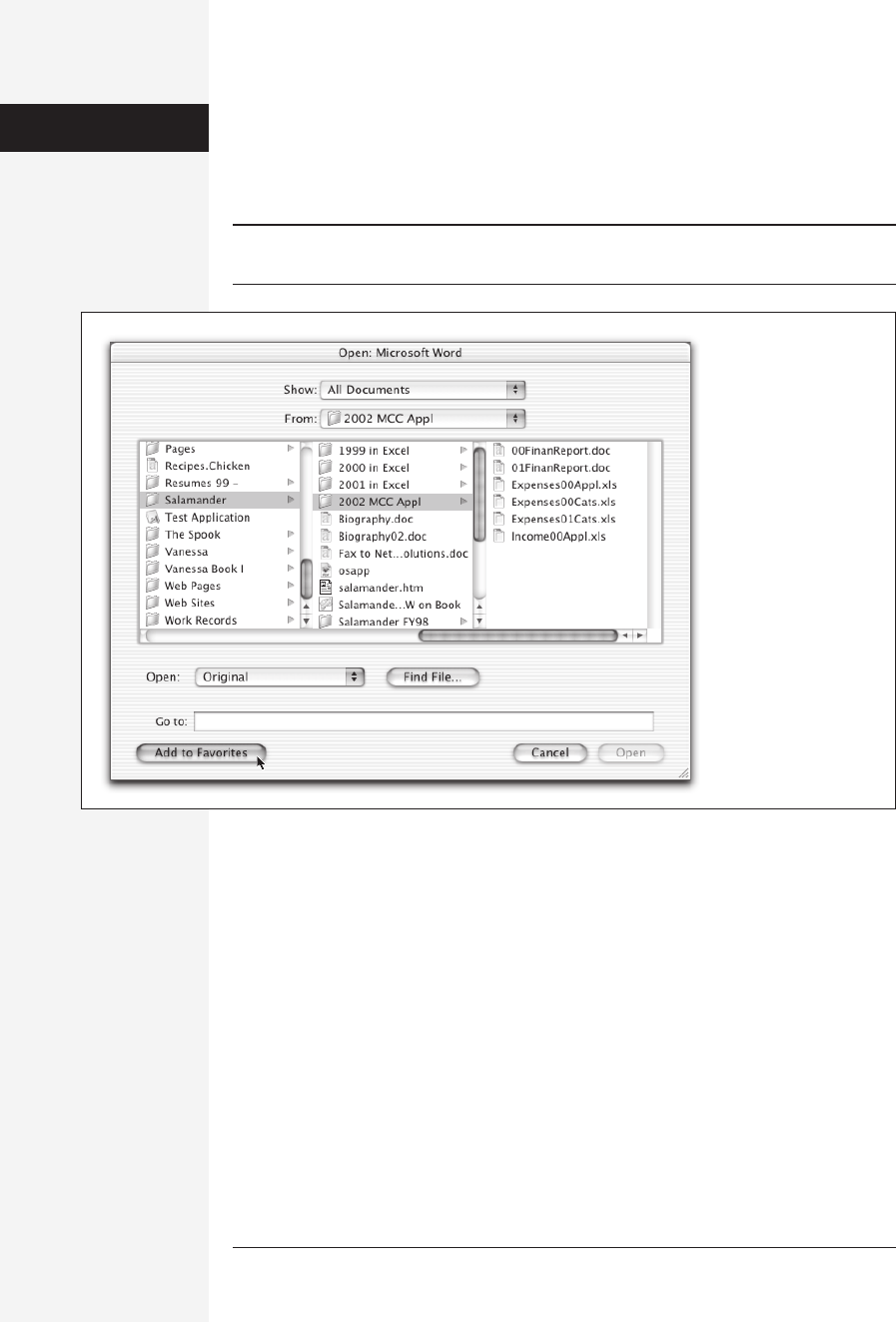
2 office x for macintosh: the missing manual
• In one of Office X’s most highly touted features, its drawing and picture editing
tools take advantage of Apple’s new Quartz graphics technology. If your copy of
Office is up to date (page 12), your everyday word processing text shows up with
softened, smooth, antialiased edges.
Note: Although you can apply Mac OS X-style transparency effects to images in Word and PowerPoint, as
well as to charts in Excel, the transparency doesn’t always show up in printouts (page 509).
More Integrated Than Ever
Word, Excel, and PowerPoint started out as individual, disparate programs. Starting
with Office 2001, Microsoft began to design the programs of the suite as a cohesive
whole. Word, Excel, and PowerPoint started to look and work more alike, and even
share each other’s components. For example:
• In your Entourage email, you can now use Word features like AutoCorrect and
AutoFormat for bulleted lists and other fancy formatting.
• The names and addresses entered in Entourage become AutoText entries in Word,
so that you can type just a few letters of a person’s name to paste in the full
address when typing up a letter. In fact, the Contact toolbar lets you select, find,
update, and use contacts in any Office program, without even launching Entou-
rage.
A New Day
at the Office
Figure I-1:
Burrowing down
through folders is easier
than ever in Office X,
thanks to the horizontal
scroll bar in the Open
dialog box. Another
timesaver is the From
pop-up menu, which
contains a list of the
most-used and recently-
used folders. The Add to
Favorites button places
documents in the
Favorites menu, also
shown here—another
standard Mac OS X
feature that can pay off
when you’re working in
Office X.

introduction 3
• Any text, picture, or table that you select can be dragged-and-dropped from any
Office application into any other—or even to the desktop. If you’ve ever needed
to put clip art in a spreadsheet, here’s your chance.
• Office X has an abundance of drawing tools and picture editing tools (red-eye
removal, cropping, and so on) in Word, Excel, and PowerPoint.
• The Office Clipboard is another one of those “why didn’t they think of it before?”
features. Finally, you can copy or cut items to a multiple-capacity clipboard and
then paste them—one by one or all at once—into any Office document.
• By clicking a new flag icon on Word, Entourage, Excel, and PowerPoint toolbars,
you can set up onscreen reminders that get added to the Entourage calendar.
When the time comes, a dialog box appears on the screen to remind you when to
follow up on a specific document or project.
A New Day
at the Office
In the beginning, not many people bought Office X for
Macintosh. Sales were far below Microsoft’s expectations.
Soon enough, a war of words heated up between Apple
and Microsoft.
Apple claimed that the reason for the slow sales was that
Microsoft had priced Office much too high ($500). Microsoft
claimed that the reason was slow adoption of Mac OS X—
and that was Apple’s fault.
Following a period of public-relations tension, both sides
backed down. Apple began assisting with the dissemina-
tion of Office X (by including a “test drive” version on ev-
ery Mac), and Microsoft began to experiment with lower
prices.
Starting in August, 2003 Microsoft reduced the price of
Office X across the board and started offering, for the first
time, standard and pro versions. Here are your options:
Standard Edition.
The basic suite of four programs dis-
cussed in this book: Word, Excel, Power Point, and Entou-
rage, plus perks like Windows Media Player and Microsoft
Graph. (This book covers these freebies, as well, in Chap-
ter 18.) The whole lot goes for $400. If you own a copy of
Office 2001 or Office 98, you can save even more money;
Having it Your Way
UP TO SPEED
an upgrade sets you back only $240. (Prices are even lower
if you shop online.)
Professional Edition.
The same as Standard, with one
major addition: Virtual PC for Mac, a Windows PC emula-
tor developed by a company called Connectix, which Mi-
crosoft purchased in 2003. (Presumably, Microsoft named
it “professional” under the assumption that professionals
are more likely to need to use Windows programs on their
Macs.)
Professional Edition costs $500 (Virtual PC by itself costs
$250). There’s just one hitch: Virtual PC doesn’t include
the Windows operating system itself. You have to buy your
own copy of Windows before you can run actual Windows
programs.
Note: If you’re thinking of buying the Professional Edition
so you can play Windows-based games on your Mac, think
twice. Not only do you have to buy Windows, which will
run you a couple hundred more dollars, but your games
will run a lot slower than on an actual Windows PC.
Student Edition.
Same as Standard, but only costs $149 if
you’re a teacher, student, or the parent of a student.
Get Office X for Macintosh: The Missing Manual now with the O’Reilly learning platform.
O’Reilly members experience books, live events, courses curated by job role, and more from O’Reilly and nearly 200 top publishers.

