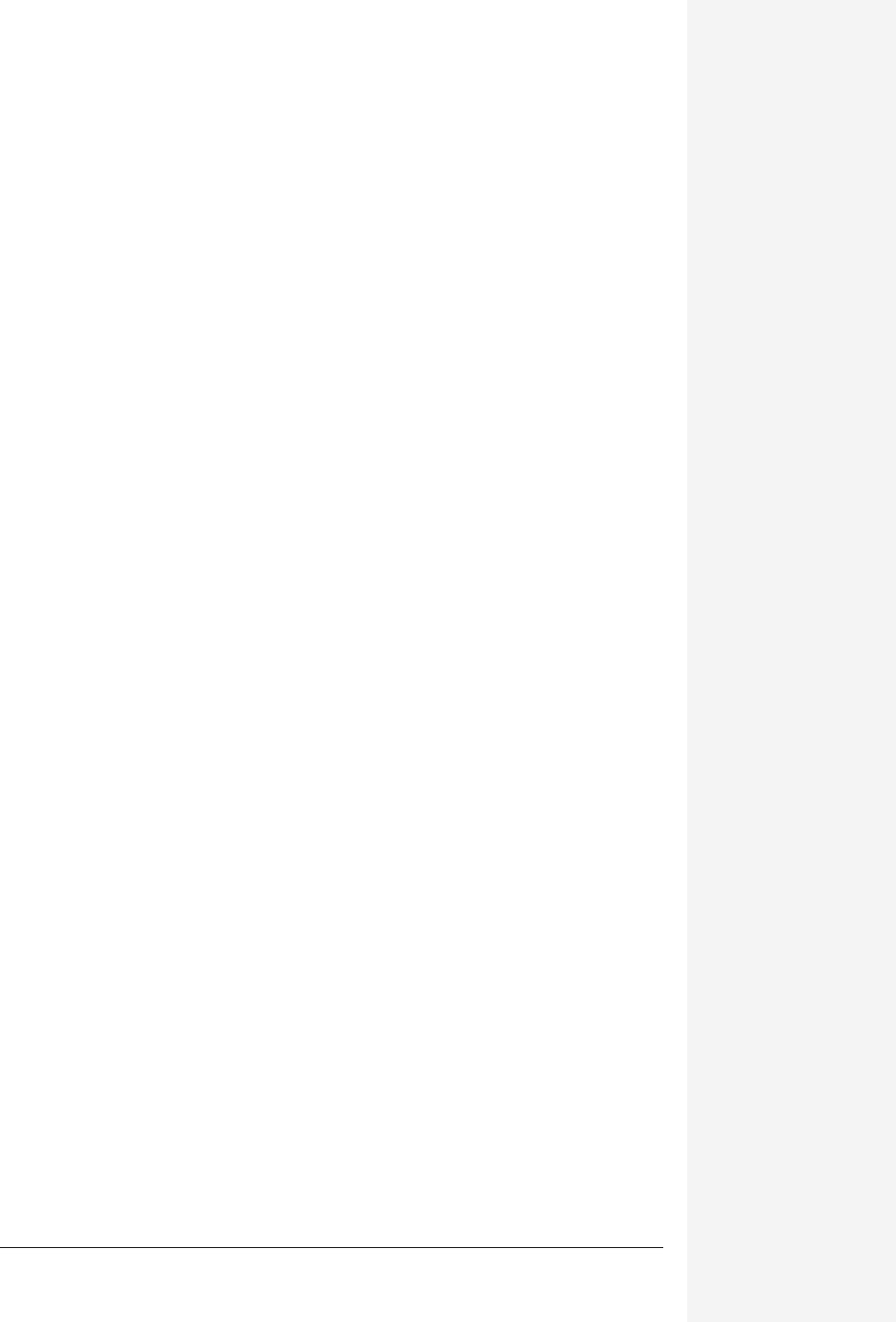
table of contents v
Table of Contents
Introduction ........................................................................................1
A New Day at the Office................................................................................................................ 1
What’s New in Office X ................................................................................................................. 4
What Was New in Office 2001 ..................................................................................................... 6
The Very Basics ............................................................................................................................... 8
About This Book ........................................................................................................................... 10
Part One: Word
Chapter 1: Basic Word Processing..................................................15
New, Open, and the Project Gallery ......................................................................................... 15
Creating a New Document .........................................................................................................18
Word Processing Basics .............................................................................................................. 23
A Window into Word ................................................................................................................... 25
The Views ...................................................................................................................................... 38
Every Conceivable Variation on Saving .................................................................................... 40
Printing........................................................................................................................................... 43
Chapter 2: Editing in Word .............................................................59
The Many Ways to Select Text ................................................................................................... 59
Moving Text Around.....................................................................................................................63
Navigating Your Documents.......................................................................................................69
Finding and Replacing ................................................................................................................. 75
Spelling and Grammar ................................................................................................................ 83
Five Ways to Type Less................................................................................................................ 94
Chapter 3: Formatting in Word.....................................................109
The Formatting Palette .............................................................................................................. 109
Character Formatting ................................................................................................................ 110
Lists ............................................................................................................................................... 117
Paragraph Formatting ............................................................................................................... 121
Document Formatting ............................................................................................................... 134
Section Formatting ..................................................................................................................... 137

vi table of contents
Chapter 4: Styles, Page Layout, and Tables ................................. 141
Styles ............................................................................................................................................ 141
Page Layout................................................................................................................................. 148
Automatic Hyphenation ............................................................................................................ 153
Text Boxes .................................................................................................................................... 155
Pictures and Drawings............................................................................................................... 163
Charts, Spreadsheets, and Equations ..................................................................................... 164
Tables ........................................................................................................................................... 165
Chapter 5: Comments, Change Tracking, and Versions .............. 179
Comments ................................................................................................................................... 179
Change Tracking ......................................................................................................................... 181
Comparing Documents .............................................................................................................189
Versioning....................................................................................................................................189
Chapter 6: Advanced Word Processing........................................193
Headers and Footers ................................................................................................................. 193
Footnotes and Endnotes ........................................................................................................... 197
Line Numbers ............................................................................................................................. 201
Templates ....................................................................................................................................202
The Outliner ................................................................................................................................ 211
The Document Map ................................................................................................................... 218
Master Documents..................................................................................................................... 219
AutoSummarize ..........................................................................................................................225
Working with Fields ...................................................................................................................228
Bookmarks ..................................................................................................................................233
Captions .......................................................................................................................................235
Cross-References........................................................................................................................239
Creating a Table of Contents ....................................................................................................242
Indexing ....................................................................................................................................... 247
Data Merges ................................................................................................................................254
Working with Macros ................................................................................................................ 270
Chapter 7: Word Meets Web.........................................................277
Word as Web Browser .............................................................................................................. 277
Creating a Web Page in Word..................................................................................................279
Graphics, Sounds, and Movies ................................................................................................287
Hyperlinks ...................................................................................................................................293
Web Forms ..................................................................................................................................300
Saving Web Pages ...................................................................................................................... 301
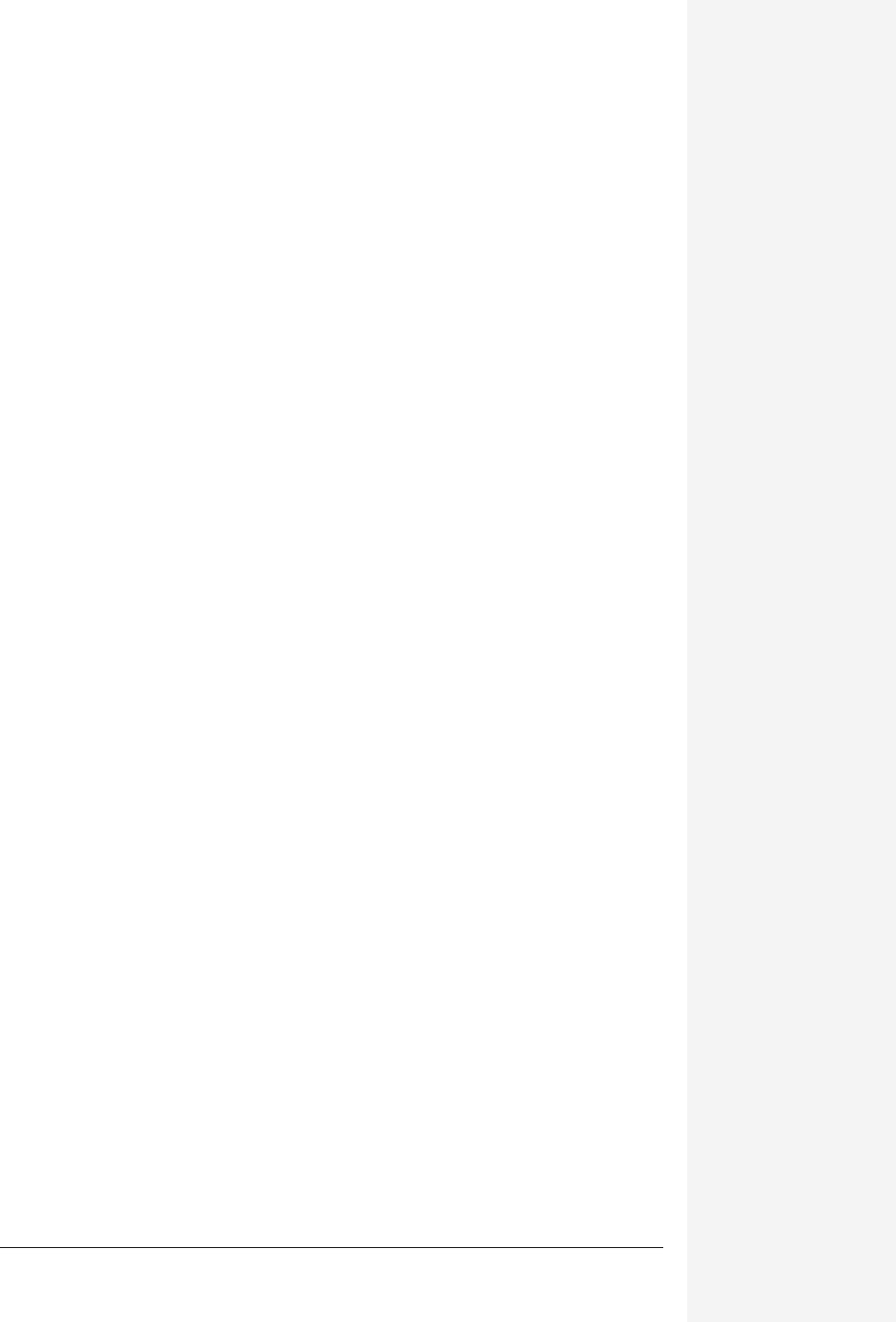
table of contents vii
Part Two: Entourage
Chapter 8: Entourage Email and Newsgroups.............................307
The Big Picture............................................................................................................................ 307
Setting Up Entourage ................................................................................................................ 310
Sending and Receiving Mail ..................................................................................................... 318
Newsgroups ................................................................................................................................363
Chapter 9: Entourage Calendar and Tasks ...................................375
The Calendar...............................................................................................................................375
Recording Events ........................................................................................................................377
What to Do with an Appointment ...........................................................................................384
Saving Calendars as Web Pages ..............................................................................................390
Tasks .............................................................................................................................................393
Office Notifications ....................................................................................................................397
Chapter 10: Entourage Address Book and Notes ........................401
Address Book .............................................................................................................................. 401
The Note Pad .............................................................................................................................. 416
Chapter 11: Advanced Entourage ................................................. 419
Palm Synchronization................................................................................................................ 419
Multiple Identities ......................................................................................................................420
Finding Messages .......................................................................................................................422
Links .............................................................................................................................................426
Categories....................................................................................................................................428
Checking Your Spelling .............................................................................................................430
The Script Menu ......................................................................................................................... 431
Part Three: Excel
Chapter 12: Basic Excel ................................................................. 435
Spreadsheet Basics ....................................................................................................................435
Formula Fundamentals .............................................................................................................453
Excel, the List Maker ..................................................................................................................464
Chapter 13: Formatting and Charts ..............................................477
Formatting Worksheets ............................................................................................................. 477
Charts ...........................................................................................................................................494
Printing Worksheets................................................................................................................... 512
Chapter 14: Advanced Spreadsheeting ........................................ 519
Workbooks and Worksheets .................................................................................................... 519
Advanced Formula Magic ......................................................................................................... 531
Working with Databases ...........................................................................................................536
Opening the Excel Toolbox .......................................................................................................542
Macros: Making Excel Work for You .......................................................................................563

viii table of contents
Part Four: PowerPoint
Chapter 15: Basic PowerPoint...................................................... 569
The Big Picture............................................................................................................................569
Step 1: Specify a Design............................................................................................................569
Step 2: Writing the Outline .......................................................................................................575
Step 3: Building the Show ........................................................................................................ 578
How to Build a Slide ..................................................................................................................584
Chapter 16: Advanced PowerPoint ...............................................597
Making a Slide Show .................................................................................................................597
Multimedia Effects .....................................................................................................................609
Printing Your Presentation ........................................................................................................ 618
Part Five: Microsoft Office as a Whole
Chapter 17: Customizing Office.................................................... 625
Customizing Your Toolbars .......................................................................................................625
Redesigning Your Menus ..........................................................................................................630
Reassigning Key Combinations ...............................................................................................633
Chapter 18: The Graphics Programs of Office X......................... 635
Inserting a Graphic ....................................................................................................................635
The Clip Gallery ..........................................................................................................................637
AutoShapes and WordArt .........................................................................................................640
Lines and Shapes: The Drawing Toolbar................................................................................644
Formatting Pictures and Drawings..........................................................................................650
The Picture Toolbar ....................................................................................................................657
Object Linking and Embedding (OLE) ....................................................................................659
Organization Chart ....................................................................................................................663
Equation Editor ...........................................................................................................................666
Microsoft Graph .........................................................................................................................668
Windows Media Player .............................................................................................................670
Part Six: Appendixes
Appendix A: Installation and Troubleshooting ...........................677
Installing Office ...........................................................................................................................677
Appendix B: The Office Help System .......................................... 685
The Assistant ...............................................................................................................................686
The Help Index............................................................................................................................689
Web-Based Help .........................................................................................................................690
Get Office X for Macintosh: The Missing Manual now with the O’Reilly learning platform.
O’Reilly members experience books, live events, courses curated by job role, and more from O’Reilly and nearly 200 top publishers.

