Part IV
PowerPoint
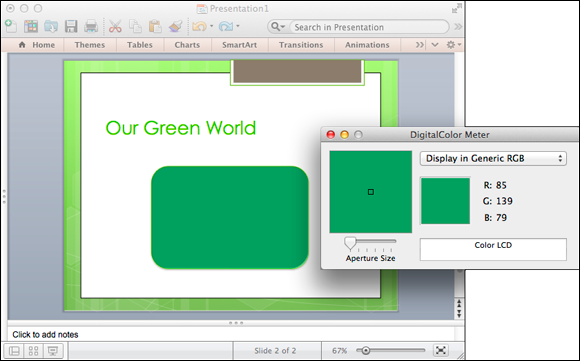
In this part …
- Take advantage of commands for getting around, handling text, handling slides, and giving presentations in PowerPoint for the iPad.
- Create presentations from the ground up in PowerPoint 2011 for the Mac as you discover what makes a good presentation and how to manage slides, get a good look at your work, and hide slides.
- Make a presentation look just right by choosing themes, changing the slides’ background, and using master slides for consistent presentations.
- See how to deliver a presentation in person, online, or in a kiosk, and how to make your presentations livelier.
Get Office for iPad and Mac For Dummies now with the O’Reilly learning platform.
O’Reilly members experience books, live events, courses curated by job role, and more from O’Reilly and nearly 200 top publishers.
 Go to
Go to 
