Part II
Word
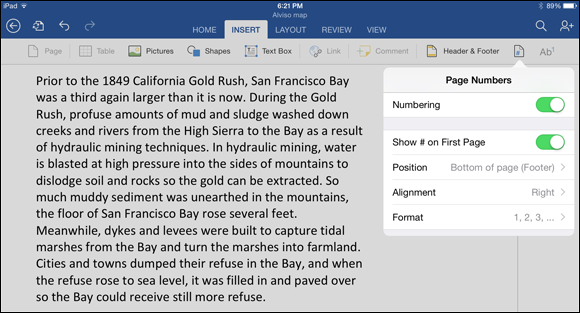
In this part …
- Explore Word for the iPad — applying styles, laying out pages, using footnotes, and tracking revisions to documents.
- Take Word to another level with tips for selecting text, getting around in documents, handling breaks, numbering pages, and managing headers and footers.
- Find out how to apply styles and save a ridiculous amount of time formatting Word documents.
- Master Word tables and present data in the best possible light.
- Use the Word features — cross-referencing, table of contents, indexing, and footnotes — that can make your reports and papers better.
Get Office for iPad and Mac For Dummies now with the O’Reilly learning platform.
O’Reilly members experience books, live events, courses curated by job role, and more from O’Reilly and nearly 200 top publishers.
 Go to
Go to 
