2.9. Sorting and Filtering Lists
The third section of the Edit View page lets you define the sort order for the items in the view. You can sort by no more than two columns. However, you can independently sort each column in ascending or descending order. Figure 2-41 shows a view sorted first by Expiration Date in ascending order. When more than one item has the same expiration date, it sorts by Title in ascending order.
Figure 2.41. Sorting your list on up to two columns
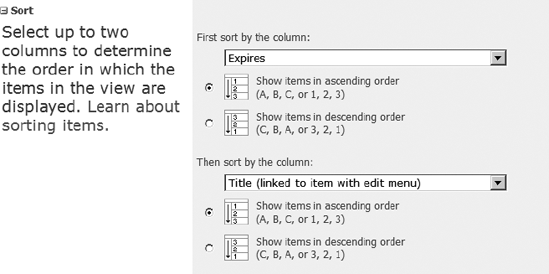
As your list grows, you may want to define a filter for a list to focus on different item groups. For example, you could create a custom view of upcoming events that automatically ...
Get Office and SharePoint 2007 User's Guide: Integrating SharePoint with Excel, Outlook, Access, and Word now with the O’Reilly learning platform.
O’Reilly members experience books, live events, courses curated by job role, and more from O’Reilly and nearly 200 top publishers.

