The Help users get started option gives you the possibility to send prepared emails to all (or a subset) of your users to help them get started with Office 365:
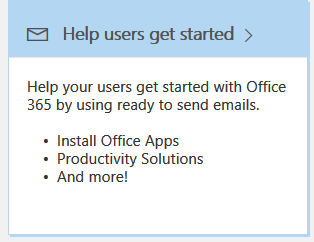
You select one or more users, and an email template to send to them. For example, you can send them an email about the Productivity library as shown in the following screenshot:
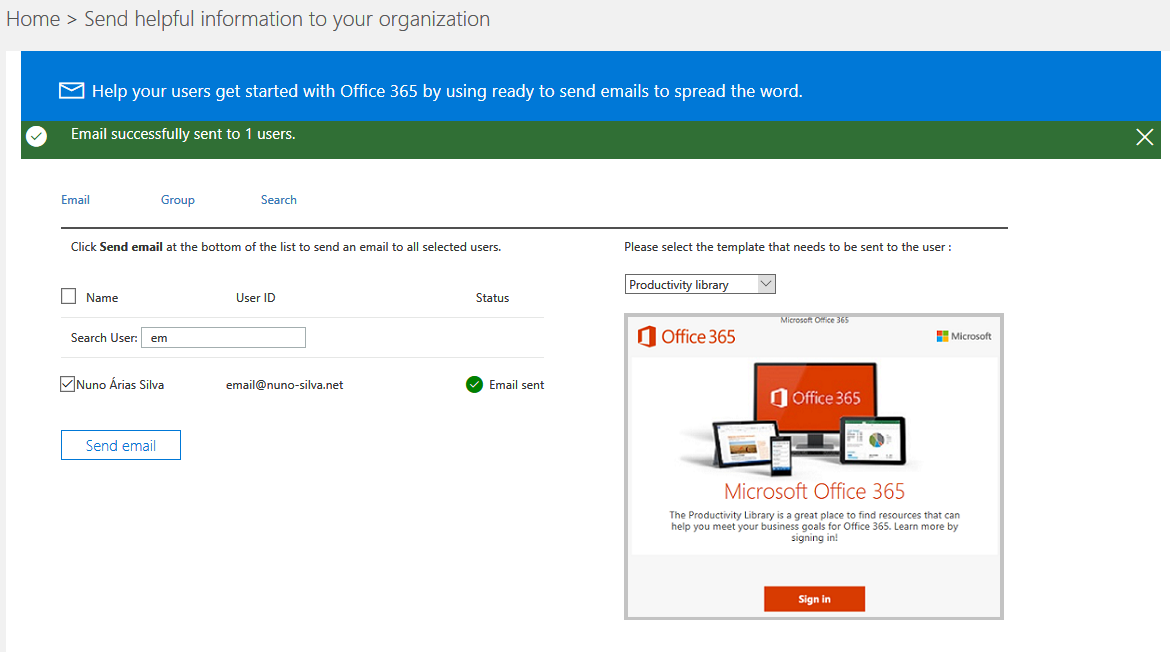
At this point, you will have several templates:
- New Office 365 training
- Office apps
- OneDrive
- Outlook
- Productivity library
- Skype
- Teams

