After the installation of AD Connect using Express install option, you can read the instructions at link https://docs.microsoft.com/en-us/azure/active-directory/connect/active-directory-aadconnect-get-started-express.
Go to the Start Menu and select the Synchronization service option. This program shows the history of your synchronization between your on-premises AD and Azure AD, as shown in the following screenshot:
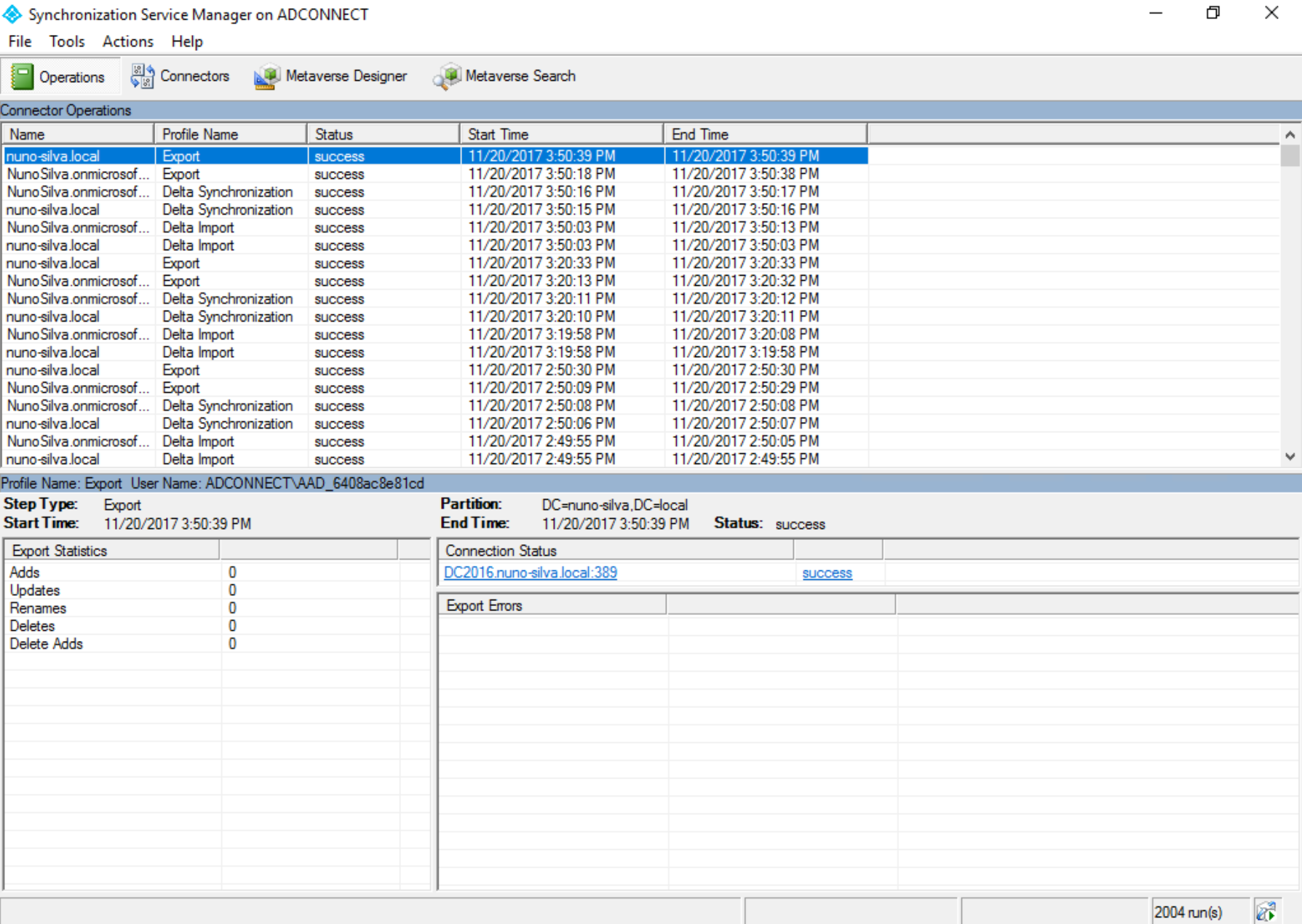
AD Connect by default will run every 30 minutes. To do a Delta synchronization, you can create a script in PowerShell, as shown in the following screenshot:
Create a file with the .PS1 extension and write the following ...

