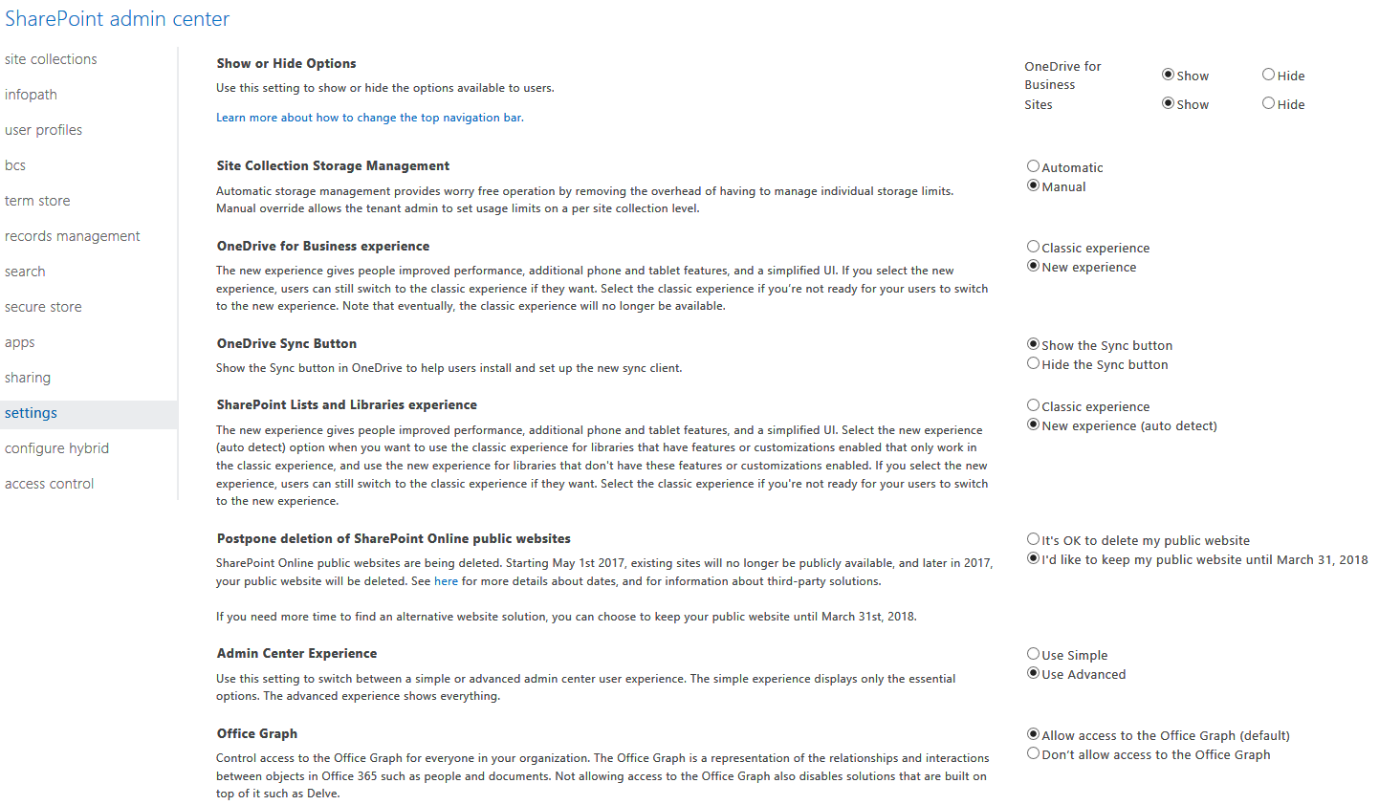To start working with Delve, it needs to be activated on your Office 365 tenant. If you haven't activated Delve yet, go through the following steps:
- Go to your Office 365 portal at http://portal.office.com.
- Select the Admin Center option
- Go to SharePoint admin center
- Go to the settings option and then enable Office Graph as shown in the following screenshot: