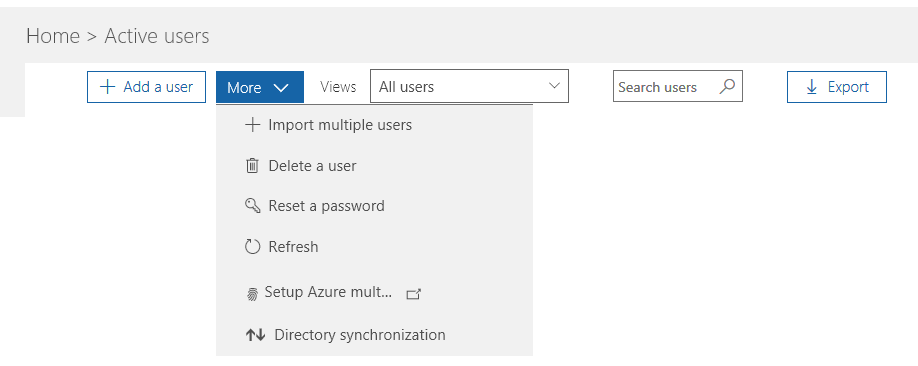In this section, you can directly perform actions such as the following:
- Adding a user
- Deleting a user
- Editing a user
- Resetting a password
By clicking the Users section, you can access the user management area of the portal, where you can perform these tasks, as well as some more advanced ones:
- Add a user
- Import multiple users
- Delete a user
- Reset a user password
- Set up multifactor authentication
- Set up directory synchronization
The following screenshot shows the further options available in the More drop-down list: