Using Tags
Another way to differentiate the notes on your notebook pages is to use tags. A tag is a way to assign a category to a note. Each tag category also assigns a distinct icon to the note. For example, there is an Important tag, a Question tag, and a Contact tag, among others. You can tag existing notes, or you can create a new note by selecting the tag first and then typing the note.
You can access the Tags gallery in the Tags group on the Ribbon’s Home tab. Select the More button to view the entire gallery. Figure 30.16 shows the Tags gallery.
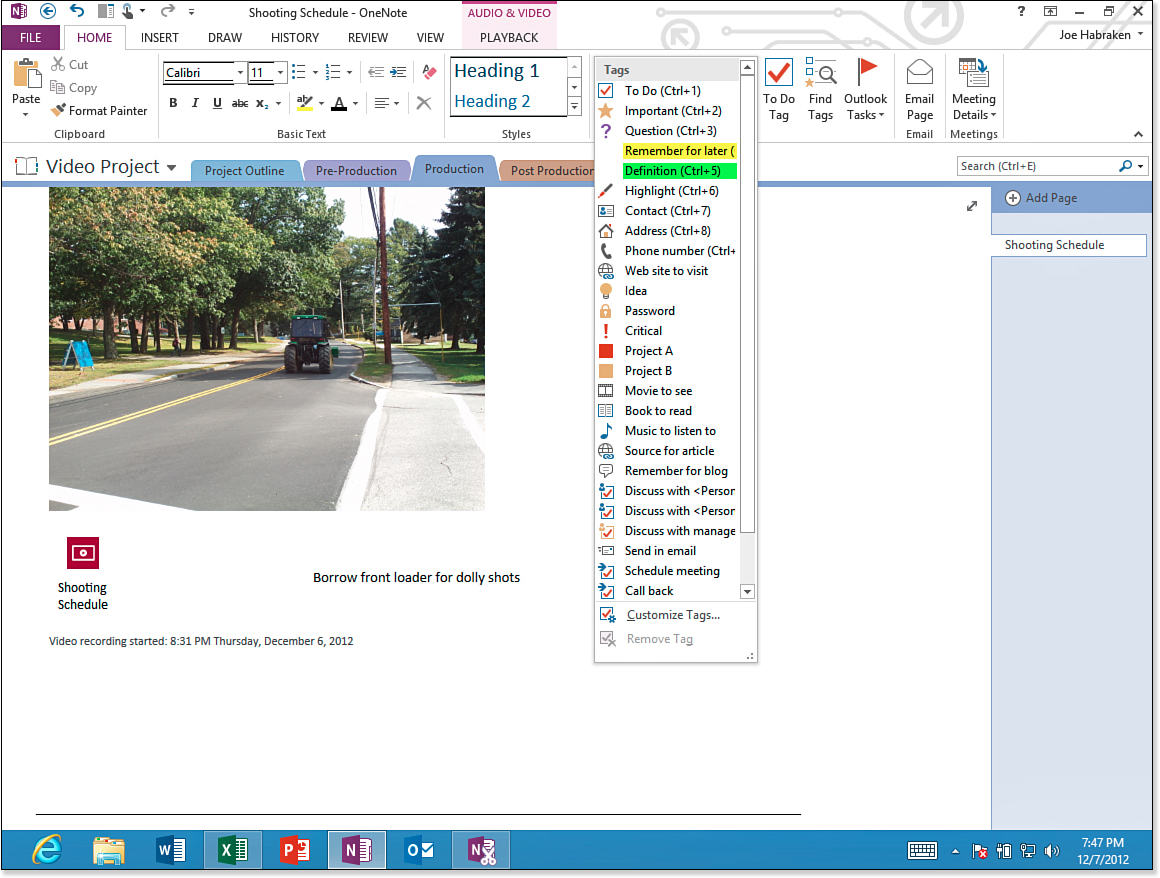
Figure 30.16. The Tags gallery.
Click a tag in the gallery to start a new tagged note, or select ...
Get Office 2013 In Depth now with the O’Reilly learning platform.
O’Reilly members experience books, live events, courses curated by job role, and more from O’Reilly and nearly 200 top publishers.

