Creating Appointments and Tasks from Notes
Because notes often contain information that you might want to transfer to another Outlook item, such as an appointment or a task, you might want to create an Outlook item from a note. For example, you might have a note that reminds you to take a report with you when you meet a colleague for lunch; you want to make sure that you create a lunch appointment in your calendar that includes this information.
You can quickly create a new appointment by dragging a note onto the Calendar heading in the Navigation bar. A new appointment dialog box opens, as shown in Figure 26.10.
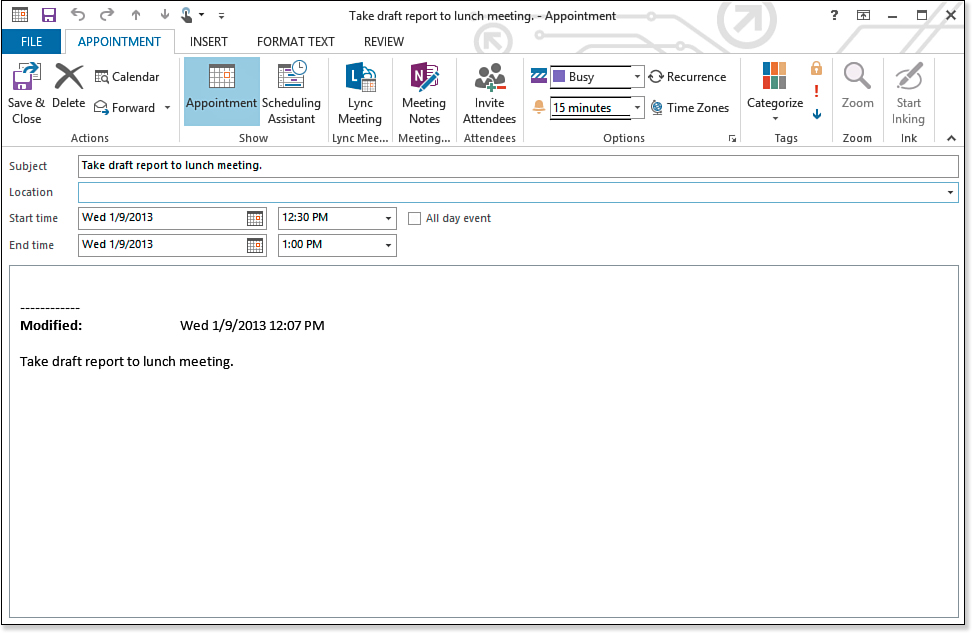
Figure 26.10. Create a new appointment ...
Get Office 2013 In Depth now with the O’Reilly learning platform.
O’Reilly members experience books, live events, courses curated by job role, and more from O’Reilly and nearly 200 top publishers.

