Responding to Meeting Requests
When you are a potential attendee for a meeting, you receive a meeting invitation from the meeting organizer. The invitation comes in the form of an email. The invitation provides the details of the meeting and also enables you to accept or decline the meeting invitation. If you accept the meeting invitation, the meeting is automatically added to your Outlook Calendar.
Double-click a meeting invitation in your Inbox to open it. Figure 25.20 shows a meeting invitation message.
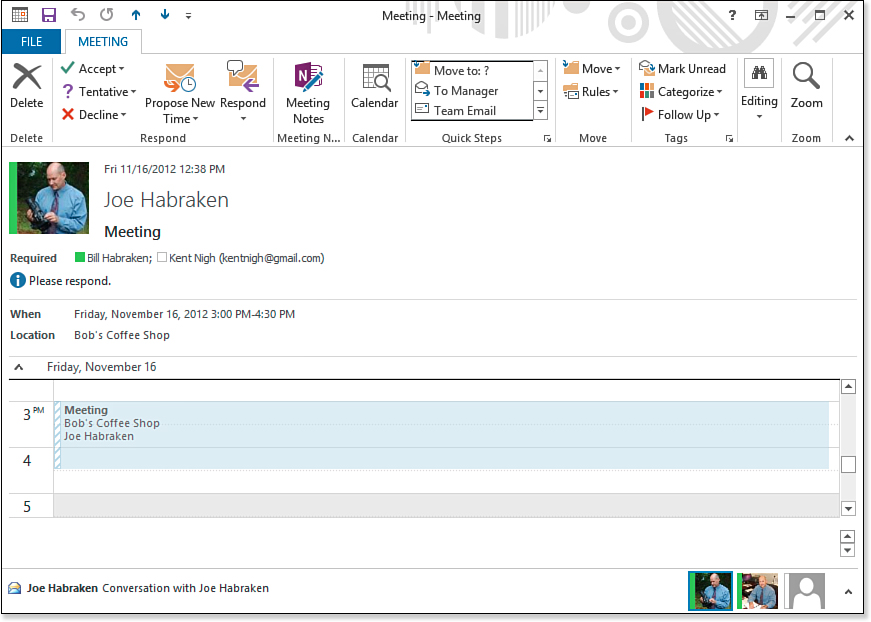
Figure 25.20. A meeting invitation message.
The Respond group provides five alternatives for responding to the meeting: Accept, Tentative ...
Get Office 2013 In Depth now with the O’Reilly learning platform.
O’Reilly members experience books, live events, courses curated by job role, and more from O’Reilly and nearly 200 top publishers.

