Navigating the Contacts List
The Outlook Contacts folder is accessed via the Navigation bar. Select People, and the Contacts folder opens in the Outlook window, as shown in Figure 25.1. Contacts are selected in the Folder Pane. If you are also connected to a social network, the site is listed below the Contacts folder; for example, if you are connected to LinkedIn, LinkedIn appears as a folder choice in the Folder Pane (we talk more about social media websites and Outlook contacts later in the chapter in the section “Accessing Contacts on Social Networks”).
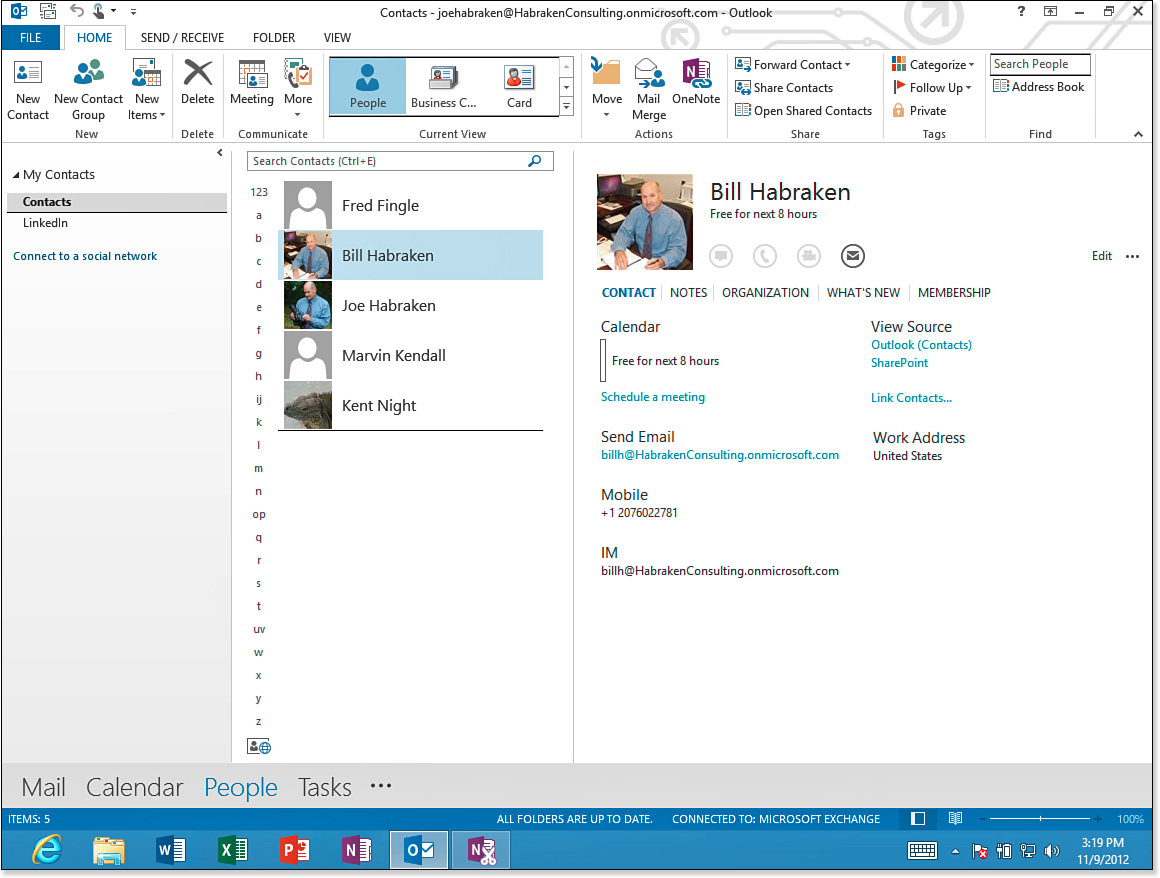
Figure 25.1. The Outlook Contacts folder.
The default view for the Contacts folder is ...
Get Office 2013 In Depth now with the O’Reilly learning platform.
O’Reilly members experience books, live events, courses curated by job role, and more from O’Reilly and nearly 200 top publishers.

