Setting Calendar Options
The Calendar options can be accessed via the Outlook Options window. Select File to access the Backstage, and then select Options. The Outlook Options window opens. Select Calendar in the options list to access the Calendar options. Figure 24.14 shows the Outlook Options window with Calendar selected.
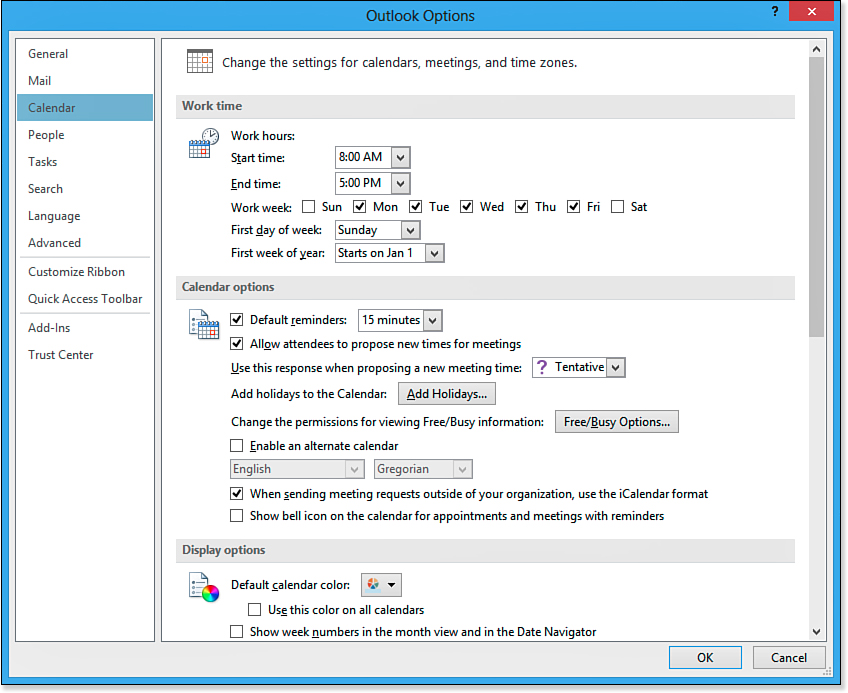
Figure 24.14. The Calendar options.
The Calendar options enable you to set your work time, reminder defaults, and other options, such as the current time zone. The Calendar options categories are as follows:
• Work Time: These options enable you to set the start and end time for your work hours, as well as specify the days ...
Get Office 2013 In Depth now with the O’Reilly learning platform.
O’Reilly members experience books, live events, courses curated by job role, and more from O’Reilly and nearly 200 top publishers.

