Navigating the Outlook Workspace
Outlook is all about accessing and managing different types of items, so the Outlook application window makes it easy for you to access and manage your emails, calendar, contacts, and tasks. Outlook 2013 adopts many of the user interface improvements provided in Outlook 2010 and also takes advantage of the simpler and more functional application layout that is indicative of the Metro look provided by Windows 8. Figure 22.11 shows the default Outlook application window, with Mail currently selected in the navigation bar.
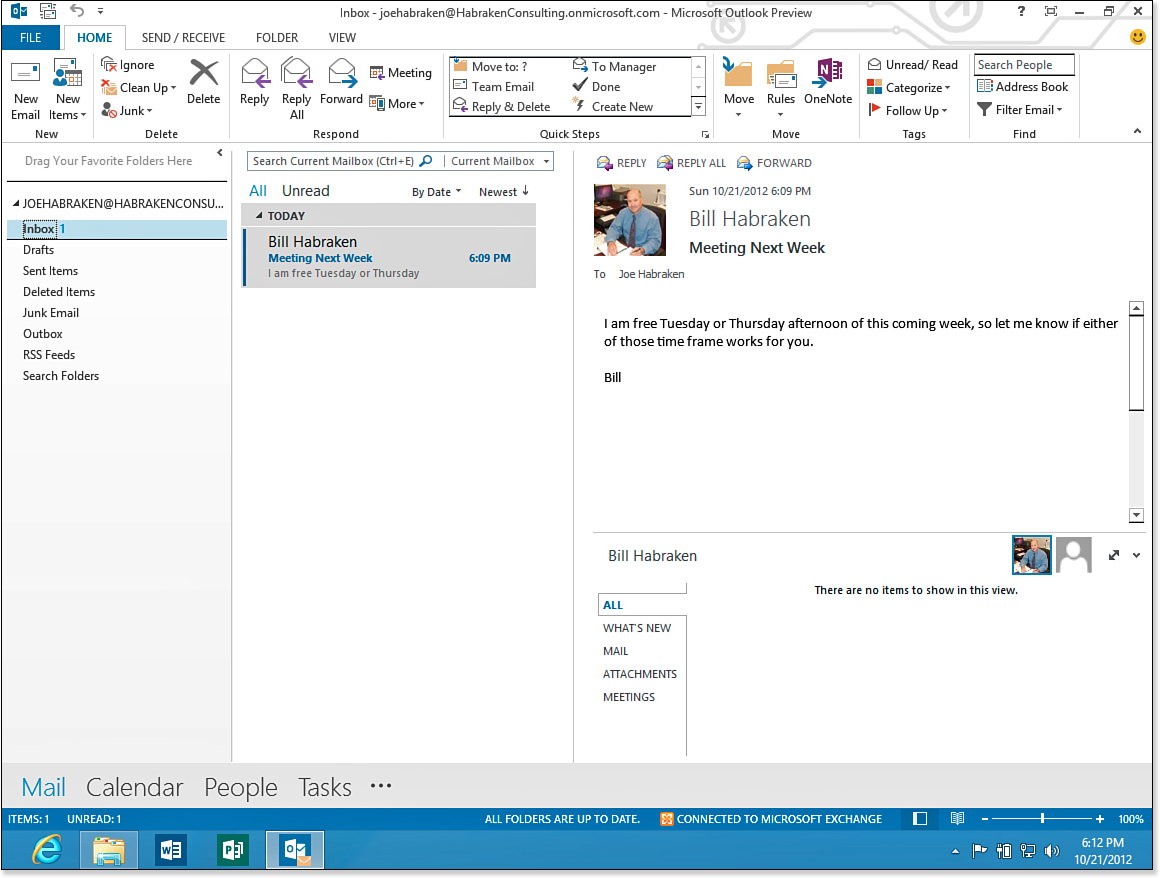
Figure 22.11. Outlook gives you easy access to your email and other items.
The various parts ...
Get Office 2013 In Depth now with the O’Reilly learning platform.
O’Reilly members experience books, live events, courses curated by job role, and more from O’Reilly and nearly 200 top publishers.

