Assigning Animation to a Slide Object
The Animations tab of the Ribbon provides all the commands related to the application and modification of animation effects. Animating an object or objects on a slide is an easy three-step process. Select an object on the slide, select an animation from the Animation gallery, and then use the Effect Options gallery to fine-tune the selected animation. Figure 20.2 shows the Animation gallery.
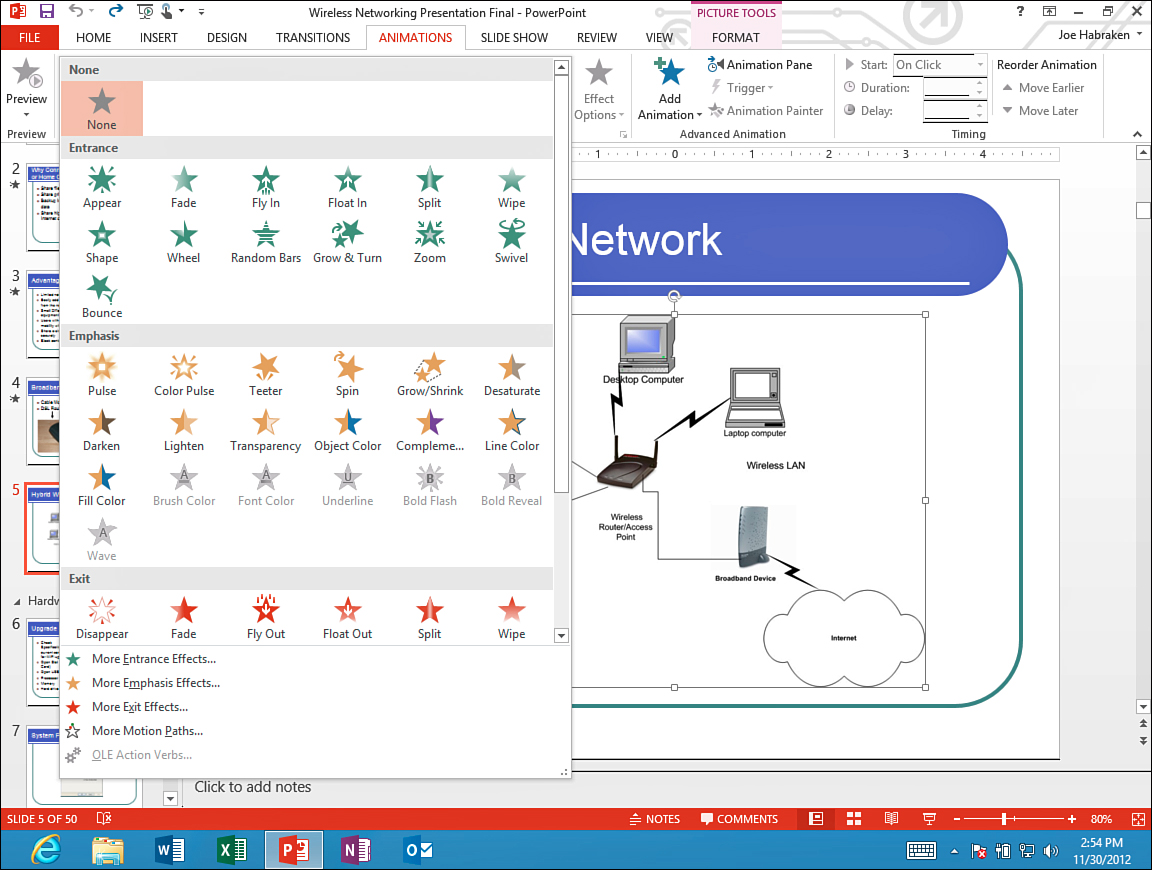
Figure 20.2. The Animation gallery.
The Animation gallery groups the animation effects into four categories: Entrance, Emphasis, Exit, and Motion Paths. The first three categories—Entrance, Emphasis, and Exit—are self-explanatory. ...
Get Office 2013 In Depth now with the O’Reilly learning platform.
O’Reilly members experience books, live events, courses curated by job role, and more from O’Reilly and nearly 200 top publishers.

