Getting Familiar with the Office Interface
The Office 2013 applications employ much of the same “application geography” introduced in Office 2007 and then refined in Office 2010. The Ribbon-dominated user interface uses each Ribbon tab for grouping commands into somewhat broad yet related categories. For example, in Word 2013, the Review tab (shown in Figure 2.1) provides groups of commands related to reviewing and finalizing a document.
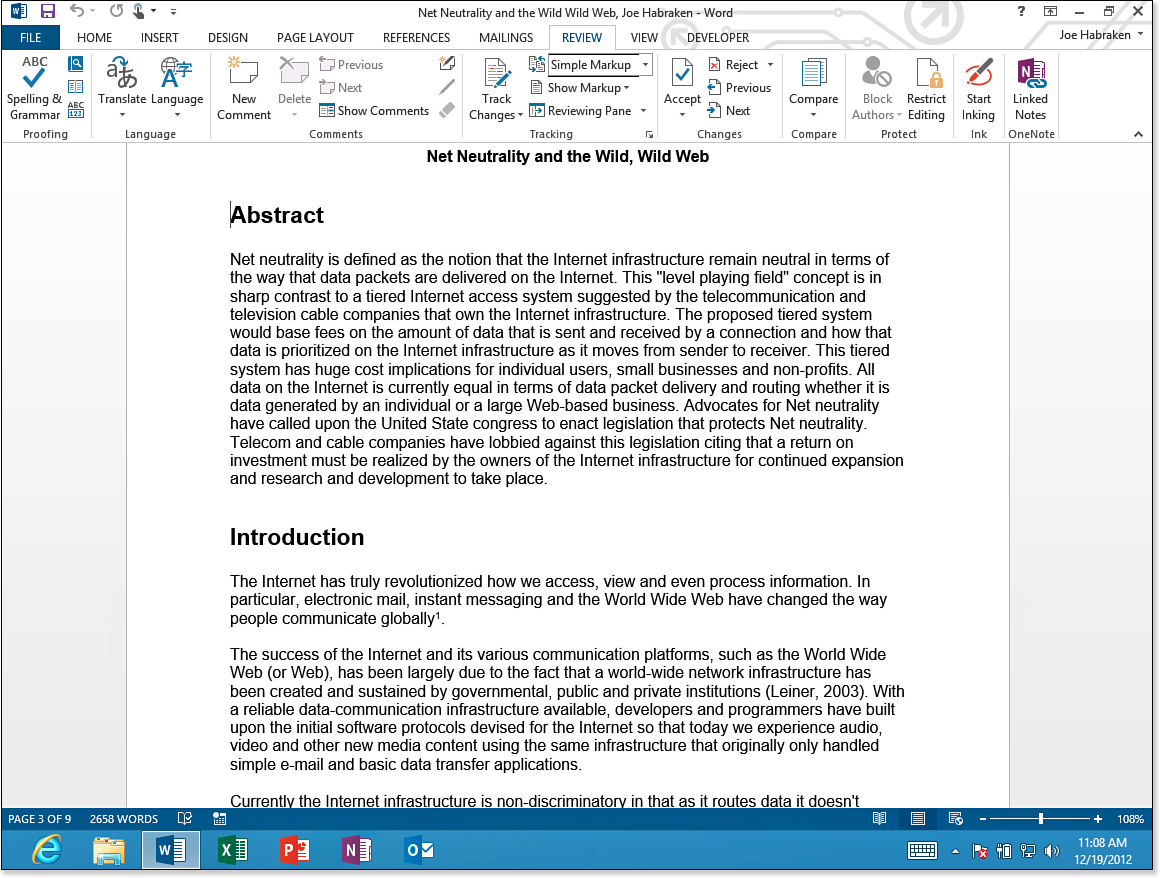
Figure 2.1. Ribbon tabs house related command groups.
These groups include the Proofing group, the Language group, the Comments group, the Tracking group, the Changes group, the Compare group, the Protect group, ...
Get Office 2013 In Depth now with the O’Reilly learning platform.
O’Reilly members experience books, live events, courses curated by job role, and more from O’Reilly and nearly 200 top publishers.

