Closing a Document
As you saw a moment ago, Word automatically opens a new blank document for you when you launch the program. If you need such a document, you can start work by typing in it. If not, you can close it as shown in Figure 4.
When you click the File tab, Backstage view opens, as you can see in Figure 4, giving you access to commands for manipulating the document as a whole.
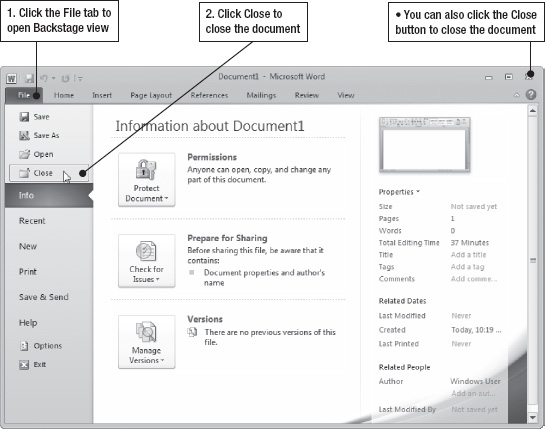
Figure 4. You can close a document by choosing File ![]() Close or by clicking the Close button at the upper-right corner of the window.
Close or by clicking the Close button at the upper-right corner of the window.
Get Office 2010 Made Simple now with the O’Reilly learning platform.
O’Reilly members experience books, live events, courses curated by job role, and more from O’Reilly and nearly 200 top publishers.

