Add Content to a Slide
Once you've created a slide, you can add content to it. As you'll see in the next couple of chapters, PowerPoint slides can contain a wide variety of types of content, from text to audio and movies.
Most slides come with one or more placeholders for adding content, such as the title placeholder (where it says “Click to add title”) and a subtitle placeholder (“Click to add subtitle”) in Figure 19–5. Other slides contain placeholders for other types of content, such as tables or graphics.
To add text to a text placeholder, and resize the placeholder if necessary, work as shown in Figure 19–9.
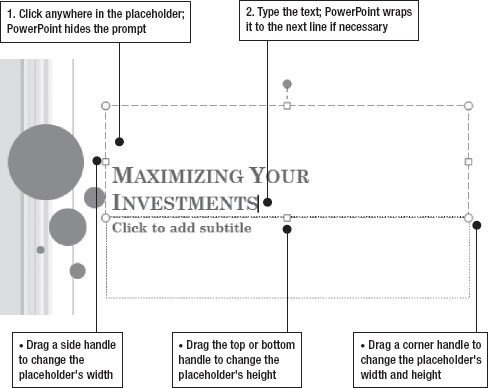
Figure 19–9. You can quickly ...
Get Office 2010 Made Simple now with the O’Reilly learning platform.
O’Reilly members experience books, live events, courses curated by job role, and more from O’Reilly and nearly 200 top publishers.

