Projects Palette
Clicking the Projects Palette button (it looks like a sleek metal briefcase) opens a window into the wonderful world of Projects, a feature extensively covered in Chapter 11. The abbreviated Projects palette available through the Toolbox lets you page through your projects by clicking the tiny triangle next to the current project name, and selecting the project you wish to view from the pop-up menu.
There’s also quite a bit more that you can do from this panel, without actually going to the Project Center window. Below the title and picture is a bar that displays when the project is due, along with four buttons:
Add Current File. Adds your current file to the list of files in the project.
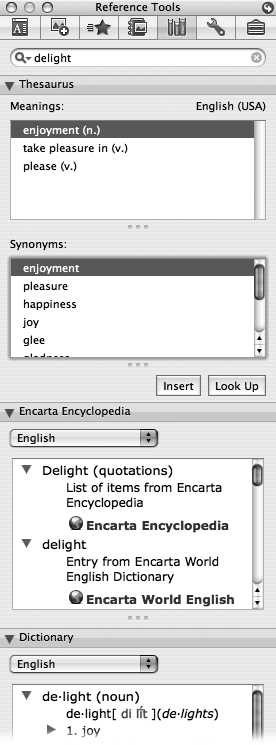
Figure 18-5. After you type a word into the small box at the top of the Reference Tools, and press Return, you may click the small flippy triangle next to Thesaurus, Encarta Encyclopedia, Dictionary, Bilingual dictionary, Translation, or Web Search, to browse the information. Type a word, such as “delight,” for example, and click Thesaurus to find synonyms such as “joy,” “glee,” and “enchantment.” When you click one of the results from Encarta Encyclopedia, Office starts your browser, tools over to Encarta, and shows you the relevant article.
Remove Current File. Removes current file from the list of files in the project.
Open Entourage Project Watch Folder. Opens the project watch folder ...
Get Office 2008 for Macintosh: The Missing Manual now with the O’Reilly learning platform.
O’Reilly members experience books, live events, courses curated by job role, and more from O’Reilly and nearly 200 top publishers.

