The Formatting Palette
The Toolbox, which is the envy of Windows fan the world over, puts Word’s most commonly used tools and essential formatting commands within easy reach, including the popular Formatting Palette (Figure 3-1). If it’s been hidden, reveal it by choosing View → Formatting Palette or click the Toolbox button on the Standard toolbar and click its Formatting Palette button. Both methods alternately hide and show the Toolbox.
The options on the Formatting Palette change depending on what you’re doing. When you click a photo or drawing, for example, the palette changes to show the tools you need to work with graphics. Most of the time, however, the Formatting Palette displays the commands you most frequently need to work with fonts, paragraph formatting, and other elements of text.
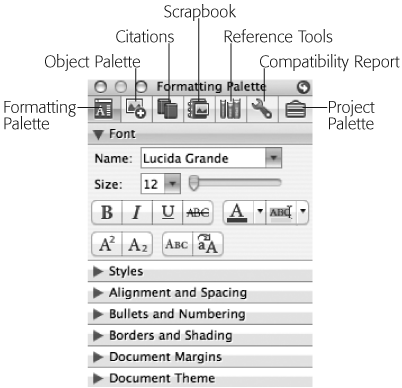
Figure 3-1. In Word 2008, almost every conceivable formatting control resides in a single convenient window, a jam-packed command center called the Toolbox. Its row of navigation buttons open the Formatting palette, the Object Palette, Citations, Scrapbook, Reference Tools, Compatibility Report, and the Project Palette. The essential Formatting Palette is further subdivided into panes, including the Font panel, which lists the quickest ways to restyle your text. Clicking the close button sends the Toolbox genie back into its toolbar button.
Get Office 2008 for Macintosh: The Missing Manual now with the O’Reilly learning platform.
O’Reilly members experience books, live events, courses curated by job role, and more from O’Reilly and nearly 200 top publishers.

