Part V. Getting Organized with Outlook
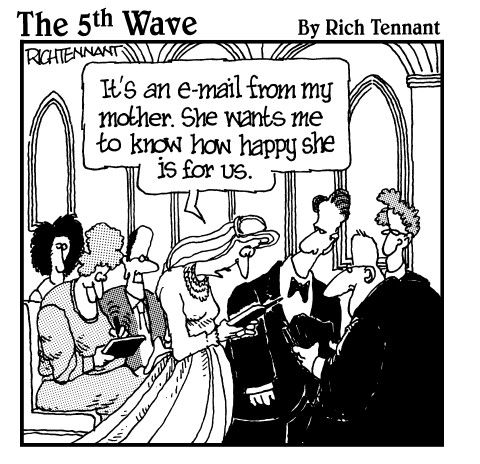
In this part . . .
After a few days on the job, most people's desks disappear under a pile of memos, reports, and papers. If you want to actually use the top of your desk as a writing surface rather than a filing cabinet or garbage bin, you may need the help of Microsoft Outlook (a combination e‐mail program and personal information organizer) to save the day.
In addition to helping you create, send, receive, and sort through your e‐mail, Outlook also organizes your appointments, tasks, and important contacts. With the help of Outlook, you can track meetings and appointments you'd rather avoid, store the names of people you might forget, and organize e‐mail in a single location so that you don't have to search frantically all over your hard drive for an important message that could determine the future of your career or your business.
Outlook can handle all your personal information so you can focus on doing the work that really needs to get done. Who knows? If Outlook makes you productive enough at work, you just may find that you have enough time to relax and take that extended lunch break you've needed for so long.
Get Office 2007 For Dummies® now with the O’Reilly learning platform.
O’Reilly members experience books, live events, courses curated by job role, and more from O’Reilly and nearly 200 top publishers.

