Outlook
In past versions, Outlook and Word had a potentially much more intimate connection than they have in Office 2007. That’s because you could use Word itself to view, edit, and compose your e-mail. Although Outlook’s e-mail editor might look a whole lot like Word, it’s not Word anymore. Instead, it’s a small, mostly independent subset of Word, borrowed from the Word programming team. If you have only Outlook 2007, you still have the same Word-like editor. In fact, if your word processing needs are fairly simple, you might not even need Word. But let’s not be hasty. After all—we have an Office 2007 Bible we want to sell you!
We’ve already looked at how to use the Outlook address book to perform an e-mail merge. See Chapter 10 for the nitty-gritty details.
Using the Outlook Address Book in Word
One of the more conspicuous relationships between Word and Outlook is the use of the Outlook Address Book for addresses in Word documents—especially letters and envelopes. For example, in the Mailings tab of the Ribbon, click Envelopes or Labels in the Create group, and then click the Insert Address tool (see Figure 42-10).
Figure 42-10. You can access the Outlook Address Book using the Insert Address tool.
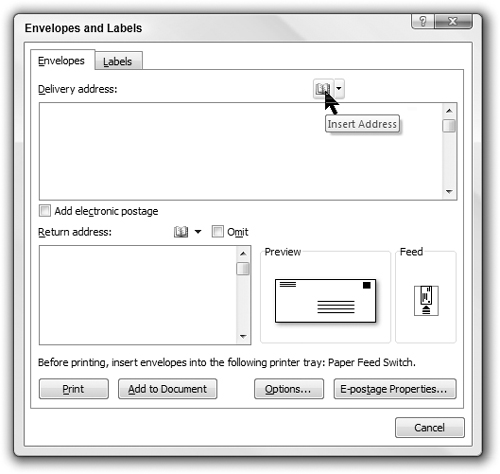
The Select Name dialog box appears, as shown in Figure 42-11. If you have multiple Contact folders set up as address books, click the Address Book drop-down ...
Get Office 2007 Bible now with the O’Reilly learning platform.
O’Reilly members experience books, live events, courses curated by job role, and more from O’Reilly and nearly 200 top publishers.

