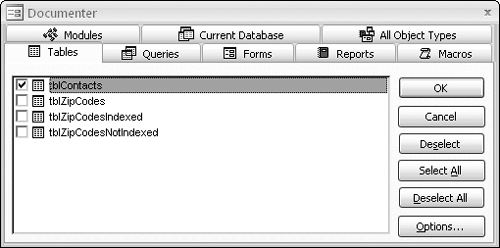Printing a Table Design
You can print a table design by choosing the Analyze Table button in the Analyze group on the ribbon’s Database Tools tab. The Analyze group contains a number of tools that makes it easy to document your database objects. When you select the Analyze Table button, Access shows you a dialog box that lets you select objects to print. In Figure 34-19, there is only one object (tblContacts) under the Tables tab. Select it by clicking the checkbox next to the table name.
You can also set various options for printing. When you click the Options button, a dialog box appears that enables you to select which information from the Table Design to print. You can print the various field names, all of their properties, the indexes, and even network permissions.
After you select which data you want to view, Access generates a report; you can view it in a Print Preview window or send the output to a printer.
Tip
The Database Documenter creates a table of all the objects and object properties you specify. You can use this utility to document such database objects as forms, queries, reports, macros, and modules.
Get Office 2007 Bible now with the O’Reilly learning platform.
O’Reilly members experience books, live events, courses curated by job role, and more from O’Reilly and nearly 200 top publishers.