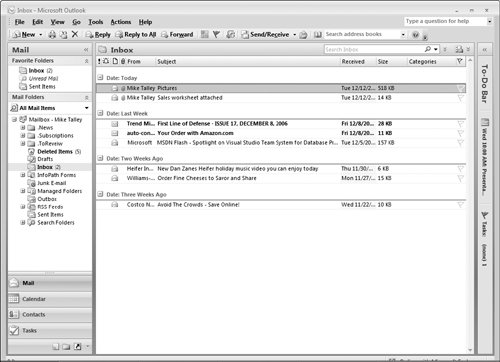Understanding the Inbox Display
The Inbox, or any other Outlook folder that contains e-mail messages, provides you with a lot of information about the messages it contains. The display is arranged in columns, or fields, with each field identified at the top of the display. You can customize this display by adding, removing, and rearranging columns. It’s important for you to understand the meaning of the fields in the default Inbox display. They are, from left to right in the default display (see Figure 27-26):
Importance (exclamation point icon): A red exclamation point is displayed in this field if the sender marked the message as having high importance. Nothing is displayed for normal importance.
Reminder (bell icon): A bell is displayed in this field if the message has been associated with a reminder.
Read (page icon): Displays a closed or open envelope for unread and read messages, respectively. Also displays various icons for special messages such as alerts and meeting requests.
Attachment (paper clip icon): Displays a paper clip icon if the message includes one or more attachments.
From: The name or e-mail address of the message sender.
Subject: The message subject.
Received: The time and date the message was received.
Size: The size of the message and any attachments.
Categories: If the message ...
Get Office 2007 Bible now with the O’Reilly learning platform.
O’Reilly members experience books, live events, courses curated by job role, and more from O’Reilly and nearly 200 top publishers.