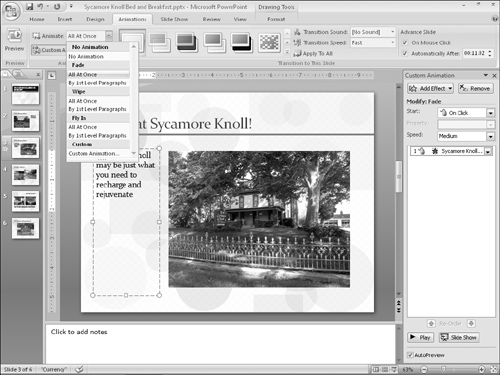Using an Animation Preset
PowerPoint 2007 has very few animation presets compared to earlier versions. In fact, there are just three: Fade, Wipe, and Fly In. Each preset has two options: for the text to enter the slide all at once or by paragraphs. These presets provide quick and convenient shortcuts to common effects. To apply an animation preset, follow these steps:
1. | Select the text box or other object to which you want the animation preset to apply.
|
2. | On the Animations tab, open the Animate drop-down list and select a preset, as shown in Figure 25-6.
|
Get Office 2007 Bible now with the O’Reilly learning platform.
O’Reilly members experience books, live events, courses curated by job role, and more from O’Reilly and nearly 200 top publishers.