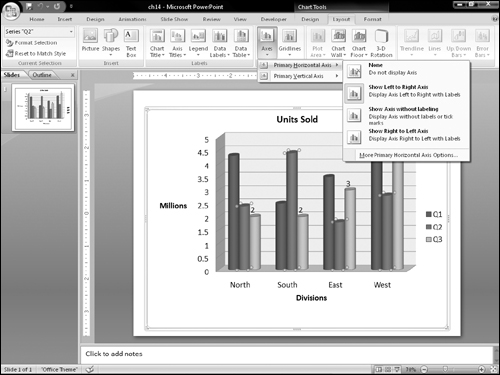Controlling the Axes
No, axes are not the tools that chop down trees. Axes is the plural of axis, and an axis is the side of the chart containing the measurements against which your data is plotted. For example, in Figure 23-48, the horizontal axis contains the names of the divisions, and the vertical axis contains million-unit amounts (0 through 5).
You can change the various axes in a chart in several ways. For example, you can make an axis run in a different direction (such as from top-to-bottom instead of bottom-to-top for a vertical axis), and you can turn the text on or off for the axis and change the axis scale.
Using axis presets
You can select some of the most popular axis presets using the Axes button on the Layout tab. As with the axis titles that you learned about earlier in this chapter, there are separate submenus for horizontal and vertical axes. Figure 23-48 shows the options for horizontal axes, and Figure 23-49 shows those for vertical axes.
Setting axis scale options
The scale determines which numbers will form the start and end points of the axis line. For example, take a look at the chart in Figure 23-50. The bars are so close ...
Get Office 2007 Bible now with the O’Reilly learning platform.
O’Reilly members experience books, live events, courses curated by job role, and more from O’Reilly and nearly 200 top publishers.