Understanding Workbooks and Worksheets
The work you do in Excel is performed in a workbook file, which appears in its own window. You can have as many workbooks open as you need. By default, Excel 2007 workbooks use an XLSX file extension.
Each workbook is comprised of one or more worksheets, and each worksheet is made up of individual cells. Each cell contains a value, a formula, or text. A worksheet also has an invisible draw layer, which holds charts, images, and diagrams. Each worksheet in a workbook is accessible by clicking the tab at the bottom of the workbook window. In addition, workbooks can store chart sheets. A chart sheet displays a single chart and is also accessible by clicking a tab.
Newcomers to Excel are often intimidated by all the different elements that appear within Excel’s window. Once you become familiar with the various parts, it all starts to make sense.
Figure 12-7 shows you the more important bits and pieces of Excel. As you look at the figure, refer to Table 12-3 for a brief explanation of the items shown in the figure.
Figure 12-7. The Excel screen has many useful elements that you will use often.
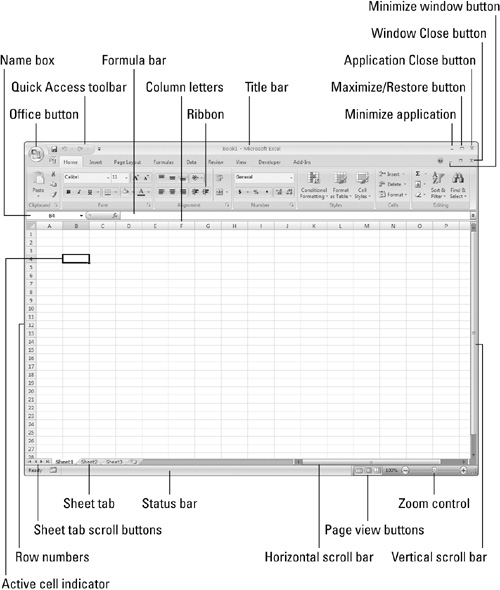
| Name | Description |
|---|---|
| Active cell indicator | This dark outline, also called the cell selector, indicates the currently active cell (one of the 17,179,869,184 cells on each worksheet). ... |
Get Office 2007 Bible now with the O’Reilly learning platform.
O’Reilly members experience books, live events, courses curated by job role, and more from O’Reilly and nearly 200 top publishers.

